ASP.NET MVC使用异步Action的方法
在没有使用异步Action之前,在Action内,比如有如下的写法:
public ActionResult Index()
{
CustomerHelper cHelper = new CustomerHelper();
List<Customer> result = cHelper.GetCustomerData();
return View(result);
}
以上,假设,GetCustomerData方法是调用第三方的服务,整个过程都是同步的,大致是:
→请求来到Index这个Action
→ASP.NET从线程池中抓取一个线程
→执行GetCustomerData方法调用第三方服务,假设持续8秒钟的时间,执行完毕
→渲染Index视图
在执行执行GetCustomerData方法的时候,由于是同步的,这时候无法再从线程池抓取其它线程,只能等到GetCustomerData方法执行完毕。
这时候,可以改善一下整个过程。
→请求来到Index这个Action
→ASP.NET从线程池中抓取一个线程服务于Index这个Action方法
→同时,ASP.NET又从线程池中抓取一个线程服务于GetCustomerData方法
→渲染Index视图,同时获取GetCustomerData方法返回的数据
所以,当涉及到多种请求,比如,一方面是来自客户的请求,一方面需要请求第三方的服务或API,可以考虑使用异步Action。
假设有这样的一个View Model:
public class Customer
{
public int Id{get;set;}
public Name{get;set;}
}
假设使用Entity Framework作为ORM框架。
public class CustomerHelper
{
public async Task<List<Customer>> GetCustomerDataAsync()
{
MyContenxt db = new MyContext();
var query = from c in db.Customers
orderby c.Id ascending
select c;
List<Customer> result = awai query.ToListAsycn();
return result;
}
}
现在就可以写一个异步Action了。
public async Task<ActionResult> Index()
{
CustomerHelper cHelper = new CustomerHelper();
List<Customer> result = await cHlper.GetCustomerDataAsync();
return View(result);
}
Index视图和同步的时候相比,并没有什么区别。
@model List<Customer>
@foreach(var customer in Model)
{
<span>@customer.Name</span>
}
当然,异步还设计到一个操作超时,默认的是45秒,但可以通过AsyncTimeout特性来设置。
[AsyncTimeout(3000)]
public async Task<ActionResult> Index()
{
...
}
如果不想对操作超时设限。
[NoAsyncTimeout]
public async Task<ActionResult> Index()
{
...
}
综上,当涉及到调用第三方服务的时候,就可以考虑使用异步Action。async和await是异步编程的2个关键字,async总和Action
到此这篇关于ASP.NET MVC使用异步Action的文章就介绍到这了。希望对大家的学习有所帮助,也希望大家多多支持。
相关文章:
1. ASP.NET MVC扩展带验证的单选按钮2. 使用EF Code First搭建简易ASP.NET MVC网站并允许数据库迁移3. ASP.NET MVC限制同一个IP地址单位时间间隔内的请求次数4. ASP.NET MVC遍历验证ModelState的错误信息5. ASP.NET MVC实现区域或城市选择6. ASP.NET MVC增加一条记录同时添加N条集合属性所对应的个体7. ASP.NET MVC实现登录后跳转到原界面8. ASP.NET MVC使用正则表达式验证手机号码9. ASP.NET MVC使用typeahead.js实现输入智能提示功能10. ASP.Net MVC利用NPOI导入导出Excel的示例代码
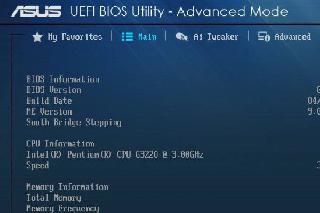
 网公网安备
网公网安备