java处理csv文件上传示例详解
前言:示例只是做了一个最最基础的上传csv的示例,如果要引用到代码中去,还需要根据自己的业务自行添加一些逻辑处理。
ReadCsvUtil工具类
package com.hanfengyeqiao.gjb.utils;import java.io.*;import java.util.*; /** * csv工具类 */public class ReadCsvUtil { private static final String FIX='uFEFF'; /** * 获取csv文件内容 * @return 对象list */ public static List<Map<String,Object>> getResource(byte[] bate) throws IOException { List<Map<String,Object>> allString = new ArrayList(); Map<String,Object> callLogInfo ; List<String> list = new ArrayList(); // 获取文件内容 list = getSource(bate); // 获取文件表头 List<String> title = Arrays.asList(list.get(0).split(',')); String customerName = title.get(0).trim(); String customerNo = title.get(1).trim(); // 头部会带有'uFEFF'值 if(customerName.startsWith(FIX)){ customerName = customerName.replace(FIX, ''); } callLogInfo = new HashMap(); callLogInfo.put('param1',customerName); callLogInfo.put('param2',customerNo); allString.add(callLogInfo); list.remove(0); // 循环内容 for(int i = 0; i<list.size();i++){ List<String> content = Arrays.asList(list.get(i).split(',')); // 当没有添加额外参数时 if(content!=null){callLogInfo = new HashMap();callLogInfo.put('param1',content.get(0));callLogInfo.put('param2',content.get(1));allString.add(callLogInfo); } } return allString; } /** * 读文件数据 */ public static List<String> getSource(byte[] bate) throws IOException { BufferedReader br = null; ByteArrayInputStream fis=null; InputStreamReader isr = null; try { fis = new ByteArrayInputStream(bate); //指定以UTF-8编码读入 isr = new InputStreamReader(fis,'UTF-8'); br = new BufferedReader(isr); } catch (Exception e) { e.printStackTrace(); } String line; String everyLine ; List<String> allString = new ArrayList<>(); try { //读取到的内容给line变量 while ((line = br.readLine()) != null){everyLine = line;allString.add(everyLine); } } catch (IOException e) { e.printStackTrace(); }finally { if(fis != null){fis.close(); } if(isr != null){isr.close(); } } return allString; }}
控制器(这里用的springboot):
package com.hanfengyeqiao.gjb.controller.admin; import com.hanfengyeqiao.gjb.utils.ReadCsvUtil;import io.swagger.annotations.Api;import org.springframework.web.bind.annotation.RequestMapping;import org.springframework.web.bind.annotation.RestController;import org.springframework.web.multipart.MultipartFile;import javax.servlet.http.HttpServletRequest;import java.util.List;import java.util.Map; @Api(tags = '')@RestController@RequestMapping('/admin')public class AdminCertController { @RequestMapping('/test/upload') public void upload(HttpServletRequest request, MultipartFile upfile) throws Exception { if (request.getMethod().equals('POST')) { byte[] bate =upfile.getBytes(); List<Map<String,Object>> list=ReadCsvUtil.getResource(bate); if(list!=null){for(Map<String,Object> m:list){ System.out.println('param1:'+m.get('param1')+';param2:'+m.get('param2')+'。');} } } }}
html代码:
<!DOCTYPE html><html lang='en'><head> <meta charset='UTF-8'> <title>test</title></head><body> <form action='http://localhost:8088/admin/test/upload' method='post' enctype='multipart/form-data'> 上传:<input type='file' name='upfile'/> <input type='submit' value='提交'/></form> </body><script type='text/javascript'></script></html>
示例文件
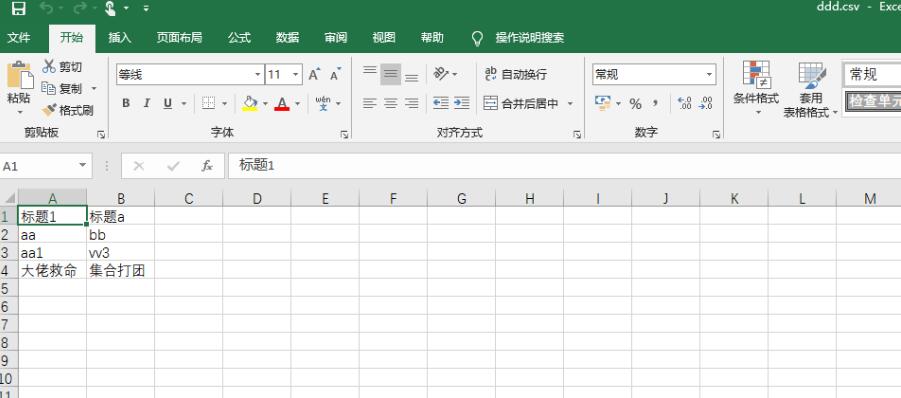
运行结果
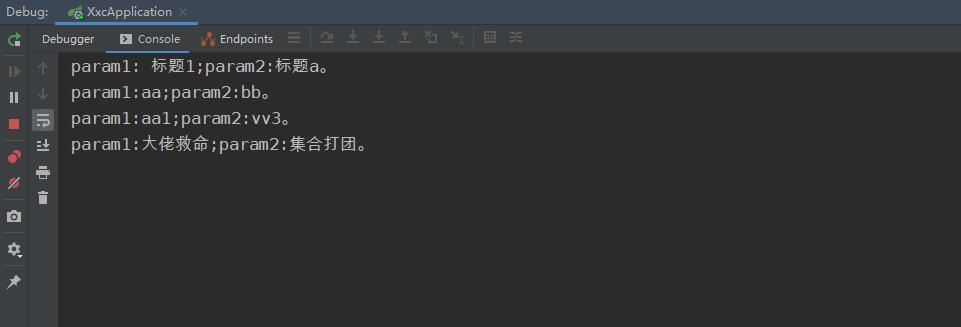
在处理csv文件的时候容易出现编码上的问题,小伙伴们写代码的时候要多注意一下!
以上就是本文的全部内容,希望对大家的学习有所帮助,也希望大家多多支持好吧啦网。
相关文章:

 网公网安备
网公网安备