Java利用opencv实现用字符展示视频或图片的方法
背景:前段时间看到有人将图片转成符号,感觉挺有意思的,就结合了一下opencv。代码如下:
package org.fxd.utils;import org.opencv.core.Mat;import org.opencv.imgproc.Imgproc;import org.opencv.videoio.VideoCapture;import javax.imageio.ImageIO;import javax.swing.*;import java.awt.*;import java.awt.image.BufferedImage;import java.io.*;/** * 将图片转成text文件输出 * @author Litluecat */public class Image2Text { static { //opencv_java410.dll的所在地址,自己换成自己dll的地址 System.load('D:Sofewareopencvbuildjavax64opencv_java410.dll'); } /** 此处设置灰度字符*/ private static char[] cs = new char[] {’0’,’1’,’.’,’ ’}; public static void main(String[] args) throws IOException { //String imageUrl = 'E:1.png'; // 设置JTextArea,用于展示字符 JTextArea textArea = getJFrame('XXTop', '宋体', 0, 2, 900, 900); // 将图片转成字符 //textArea.setText(image2Text(imageUrl,1).toString()); //将视频转成字符 video2TextByOpenCV(textArea, 'E:1.mp4', 1); } /** * 生成JFrame窗口,并返回JTextArea对象 * @param frameTitle 窗口标题 * @param fontName 文本框中字体类型 * @param fontStyle 文本框中字体格式 * @param fontSize 文本框中字体大小 * @param JFWideth 窗口宽度 * @param JFHeight 窗口高度 * @return */ public static JTextArea getJFrame(String frameTitle,String fontName, int fontStyle, int fontSize, int JFWideth, int JFHeight){ JFrame frame = new JFrame(); //创建一个窗口对象 JPanel panel = new JPanel(); JTextArea textArea = new JTextArea(); // name:字体类型 style:0,表示字形;1,粗体;2,斜体 size:字体大小 textArea.setFont(new Font(fontName,fontStyle,fontSize)); panel.setLayout(new GridLayout()); //当TextArea里的内容过长时生成滚动条 panel.add(new JScrollPane(textArea)); frame.add(panel); //对窗口设置标题 frame.setTitle(frameTitle); //设置窗口的大小 frame.setSize(JFWideth,JFHeight); //设置窗口界面的关闭按钮真的生效(也可以直接传一个3进去,JFrame.EXIT_ON_CLOSE==3,效果一样) frame.setDefaultCloseOperation(JFrame.EXIT_ON_CLOSE); //设置窗口居中显示 frame.setLocationRelativeTo(null); //设置窗口置顶显示 frame.setAlwaysOnTop(true); //设置窗口显示 frame.setVisible(true); return textArea; } /** * OpenCV-4.1.0 从视频文件中读取 * @param textArea JTextArea文本框对象 * @param targetImgUrl 视频地址 * @param img2TextSzie 图片转文本缩小比例 */ public static void video2TextByOpenCV(JTextArea textArea, String targetImgUrl, int img2TextSzie) { VideoCapture capture=new VideoCapture(); //1 读取视频文件的路径 capture.open(targetImgUrl); if(!capture.isOpened()){ System.out.println('读取视频文件失败!'); return; } Mat video=new Mat(); while(capture.isOpened()) { //2 视频文件的视频写入 Mat video 中 capture.read(video); try{textArea.setText(image2TextByOpenCV(video,img2TextSzie).toString()); }catch (Exception e){System.out.println('图片识别异常');break; } } } /** *基于openCV实现 * @param image 待处理Mat图片(视频中的某一帧) * @param size 对结果进行缩小,1为不缩小 */ public static StringBuffer image2TextByOpenCV(Mat image,int size) throws Exception{ StringBuffer text = null; Mat img_mat = new Mat(); //mat表示要要转换的图片[Mat类型],img_mat表示转换后的图片 Imgproc.cvtColor(image, img_mat, Imgproc.COLOR_RGB2GRAY); int rows = img_mat.rows(); int cols = img_mat.cols(); // 图片转字符串后的数组 char[][] css = new char[rows/size + 1][cols/size + 1]; for(int x=0; x<rows; x+=size){ for (int y=0; y<cols; y+=size){//获得图片的灰度值 x,y 表示像素点的位置(姑且理解为像素点吧)int gray = (int) img_mat.get(x, y)[0];// 得到灰度值int index = Math.round((gray * cs.length -1) / 255);css[x/size][y/size] = cs[index]; } } StringBuffer sb = new StringBuffer(); // 开始拼接内容 for (int x = 0; x < css.length; x++) { for (int y = 0; y < css[0].length; y++) {sb.append(css[x][y]); } sb.append('rn'); } return sb; } /** * @param imageUrl 图片地址 * @param size 对结果进行缩小,1为不缩小 */ public static StringBuffer image2Text(String imageUrl,int size){ StringBuffer text = null; try { BufferedImage image = ImageIO.read(new File(imageUrl)); int width = image.getWidth(); int height = image.getHeight(); // 图片转字符串后的数组 char[][] css = new char[width/size + 1][height/size + 1]; for (int x = 0; x < width; x+=size) {for (int y = 0; y < height; y+=size) { int rgb = image.getRGB(x, y); Color c = new Color(rgb); // 得到灰度值 int cc = (c.getRed() + c.getGreen() + c.getBlue()) / 3; css[x/size][y/size] = cs[(int) ((cc * cs.length - 1) / 255)];} } StringBuffer sb = new StringBuffer(); // 开始拼接内容 for (int y = 0; y < css[0].length; y++) {for (int x = 0; x < css.length; x++) { sb.append(css[x][y]);}sb.append('rn'); } text = sb; } catch (IOException e) { System.out.println(e); } return text; }}
效果如下:
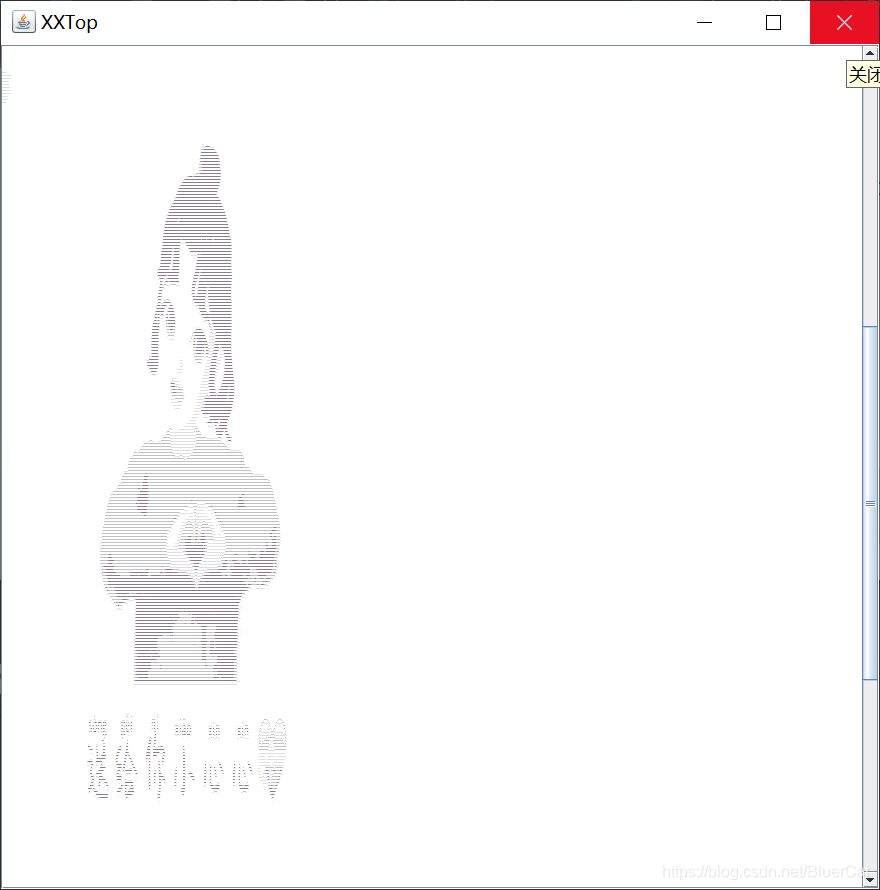
到此这篇关于Java利用opencv实现用字符展示视频或图片的方法的文章就介绍到这了,更多相关java实现展示视频或图片内容请搜索好吧啦网以前的文章或继续浏览下面的相关文章希望大家以后多多支持好吧啦网!
相关文章:
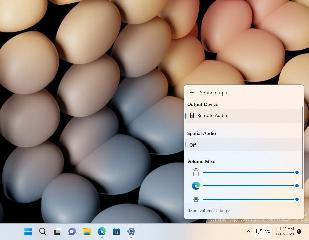
 网公网安备
网公网安备