Java 发送http请求(get、post)的示例
1.情景展示
java发送get请求、post请求(form表单、json数据)至另一服务器;
可设置HTTP请求头部信息,可以接收服务器返回cookie信息,可以上传文件等;
2.代码实现
所需jar包:httpcore-4.4.1.jar;httpclient-4.4.1.jar;httpmime-4.4.1.jar;epoint-utils-9.3.3.jar
import java.io.File;import java.io.IOException;import java.io.InputStream;import java.nio.charset.Charset;import java.security.GeneralSecurityException;import java.security.cert.CertificateException;import java.security.cert.X509Certificate;import java.util.ArrayList;import java.util.HashMap;import java.util.List;import java.util.Map;import javax.net.ssl.HostnameVerifier;import javax.net.ssl.SSLContext;import javax.net.ssl.SSLSession;import org.apache.http.Header;import org.apache.http.HttpEntity;import org.apache.http.HttpResponse;import org.apache.http.NameValuePair;import org.apache.http.client.config.RequestConfig;import org.apache.http.client.entity.UrlEncodedFormEntity;import org.apache.http.client.methods.CloseableHttpResponse;import org.apache.http.client.methods.HttpDelete;import org.apache.http.client.methods.HttpEntityEnclosingRequestBase;import org.apache.http.client.methods.HttpGet;import org.apache.http.client.methods.HttpPatch;import org.apache.http.client.methods.HttpPost;import org.apache.http.client.methods.HttpRequestBase;import org.apache.http.conn.ssl.SSLConnectionSocketFactory;import org.apache.http.conn.ssl.TrustStrategy;import org.apache.http.entity.ContentType;import org.apache.http.entity.StringEntity;import org.apache.http.entity.mime.MultipartEntityBuilder;import org.apache.http.entity.mime.content.StringBody;import org.apache.http.impl.client.CloseableHttpClient;import org.apache.http.impl.client.HttpClients;import org.apache.http.impl.conn.PoolingHttpClientConnectionManager;import org.apache.http.message.BasicNameValuePair;import org.apache.http.ssl.SSLContextBuilder;import org.apache.http.util.EntityUtils;import com.epoint.core.utils.string.StringUtil;/** * HttpClient工具类,使用http-client包实现,原先的common-httpclient已经淘汰 * * @作者 ko * @version [版本号, 2017年10月18日] */public class HttpUtil{ private static PoolingHttpClientConnectionManager connMgr; private static RequestConfig requestConfig; private static final int MAX_TIMEOUT = 7000; /** * 直接以流返回 */ public static final int RTN_TYPE_1 = 1; /** * 直接以string返回 */ public static final int RTN_TYPE_2 = 2; /** * 以map返回,reslut:接口结果string;statusCode:http状态码 */ public static final int RTN_TYPE_3 = 3; /** * 以map返回,reslut:接口结果string;statusCode:http状态码;cookie:response的cookie * cookie值键值对,格式 key1=value1;key2=value2;... */ public static final int RTN_TYPE_4 = 4; /** * 默认上传文件的文件流或file 的key Name */ private static final String DEFAULT_BINARYBODY_KEYNAME = 'file'; static {// 设置连接池connMgr = new PoolingHttpClientConnectionManager();// 设置连接池大小connMgr.setMaxTotal(100);connMgr.setDefaultMaxPerRoute(connMgr.getMaxTotal());// 在提交请求之前 测试连接是否可用connMgr.setValidateAfterInactivity(1); RequestConfig.Builder configBuilder = RequestConfig.custom();// 设置连接超时configBuilder.setConnectTimeout(MAX_TIMEOUT);// 设置读取超时configBuilder.setSocketTimeout(MAX_TIMEOUT);// 设置从连接池获取连接实例的超时configBuilder.setConnectionRequestTimeout(MAX_TIMEOUT);requestConfig = configBuilder.build(); } /** * 发送 GET请求 * * @param apiUrl * API接口URL * @return String 响应内容 */ public static String doGet(String apiUrl) {return doHttp(apiUrl, null, 'get', RTN_TYPE_2); } /** * 发送POST请求 * * @param apiUrl * API接口URL * @param params * K-V参数 * @return String 响应内容 */ public static String doPost(String apiUrl, Map<String, Object> params) {return doHttp(apiUrl, params, 'post', RTN_TYPE_2); } /** * 发送POST请求 * * @param apiUrl * API接口URL * @param json * json参数 * @return String 响应内容 */ public static String doPostJson(String apiUrl, String json) {return doHttp(apiUrl, json, 'post', RTN_TYPE_2); } /** * 发送 http 请求 * * @param apiUrl * API接口URL * @param params * {Map<String, Object> K-V形式、json字符串} * @param method * {null、或者post:POST请求、patch:PATCH请求、delete:DELETE请求、get:GET请求} * @param type * {HttpUtil.RTN_TYPE_1:请求返回stream(此时流需要在外部手动关闭);HttpUtil. * RTN_TYPE_2:string;HttpUtil.RTN_TYPE_3:返回一个map,map包含结果( * 结果是string形式)以及http状态码;HttpUtil.RTN_TYPE_4:返回一个map,map包含结果( * 结果是string形式), http状态码和cookie;其他情况返回string} * 如果结果是个map,key为:result,statusCode,cookie,分别返回 结果 * string,http状态码,cookie; cookie值键值对,格式 * key1=value1;key2=value2;... * @return stream或 string 或 map */ public static <T> T doHttp(String apiUrl, Object params, String method, int type) {return doHttp(apiUrl, null, params, method, type); } /** * 发送 http 请求 * * @param apiUrl * API接口URL * @param headerMap * header信息Map<String, String>,可设置cookie * @param params * {Map<String, Object> K-V形式、json字符串} * @param method * {null、或者post:POST请求、patch:PATCH请求、delete:DELETE请求、get:GET请求} * @param type * {HttpUtil.RTN_TYPE_1:请求返回stream(此时流需要在外部手动关闭);HttpUtil. * RTN_TYPE_2:string;HttpUtil.RTN_TYPE_3:返回一个map,map包含结果( * 结果是string形式)以及http状态码;HttpUtil.RTN_TYPE_4:返回一个map,map包含结果( * 结果是string形式), http状态码和cookie;其他情况返回string} * 如果结果是个map,key为:result,statusCode,cookie,分别返回 结果 * string,http状态码,cookie; cookie值键值对,格式 * key1=value1;key2=value2;... * @return stream或 string 或 map */ public static <T> T doHttp(String apiUrl, Map<String, String> headerMap, Object params, String method, int type) {CloseableHttpClient httpClient = null;if (isSSL(apiUrl)) { httpClient = HttpClients.custom().setSSLSocketFactory(createSSLConnSocketFactory()) .setConnectionManager(connMgr).setDefaultRequestConfig(requestConfig).build();}else { httpClient = HttpClients.createDefault();}return doHttp(httpClient, apiUrl, headerMap, params, method, type); } /** * 发送 http 请求 * * @param httpClient * httpclient对象 由外部传入,用户 需要保持登录状态等情况 此时如果要ssl,那么要在外部加入ssl特性 * httpClient = * HttpClients.custom().setSSLSocketFactory(HttpUtil. * createSSLConnSocketFactory()) * .setConnectionManager(HttpUtil.getConnMgr()). * setDefaultRequestConfig(HttpUtil..getRequestConfig()).build(); * @param apiUrl * API接口URL * @param headerMap * header信息Map<String, String>,可设置cookie * * @param params * {Map<String, Object> K-V形式、json字符串} * @param method * {null、或者post:POST请求、patch:PATCH请求、delete:DELETE请求、get:GET请求} * @param type * {HttpUtil.RTN_TYPE_1:请求返回stream(此时流需要在外部手动关闭);HttpUtil. * RTN_TYPE_2:string;HttpUtil.RTN_TYPE_3:返回一个map,map包含结果( * 结果是string形式)以及http状态码;HttpUtil.RTN_TYPE_4:返回一个map,map包含结果( * 结果是string形式), http状态码和cookie;其他情况返回string} * 如果结果是个map,key为:result,statusCode,cookie,分别返回 结果 * string,http状态码,cookie; cookie值键值对,格式 * key1=value1;key2=value2;... * @return stream或 string 或 map */ @SuppressWarnings('unchecked') public static <T> T doHttp(CloseableHttpClient httpClient, String apiUrl, Map<String, String> headerMap, Object params, String method, int type) {HttpRequestBase httpPost = null;if (StringUtil.isNotBlank(method)) { if ('patch'.equalsIgnoreCase(method)) {httpPost = new HttpPatch(apiUrl); } else if ('delete'.equalsIgnoreCase(method)) {httpPost = new HttpDelete(apiUrl); } else if ('get'.equalsIgnoreCase(method)) {httpPost = new HttpGet(apiUrl); } else if ('post'.equalsIgnoreCase(method)) {httpPost = new HttpPost(apiUrl); }}else { httpPost = new HttpPost(apiUrl);}CloseableHttpResponse response = null; try { // 设置header信息 if (headerMap != null && !headerMap.isEmpty()) {for (Map.Entry<String, String> entry : headerMap.entrySet()) { httpPost.addHeader(entry.getKey(), entry.getValue());} } if (isSSL(apiUrl)) {httpPost.setConfig(requestConfig); } // 参数不为null、要处理参数 if (params != null) {// get请求拼接在url后面if (httpPost instanceof HttpGet) { StringBuffer param = new StringBuffer(); if (params instanceof Map) {Map<String, Object> paramsConvert = (Map<String, Object>) params;int i = 0;for (String key : paramsConvert.keySet()) { if (i == 0)param.append('?'); elseparam.append('&'); param.append(key).append('=').append(paramsConvert.get(key)); i++;} } else {param.append('?' + params.toString()); } apiUrl += param;}// delete请求暂不处理else if (!(httpPost instanceof HttpDelete)) { // K-V形式 if (params instanceof Map) {Map<String, Object> paramsConvert = (Map<String, Object>) params; List<NameValuePair> pairList = new ArrayList<>(paramsConvert.size());for (Map.Entry<String, Object> entry : paramsConvert.entrySet()) { NameValuePair pair = new BasicNameValuePair(entry.getKey(), entry.getValue() == null ? '' : entry.getValue().toString()); pairList.add(pair);}((HttpEntityEnclosingRequestBase) httpPost).setEntity(new UrlEncodedFormEntity(pairList, Charset.forName('UTF-8'))); } // json格式 else {StringEntity stringEntity = new StringEntity(params.toString(), 'UTF-8');stringEntity.setContentEncoding('UTF-8');stringEntity.setContentType('application/json');((HttpEntityEnclosingRequestBase) httpPost).setEntity(stringEntity); }} } response = httpClient.execute(httpPost); // int statusCode = response.getStatusLine().getStatusCode(); // if (statusCode != HttpStatus.SC_OK) { // return null; // } HttpEntity entity = response.getEntity(); if (entity != null) {if (type == RTN_TYPE_1) { return (T) entity.getContent();}else if (RTN_TYPE_2 == type) { return (T) EntityUtils.toString(entity, 'UTF-8');}else if (RTN_TYPE_3 == type || RTN_TYPE_4 == type) { Map<String, String> rtnMap = new HashMap<String, String>(); rtnMap.put('result', EntityUtils.toString(entity, 'UTF-8')); rtnMap.put('statusCode', response.getStatusLine().getStatusCode() + ''); if (RTN_TYPE_4 == type) {rtnMap.put('cookie', getCookie(response)); } return (T) rtnMap;}else { return (T) EntityUtils.toString(entity, 'UTF-8');} }}catch (Exception e) { e.printStackTrace();}finally { if (response != null && type != RTN_TYPE_1) {try { EntityUtils.consume(response.getEntity());}catch (IOException e) { e.printStackTrace();} }}return null; } /** * 上传附件(post形式) * * @param url * 请求地址 * @param headerMap * header参数map Map<String, String> * @param paramMap * 额外的参数map,Map<String, String> * @param file * 可以选择本地文件上传;如果传了file,又传了fileName,那么文件名以fileName为准,否则 是file的文件名 * @param fileName * 以流传输时,必须指定文件名 * @param ssl * 是否需要ssl * @return result,返回上传结果,如果接口没有返回值,则为状态码 */ public static String upload(String url, Map<String, String> headerMap, Map<String, String> paramMap, File file, String fileName, boolean ssl) {return upload(url, headerMap, paramMap, file, null, fileName, ssl); } /** * 上传附件(post形式) * * @param url * 请求地址 * @param headerMap * header参数map Map<String, String> * @param paramMap * 额外的参数map,Map<String, String> * @param in * 文件流 * @param fileName * 以流传输时,必须指定文件名 * @param ssl * 是否需要ssl * @return result,返回上传结果,如果接口没有返回值,则为状态码 */ public static String upload(String url, Map<String, String> headerMap, Map<String, String> paramMap, InputStream in, String fileName, boolean ssl) {return upload(url, headerMap, paramMap, null, in, fileName, ssl); } /** * 上传附件(post形式) * * @param httpClient * 外部传入httpClient * @param url * 请求地址 * @param headerMap * header参数map Map<String, String> * @param paramMap * 额外的参数map,Map<String, String> * @param file * 可以选择本地文件上传;如果传了file,又传了fileName,那么文件名以fileName为准,否则 是file的文件名 * @param fileName * 以流传输时,必须指定文件名 * @param ssl * 是否需要ssl * @return result,返回上传结果,如果接口没有返回值,则为状态码 */ public static String upload(CloseableHttpClient httpClient, String url, Map<String, String> headerMap, Map<String, String> paramMap, File file, String fileName, boolean ssl) {return upload(httpClient, url, headerMap, paramMap, file, null, fileName, ssl); } /** * 上传附件(post形式) * * @param httpClient * 外部传入httpClient * @param url * 请求地址 * @param headerMap * header参数map Map<String, String> * @param paramMap * 额外的参数map,Map<String, String> * @param in * 文件流 * @param fileName * 以流传输时,必须指定文件名 * @param ssl * 是否需要ssl * @return result,返回上传结果,如果接口没有返回值,则为状态码 */ public static String upload(CloseableHttpClient httpClient, String url, Map<String, String> headerMap, Map<String, String> paramMap, InputStream in, String fileName, boolean ssl) {return upload(httpClient, url, headerMap, paramMap, null, in, fileName, ssl); } /** * 上传附件(post形式) * * @param url * 请求地址 * @param headerMap * header参数map Map<String, String> * @param paramMap * 额外的参数map,Map<String, String> * @param file * 可以选择本地文件上传,file,in互斥;如果传了file,又传了fileName,那么文件名以fileName为准,否则 * 是file的文件名 * @param in * 文件流 * @param fileName * 以流传输时,必须指定文件名 * @param ssl * 是否需要ssl * @return result,返回上传结果,如果接口没有返回值,则为状态码 */ private static String upload(String url, Map<String, String> headerMap, Map<String, String> paramMap, File file, InputStream in, String fileName, boolean ssl) {CloseableHttpClient httpClient = null;if (ssl) { httpClient = HttpClients.custom().setSSLSocketFactory(createSSLConnSocketFactory()) .setConnectionManager(connMgr).setDefaultRequestConfig(requestConfig).build();}else { httpClient = HttpClients.createDefault();}return upload(httpClient, url, headerMap, paramMap, file, in, fileName, ssl); } /** * 上传附件(post形式) * * @param httpClient * 外部传入httpClient * @param url * 请求地址 * @param headerMap * header参数map Map<String, String> * @param paramMap * 额外的参数map,Map<String, String> * @param file * 可以选择本地文件上传,file,in互斥;如果传了file,又传了fileName,那么文件名以fileName为准,否则 * 是file的文件名 * @param in * 文件流 * @param fileName * 以流传输时,必须指定文件名 * @param ssl * 是否需要ssl * @return result,返回上传结果,如果接口没有返回值,则为状态码 */ private static String upload(CloseableHttpClient httpClient, String url, Map<String, String> headerMap, Map<String, String> paramMap, File file, InputStream in, String fileName, boolean ssl) {String result = '';CloseableHttpResponse response = null;try { HttpPost httpPost = new HttpPost(url); // 设置header信息 if (headerMap != null && !headerMap.isEmpty()) {for (Map.Entry<String, String> entry : headerMap.entrySet()) { httpPost.addHeader(entry.getKey(), entry.getValue());} } if (ssl) {httpPost.setConfig(requestConfig); } MultipartEntityBuilder builder = MultipartEntityBuilder.create(); // 选择以file形式上传 if (file != null && file.exists()) {if (StringUtil.isNotBlank(fileName)) { builder.addBinaryBody(DEFAULT_BINARYBODY_KEYNAME, file, ContentType.DEFAULT_BINARY, fileName);}else { builder.addBinaryBody(DEFAULT_BINARYBODY_KEYNAME, file);} } // 以流上传 else if (in != null && StringUtil.isNotBlank(fileName)) {builder.addBinaryBody(DEFAULT_BINARYBODY_KEYNAME, in, ContentType.DEFAULT_BINARY, fileName); } if (paramMap != null && !paramMap.isEmpty()) {for (Map.Entry<String, String> entry : paramMap.entrySet()) { builder.addPart(entry.getKey(), new StringBody(entry.getValue(), ContentType.TEXT_PLAIN));} } HttpEntity reqEntity = builder.build(); httpPost.setEntity(reqEntity); response = httpClient.execute(httpPost); HttpEntity entity = response.getEntity(); if (entity != null) {result = EntityUtils.toString(entity, 'UTF-8'); } else {result = response.getStatusLine().getStatusCode() + ''; }}catch (Exception e) { e.printStackTrace();}finally { if (response != null) {try { EntityUtils.consume(response.getEntity());}catch (IOException e) { e.printStackTrace();} }}return result; } private static String getCookie(HttpResponse httpResponse) {Map<String, String> cookieMap = new HashMap<String, String>(64);Header headers[] = httpResponse.getHeaders('Set-Cookie');if (headers == null || headers.length == 0) { return null;}String cookie = '';for (int i = 0; i < headers.length; i++) { cookie += headers[i].getValue(); if (i != headers.length - 1) {cookie += ';'; }}String cookies[] = cookie.split(';');for (String c : cookies) { c = c.trim(); if (cookieMap.containsKey(c.split('=')[0])) {cookieMap.remove(c.split('=')[0]); } cookieMap.put(c.split('=')[0], c.split('=').length == 1 ? '' : (c.split('=').length == 2 ? c.split('=')[1] : c.split('=', 2)[1]));}String cookiesTmp = '';for (String key : cookieMap.keySet()) { cookiesTmp += key + '=' + cookieMap.get(key) + ';';}return cookiesTmp.substring(0, cookiesTmp.length() - 2); } /** * 创建SSL安全连接 * * @return */ public static SSLConnectionSocketFactory createSSLConnSocketFactory() {SSLConnectionSocketFactory sslsf = null;try { SSLContext sslContext = new SSLContextBuilder().loadTrustMaterial(null, new TrustStrategy() { public boolean isTrusted(X509Certificate[] chain, String authType) throws CertificateException { return true;} }).build(); sslsf = new SSLConnectionSocketFactory(sslContext, new HostnameVerifier() { @Overridepublic boolean verify(String arg0, SSLSession arg1) { return true;} });}catch (GeneralSecurityException e) { e.printStackTrace();}return sslsf; } public static PoolingHttpClientConnectionManager getConnMgr() {return connMgr; } public static RequestConfig getRequestConfig() {return requestConfig; } private static boolean isSSL(String apiUrl) {if (apiUrl.indexOf('https') != -1 ) { return true;}else { return false;} } }
以上就是Java 发送http请求(get、post)的示例的详细内容,更多关于Java 发送http请求的资料请关注好吧啦网其它相关文章!
相关文章:
1. ASP.NET MVC使用异步Action的方法2. 在Asp.net core项目中使用WebSocket3. python3.8.1+selenium实现登录滑块验证功能4. matplotlib如何设置坐标轴刻度的个数及标签的方法总结5. Python制作一个随机抽奖小工具的实现6. SpringMVC+Jquery实现Ajax功能7. 使用vue-cli创建项目并webpack打包的操作方法8. 利用FastReport传递图片参数在报表上展示签名信息的实现方法9. 使用python画出逻辑斯蒂映射(logistic map)中的分叉图案例10. 浅谈springboot一个service内组件的加载顺序
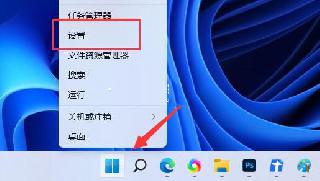
 网公网安备
网公网安备