java读取html文件,并获取body中所有的标签及内容的案例
这里的获取的是html文件中body中的所有标签以及内容
package com.lmt.service.file;import java.io.BufferedReader;import java.io.File;import java.io.FileInputStream;import java.io.InputStreamReader;import java.io.Reader;import org.springframework.stereotype.Component;import com.lmt.config.UrlConstants;@Componentpublic class ParseFile { /** * 解析html文件 * @param file * @return */ public String readHtml(File file){ String body = ''; try { FileInputStream iStream = new FileInputStream(file); Reader reader = new InputStreamReader(iStream); BufferedReader htmlReader = new BufferedReader(reader); String line; boolean found = false; while (!found && (line = htmlReader.readLine()) != null) {if (line.toLowerCase().indexOf('<body') != -1) { // 在<body>的前面可能存在空格 found = true;} } found = false; while (!found && (line = htmlReader.readLine()) != null) {if (line.toLowerCase().indexOf('</body') != -1) { found = true;} else { // 如果存在图片,则将相对路径转换为绝对路径 String lowerCaseLine = line.toLowerCase(); if (lowerCaseLine.contains('src')) {//这里是定义图片的访问路径 String directory = 'D:/test'; // 如果路径名不以反斜杠结尾,则手动添加反斜杠 /*if (!directory.endsWith('')) { directory = directory + ''; }*/ // line = line.substring(0, lowerCaseLine.indexOf('src') + 5) + directory + line.substring(lowerCaseLine.indexOf('src') + 5); /*String filename = extractFilename(line); line = line.substring(0, lowerCaseLine.indexOf('src') + 5) + directory + filename + line.substring(line.indexOf(filename) + filename.length()); */ // 如果该行存在多个<img>元素,则分行进行替代 String[] splitLines = line.split('<imgs+'); // <img后带一个或多个空格 // 因为java中引用的问题不能使用for each for (int i = 0; i < splitLines.length; i++) { if (splitLines[i].toLowerCase().startsWith('src')) {splitLines[i] = splitLines[i].substring(0, splitLines[i].toLowerCase().indexOf('src') + 5) + directory + splitLines[i].substring(splitLines[i].toLowerCase().indexOf('src') + 5); } }// 最后进行拼接 line = ''; for (int i = 0; i < splitLines.length - 1; i++) { // 循环次数要-1,因为最后一个字符串后不需要添加<img line = line + splitLines[i] + '<img '; } line = line + splitLines[splitLines.length - 1]; } body = body + line + 'n';} } htmlReader.close(); // System.out.println(body); } catch (Exception e) { e.printStackTrace(); } return body; } /** * * @param htmlLine 一行html片段,包含<img>元素 * @return 文件名 */ public static String extractFilename(String htmlLine) { int srcIndex = htmlLine.toLowerCase().indexOf('src='https://www.haobala.com/bcjs/); if (srcIndex == -1) { // 图片不存在,返回空字符串 return ''; } else { String htmlSrc = htmlLine.substring(srcIndex + 4); char splitChar = ’'’; // 默认为双引号,但也有可能为单引号 if (htmlSrc.charAt(0) == ’’’) {splitChar = ’’’; } String[] firstSplit = htmlSrc.split(String.valueOf(splitChar)); String path = firstSplit[1]; // 第0位为空字符串 String[] secondSplit = path.split('[/]'); // 匹配正斜杠或反斜杠 return secondSplit[secondSplit.length - 1]; } } }
补充知识:StandardEngine[Catalina].StandardHost[localhost].StandardContext[]
jar包没有正确导入
1、在 build path 中添加
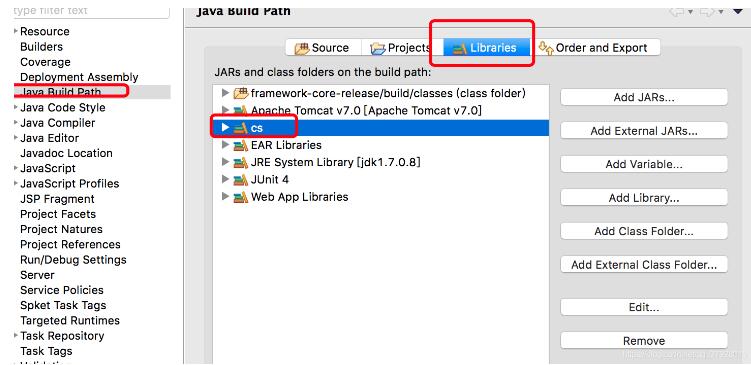
2、如果这里不添加在编译的时你的jar包将不会被导入
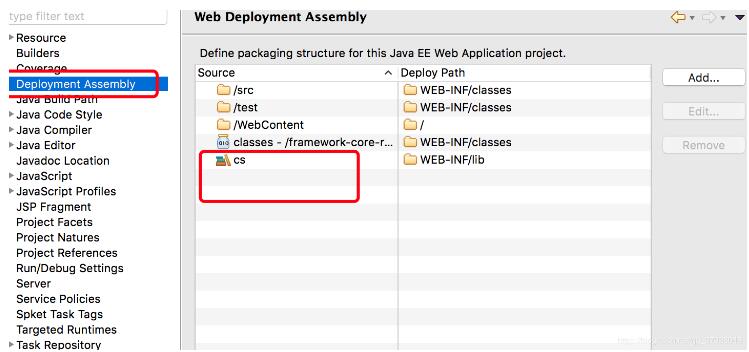
3、如果依然没有成功请删除user jar包重新导入
以上这篇java读取html文件,并获取body中所有的标签及内容的案例就是小编分享给大家的全部内容了,希望能给大家一个参考,也希望大家多多支持好吧啦网。

 网公网安备
网公网安备