文章详情页
Vue element ui用户展示页面的实例
浏览:235日期:2022-06-10 09:21:06
目录
- vue element ui用户展示页面
- vue中Element ui不生效
- 总结
vue element ui用户展示页面
页面展示

代码如下:
<template> <div> <div> <div><h3>推荐媒体用户</h3><div> <el-input placeholder="请输入想要搜索的媒体用户" v-model="searchUser"> <i slot="suffix" @click="selUser" ></i> </el-input></div> </div> <div><div v-for="(item, index) in userData"> <div> <div> <img v-image-preview :src="item.avatar" /> </div> <div @click="personal(item.id)" > <div><span>{{ item.nickname }}</span> </div> <div v-if="item.v === 3"><img src="@/assets/img/V.png" /><span>优质媒体作者</span> </div> <div><span>{{ item.design }}</span> </div> </div> <div> <el-buttonv-if="$store.state.account !== item.account"@click="follow(item.id)"type="primary"size="medium"roundicon="el-icon-check"v-text="isfollowid.indexOf(item.id) > -1 ? "已关注" : "关注"" ></el-button> </div> </div></div> </div> </div> </div></template><script>export default { name: "AllUser", data() { return { isfollow: true,//是否关注 searchUser: "",//搜索框输入 userData: [],//数据.....可先把下面的json数据放在这里看效果 }; }, mounted() { this.load(); }, methods: { load() {},//页面数据加载 selUser() {},//搜索触发事件 follow(id) {},//关注触发事件 personal(id) { this.$router.push({ path: `/newsuser/personal/${id}` });//进入他人页面 }, },};</script><style>.alluser { position: relative; margin-top: 20px; width: 70%; min-height: calc(100vh - 70px); left: 50%; transform: translateX(-50%); display: inline-block; background-color: white; padding: 20px;}.head { width: 100%; height: 35px; border-bottom: 3px solid #f0f0f0; display: flex; justify-content: space-between;}h3 { margin-left: 20px; line-height: 20px; font-size: 16px; font-weight: 600;}.headsearch { margin-top: -10px;}.user-card { display: flex; width: 100%; /* height: calc(100vh - 105px); */ flex-wrap: wrap;}.user-card :hover { border-width: 1px; border-color: deepskyblue;}.user-card-in { margin: 30px 20px auto 20px; height: 110px; width: 45%; border: 1px solid #f0f0f0; border-radius: 4px; -webkit-transition: 0.2s border-color; -o-transition: 0.2s border-color; transition: 0.2s border-color; /* display: flex; */}.user-card-one { display: flex;}.user-card-image { width: 100%; height: 100%; border-radius: 50%; border: 1px solid #ebebeb; vertical-align: top; margin: 20px; width: 80px; height: 80px; cursor: pointer;}.user-card-title { margin-left: 5px; margin-top: 25px; font-size: 10; line-height: 14px; cursor: pointer;}.user-card-title :hover { color: deepskyblue;}.user-card-name { color: #666; max-width: 180px;}.user-card-v { margin-top: 10px; margin-bottom: -15px;}.user-card-v-img { width: 15px; height: 15px;}.user-card-v-font { font-size: 16px; color: #00c3ff;}.user-card-sign { margin-left: 5px; margin-top: 20px; cursor: pointer;}.user-card-sign :hover { color: deepskyblue;}.user-card-signfont { line-height: 14px; color: #999; margin-top: 5px;}.user-card-button { margin-top: 35px; margin-left: 100px;}</style>JSON数据如下:
[ {"id": "1","account": "admin","admin": 1,"avatar": "http://raqxgs139.hn-bkt.clouddn.com/43e0c9b7-113f-4fe5-9a86-363ff4164e5c.jpeg","createDate": 20210622223122,"deleted": 0,"email": "11","lastLogin": 20210630223130,"mobilePhoneNumber": "12","nickname": "哪吒","password": "9b80475ad0cdda5e6ef9cf257dd5a77a","salt": "12","status": 1,"area": "广东","work": "程序猿","sex": 1,"design": "不可一世","age": 25,"hobby": "打台球","followCounts": 1,"fanCounts": 2,"goodCounts": 5,"v": 3 }, {"id": "1486255021039099905","account": "jack","admin": 1,"avatar": "http://raqxgs139.hn-bkt.clouddn.com/4fe604d2-63e7-4163-a437-0ee6feb0f689.jpg","createDate": 1643185784952,"deleted": 0,"email": "4506289653@qq.com","lastLogin": 1643185784952,"mobilePhoneNumber": "14242424247","nickname": "jack","password": "1d01d52c40f4ff57ad3f93a06daf21d5","salt": "","status": 0,"area": "江西","work": "务农","sex": 1,"design": "相见恨晚","age": 43,"hobby": "打乒乓球","followCounts": 4,"fanCounts": 3,"goodCounts": 1,"v": 3 }, {"id": "1517521770570059778","account": "狐狸","admin": 0,"avatar": "http://raqxgs139.hn-bkt.clouddn.com/8c1558c0-77a1-447f-beab-92dd68f7cf73.jpeg","createDate": 1554667565000,"deleted": 0,"email": "1234567890@qq.com","lastLogin": 1650640266000,"mobilePhoneNumber": "2323232333","nickname": "啊财","password": "25d55ad283aa400af464c76d713c07ad","salt": null,"status": 0,"area": "阿剌淑","work": "程序员","sex": 0,"design": "黄鼠狼给鸡拜年","age": 15,"hobby": "跑步","followCounts": 0,"fanCounts": 0,"goodCounts": 0,"v": 3 }, {"id": "1517692330080022530","account": "xiaomei","admin": 0,"avatar": "http://raqxgs139.hn-bkt.clouddn.com/dd7080db-163e-4a8b-b5cd-8631f1077971.jpeg","createDate": 1586188800000,"deleted": 0,"email": "322332444@qq.com","lastLogin": 1649865600000,"mobilePhoneNumber": "2322332423","nickname": "小美","password": "3116e5c549a362a3388e0bf31b04c749","salt": null,"status": 0,"area": "美国","work": "画手","sex": 0,"design": "画手一枚,请多指教٩(๑•̀ω•́๑)۶","age": 23,"hobby": "画画","followCounts": 0,"fanCounts": 0,"goodCounts": 0,"v": 3 }, {"id": "1517697998707044354","account": "keli","admin": 0,"avatar": "http://raqxgs139.hn-bkt.clouddn.com/0b387f48-a7db-4cb5-8dcd-f356764d7afe.jpg","createDate": 1649001600000,"deleted": 0,"email": "4869893525@qq.com","lastLogin": 1649174400000,"mobilePhoneNumber": "54467765565","nickname": "可莉","password": "d993d3708f492387653a84a2927d7afc","salt": null,"status": 1,"area": "提瓦格","work": null,"sex": 0,"design": "放火","age": 7,"hobby": "放火","followCounts": 0,"fanCounts": 1,"goodCounts": 0,"v": 3 }, {"id": "1404446129264832513","account": "刻晴","admin": 1,"avatar": "http://raqxgs139.hn-bkt.clouddn.com/e576670d-29a6-4737-a620-d74adcb77f46.webp","createDate": 1623681025218,"deleted": 0,"email": "2231475623@qq.com","lastLogin": 1623681025218,"mobilePhoneNumber": "32323232444","nickname": "刻晴","password": "f48c62c61c2f0e4fb05804f510519fe4","salt": "","status": 0,"area": "上海","work": "程序猿","sex": 0,"design": "永不放弃","age": 21,"hobby": "打篮球","followCounts": 1,"fanCounts": 1,"goodCounts": 0,"v": 1 }, {"id": "1404448463944462338","account": "12213","admin": 1,"avatar": "http://raqxgs139.hn-bkt.clouddn.com/0db2abbc-80e2-49fa-97b7-e79fa649bf92.jpeg","createDate": 1623681581855,"deleted": 0,"email": "4506289653@qq.com","lastLogin": 1623681581855,"mobilePhoneNumber": "45434332323","nickname": "巫师","password": "afa7fb9b029e524d2df9fd53486fe0f3","salt": "","status": 0,"area": "广东","work": "程序猿","sex": 0,"design": "爱爱啊爱爱啊","age": 34,"hobby": "打篮球","followCounts": 0,"fanCounts": 0,"goodCounts": 0,"v": 1 }, {"id": "1404448588146192386","account": "123","admin": 1,"avatar": "http://raqxgs139.hn-bkt.clouddn.com/6351b076-bbb2-4733-aa9a-8b311e73518a.jpeg","createDate": 1623681611474,"deleted": 0,"email": "5623478903@qq.com","lastLogin": 1623681611474,"mobilePhoneNumber": "12543669872","nickname": "123","password": "15b447ee18a869d7c2946c51c1a75e11","salt": "","status": 0,"area": "福建","work": "务农","sex": 0,"design": "不可一世","age": 18,"hobby": "打羽毛球","followCounts": 2,"fanCounts": 0,"goodCounts": 0,"v": 1 } ]该处为测试请求的数据。
vue中Element ui不生效
原因是我用的vue3不支持element ui 要使用element plus
使用命令安装
npm install element-plus --save
安装完之后在main.js中编辑
import { createApp } from "vue"import ElementPlus from "element-plus"import "element-plus/dist/index.css"import App from "./App.vue"const app = createApp(App)app.use(ElementPlus)app.mount(‘#app")即可生效
总结
以上为个人经验,希望能给大家一个参考,也希望大家多多支持。
标签:
JavaScript
上一条:Nodejs 连接 mysql时报Error: Cannot enqueue Query after fatal error错误的处理办法下一条:react中ref获取dom或者组件的实现方法
相关文章:
排行榜
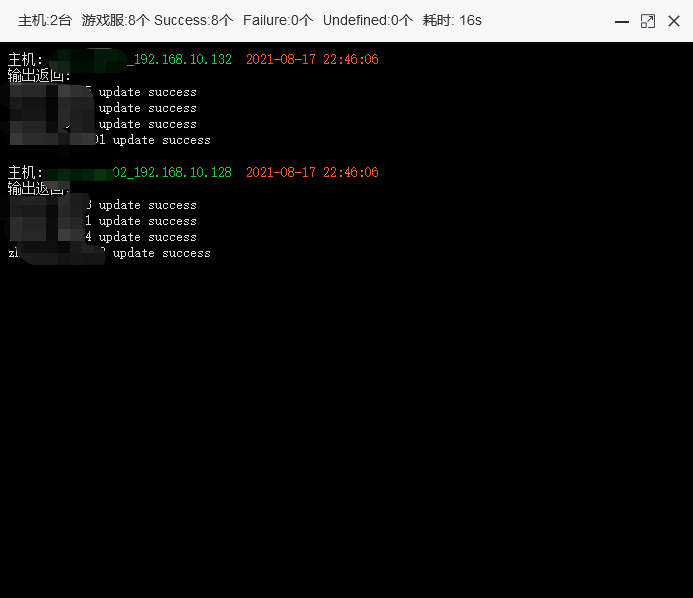
 网公网安备
网公网安备