文章详情页
vue数组中不满足条件跳出循环问题
浏览:29日期:2022-06-12 18:22:32
目录vue数组中不满足条件跳出循环场景分析解决方式实现vue数组循环遍历中途跳出整个循环总结vue数组中不满足条件跳出循环场景
在表格中选中的数据在右边显示,在点击确定按钮时,循环判断没有填写条件名称的数据,第一个不满足条件的显示输入框,且只弹出一次警告。
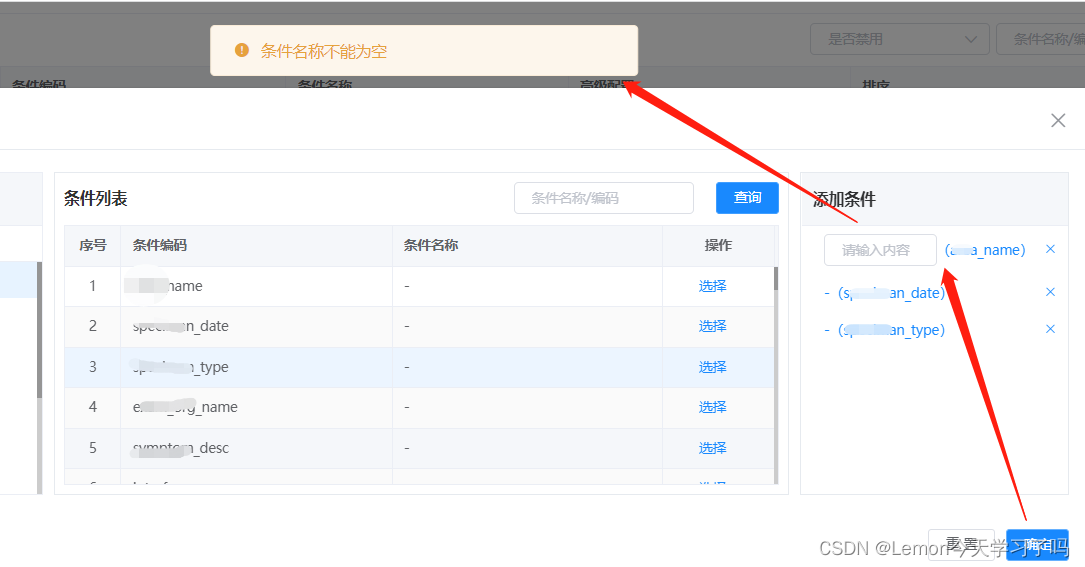
在vue项目中,循环多数习惯会用forEach、map等方法去遍历数组,但是大家会发现在forEachforEachforEach和map中使用break和continue不仅不能调出整个循环 ,还会报错,使用return也不行。

1. 使用for循环 ;
// 普通for循环for(let i = 0; i <= 5; i++){ break}//遍历对象:for in 返回的是索引(键值),直接拿到keyfor(let key in Object){ break}//遍历数组: for of 返回元素,不可用于原对象(没有索引)for(let item of Array){ break}2. 使用try-catch-finally处理forEach的循环;
try{ // 可能会导致错误的代码} catch(error){ // 在错误发生时怎么处理} finally { // 只要代码中包含 finally 子句,那么无论try 还是catch 语句块中的return 语句都将被忽略。}let arr= [1, 2, 'lemon', 4, 5,'666']try { arr.forEach(item => {// 元素达到条件时需要抛出的异常,再catch中处理if (item === 'lemon') { throw new Error('lemon')} else { throw new Error('other')} })} catch (e) { // 异常抛出时你想要做的操作 console.log(e.massage);} finally { console.log(1) //一定会执行的操作}3. 使用some方法return true跳出循环,数组里面所有的元素有一个符合条件就返回true;
let arr = [1, 2, 'lemon', 4, 5,'666']arr.some((item) => { if (item === 'lemon') {return true }})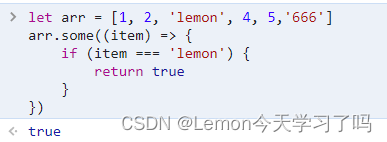
4. every()使用return false 跳出循环,数组里面所有的元素都符合条件就返回true;
let arr = [1, 2, 'lemon', 4, 5,'666']arr.every((item) => { if (item === 'lemon') {return false } else {return true }})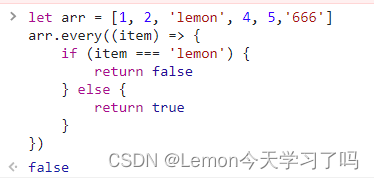
综上所述,最终使用some方法对于上面需求实现是最简单便捷的。
//提交 this.selectedArr:选中的数据 async submit() { if (this.selectedArr.length > 0) {this.btn_loading = truethis.selectedArr.some((item) => { if (!item.name) {// 显示输入框 this.selctEditClick(item) this.$message.warning('条件名称不能为空') this.btn_loading = false return true }}) } else { this.$message.warning('请选择要添加的条件数据') } }, // 选中数据字段编辑 selctEditClick(data) { this.selectedArr.forEach((item) => {this.$set(item, 'isEdit', false)if (item.keyId == data.keyId) { this.$set(item, 'isEdit', true)} }) },vue数组循环遍历中途跳出整个循环vue数组循环遍历中途跳出整个循环,使用some进行循环,return true时,跳出整个循环
judgePoint(arr) { if (this.haveError) {this.haveError = false } arr.some((item, index) => {if (item.x.match(/^(\-|\+)?(((\d|[1-9]\d|1[0-7]\d|0{1,3})\.\d{0,6})|(\d|[1-9]\d|1[0-7]\d|0{1,3})|180\.0{0,6}|180)$/)) { if (!item.y.match(/^(\-|\+)?([0-8]?\d{1}\.\d{0,6}|90\.0{0,6}|[0-8]?\d{1}|90)$/)) { this.$message({ type: 'warning', message: '点' + (index + 1) + '纬度为-90~90,小数限6位' }) this.haveError = true return true }} else { this.$message({ type: 'warning', message: '点' + (index + 1) + '经度为-180~180,小数限6位!' }) this.haveError = true return true} }); },总结以上为个人经验,希望能给大家一个参考,也希望大家多多支持好吧啦网。
标签:
JavaScript
相关文章:
排行榜
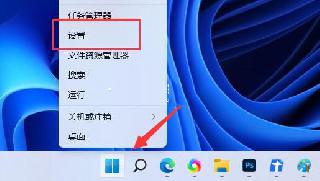
 网公网安备
网公网安备