Android Studio连接MySql实现登录注册(附源代码)
本文主要介绍了Android Studio连接MySql实现登录注册,分享给大家,具体如下:

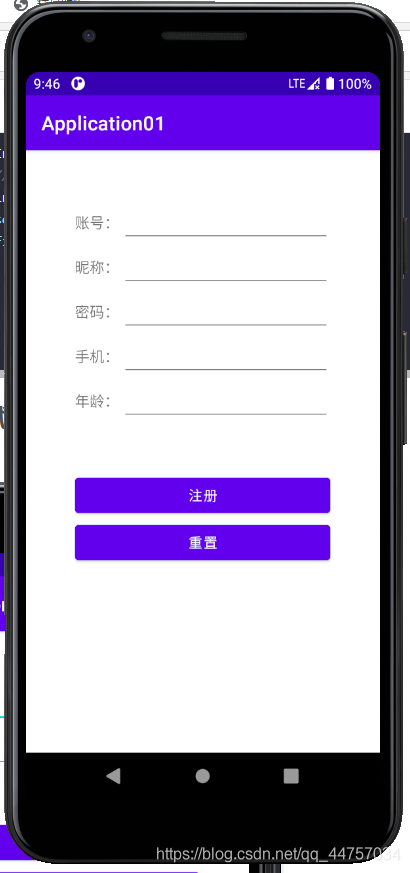
1、创建一个空白工程
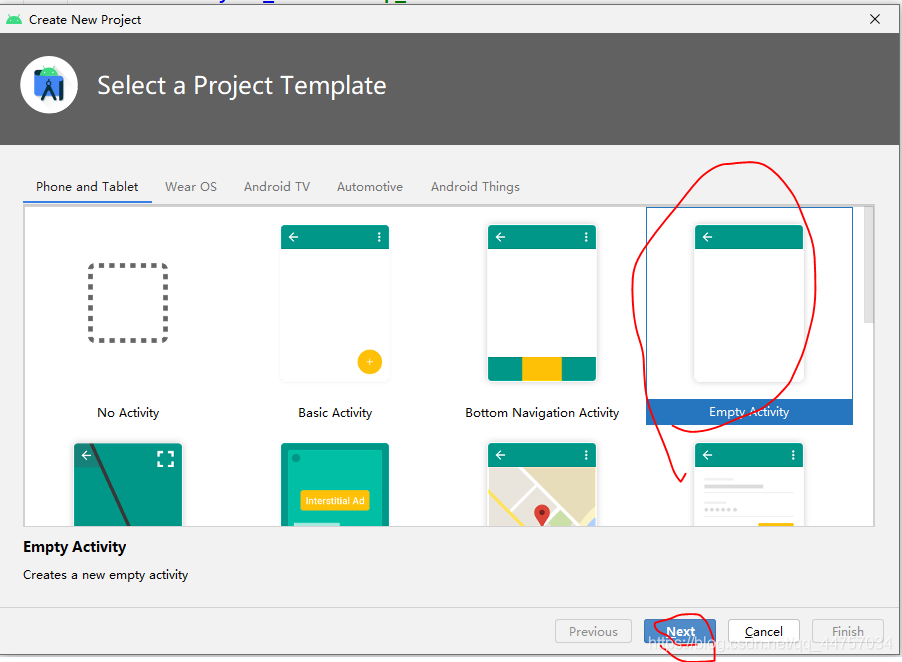
2、随便起一个名称
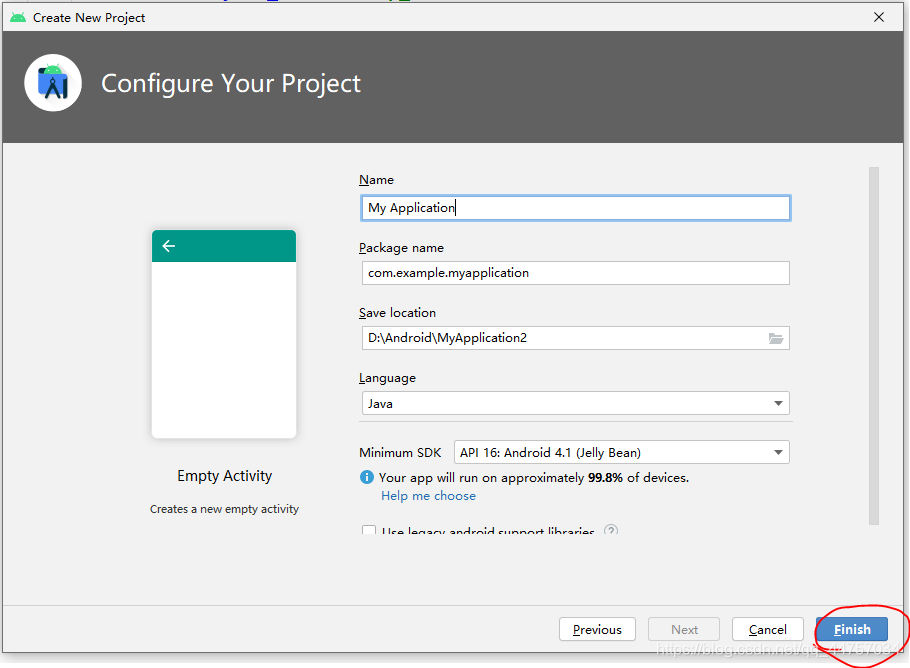
3、设置网络连接权限
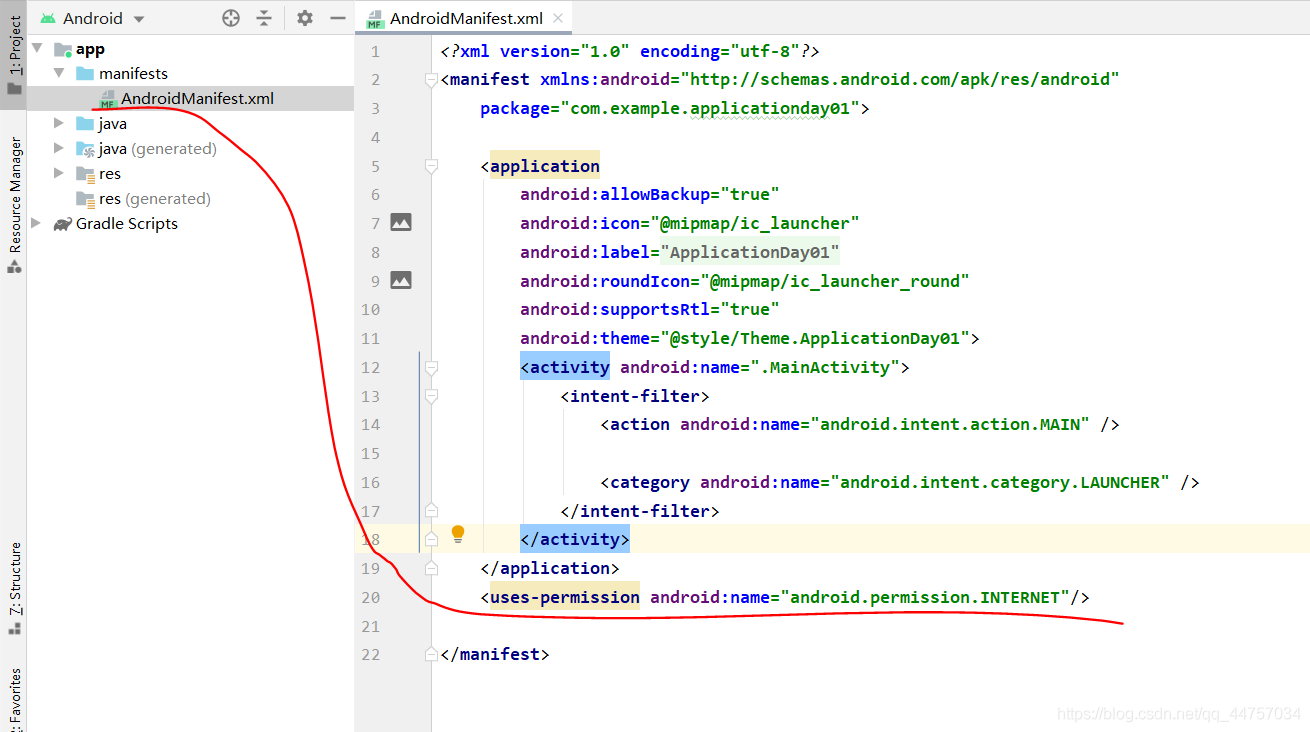
<uses-permission android:name='android.permission.INTERNET'/>二、引入Mysql驱动包
1、切换到普通Java工程
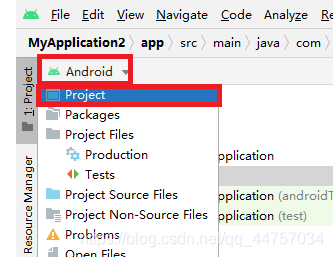
2、在libs当中引入MySQL的jar包
将mysql的驱动包复制到libs当中
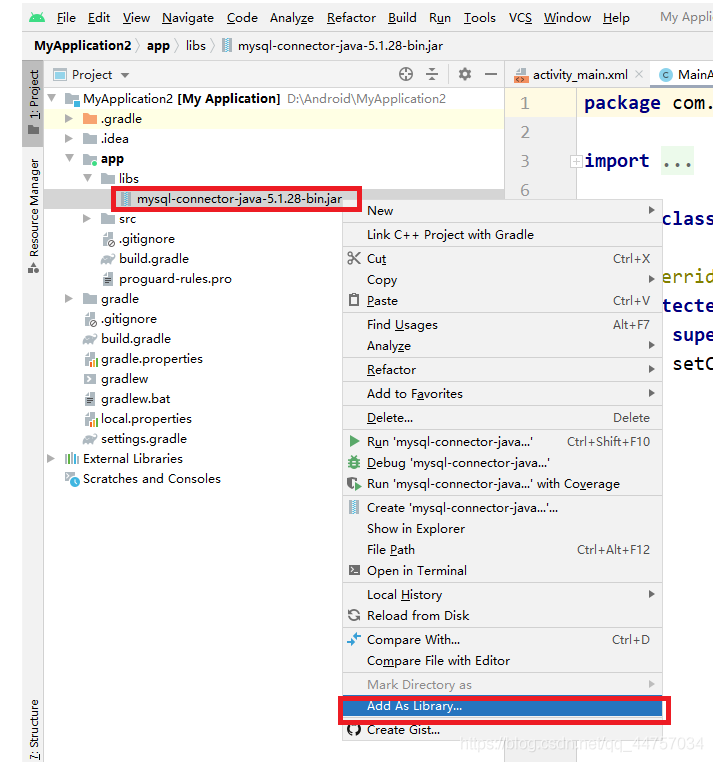
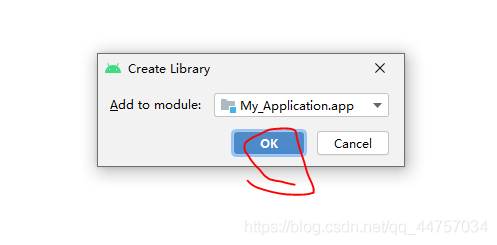
1、在数据库当中创建表
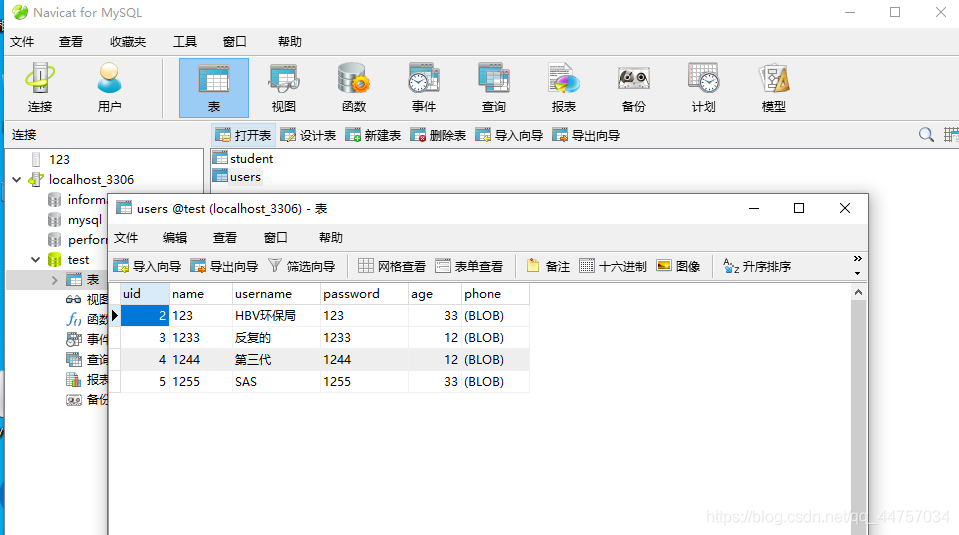
SQL语句
/*Navicat MySQL Data TransferSource Server : localhost_3306Source Server Version : 50562Source Host : localhost:3306Source Database : testTarget Server Type : MYSQLTarget Server Version : 50562File Encoding : 65001Date: 2021-05-10 17:28:36*/SET FOREIGN_KEY_CHECKS=0;-- ------------------------------ Table structure for `student`-- ----------------------------DROP TABLE IF EXISTS `student`;CREATE TABLE `student` ( `sid` int(11) NOT NULL AUTO_INCREMENT, `sname` varchar(255) NOT NULL, `sage` int(11) NOT NULL, `address` varchar(255) NOT NULL, PRIMARY KEY (`sid`)) ENGINE=InnoDB AUTO_INCREMENT=3 DEFAULT CHARSET=utf8;-- ------------------------------ Records of student-- ----------------------------INSERT INTO `student` VALUES (’1’, ’andi’, ’21’, ’21212’);INSERT INTO `student` VALUES (’2’, ’a’, ’2121’, ’2121’);-- ------------------------------ Table structure for `users`-- ----------------------------DROP TABLE IF EXISTS `users`;CREATE TABLE `users` ( `uid` int(11) NOT NULL AUTO_INCREMENT, `name` varchar(255) NOT NULL, `username` varchar(255) NOT NULL, `password` varchar(255) NOT NULL, `age` int(255) NOT NULL, `phone` longblob NOT NULL, PRIMARY KEY (`uid`)) ENGINE=InnoDB AUTO_INCREMENT=6 DEFAULT CHARSET=utf8;-- ------------------------------ Records of users-- ----------------------------INSERT INTO `users` VALUES (’2’, ’123’, ’HBV环保局’, ’123’, ’33’, 0x3133333333333333333333);INSERT INTO `users` VALUES (’3’, ’1233’, ’反复的’, ’1233’, ’12’, 0x3132333333333333333333);INSERT INTO `users` VALUES (’4’, ’1244’, ’第三代’, ’1244’, ’12’, 0x3133333333333333333333);INSERT INTO `users` VALUES (’5’, ’1255’, ’SAS’, ’1255’, ’33’, 0x3133333333333333333333);
2、在Android Studio当中创建JDBCUtils类
切换会Android视图
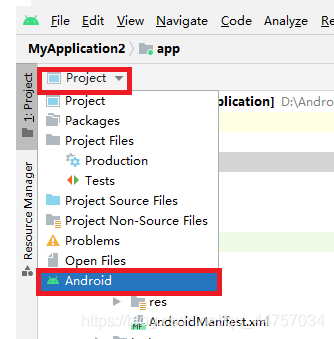
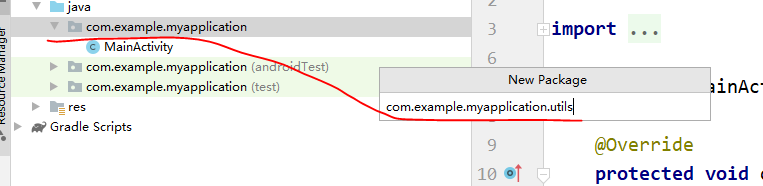
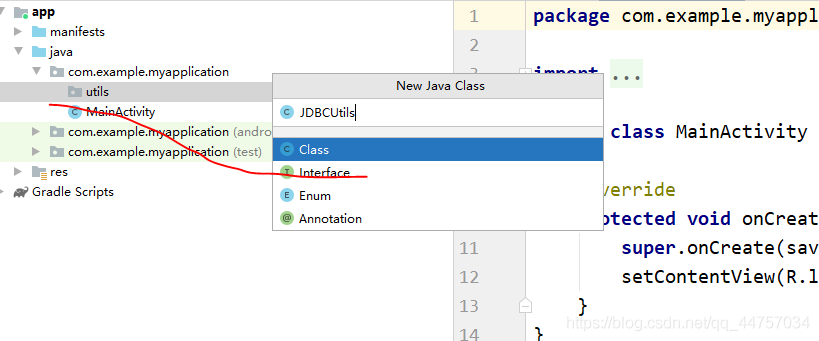
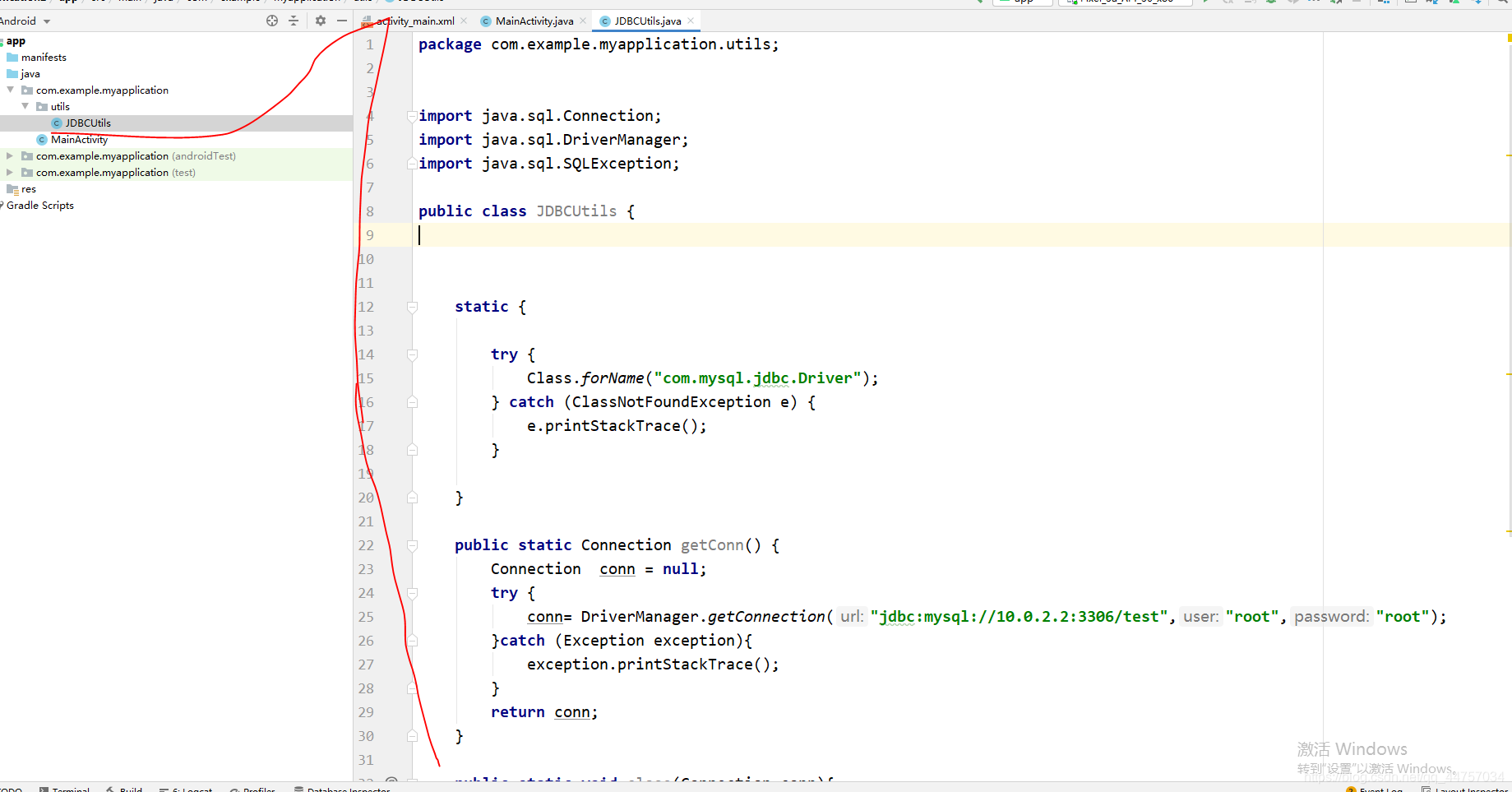
注意链接数据库的地址是:jdbc:mysql://10.0.2.2:3306/test
package com.example.myapplication.utils;import java.sql.Connection;import java.sql.DriverManager;import java.sql.SQLException;public class JDBCUtils { static {try { Class.forName('com.mysql.jdbc.Driver');} catch (ClassNotFoundException e) { e.printStackTrace();} } public static Connection getConn() {Connection conn = null;try { conn= DriverManager.getConnection('jdbc:mysql://10.0.2.2:3306/test','root','root');}catch (Exception exception){ exception.printStackTrace();}return conn; } public static void close(Connection conn){try { conn.close();} catch (SQLException throwables) { throwables.printStackTrace();} }}
3、创建User实体类
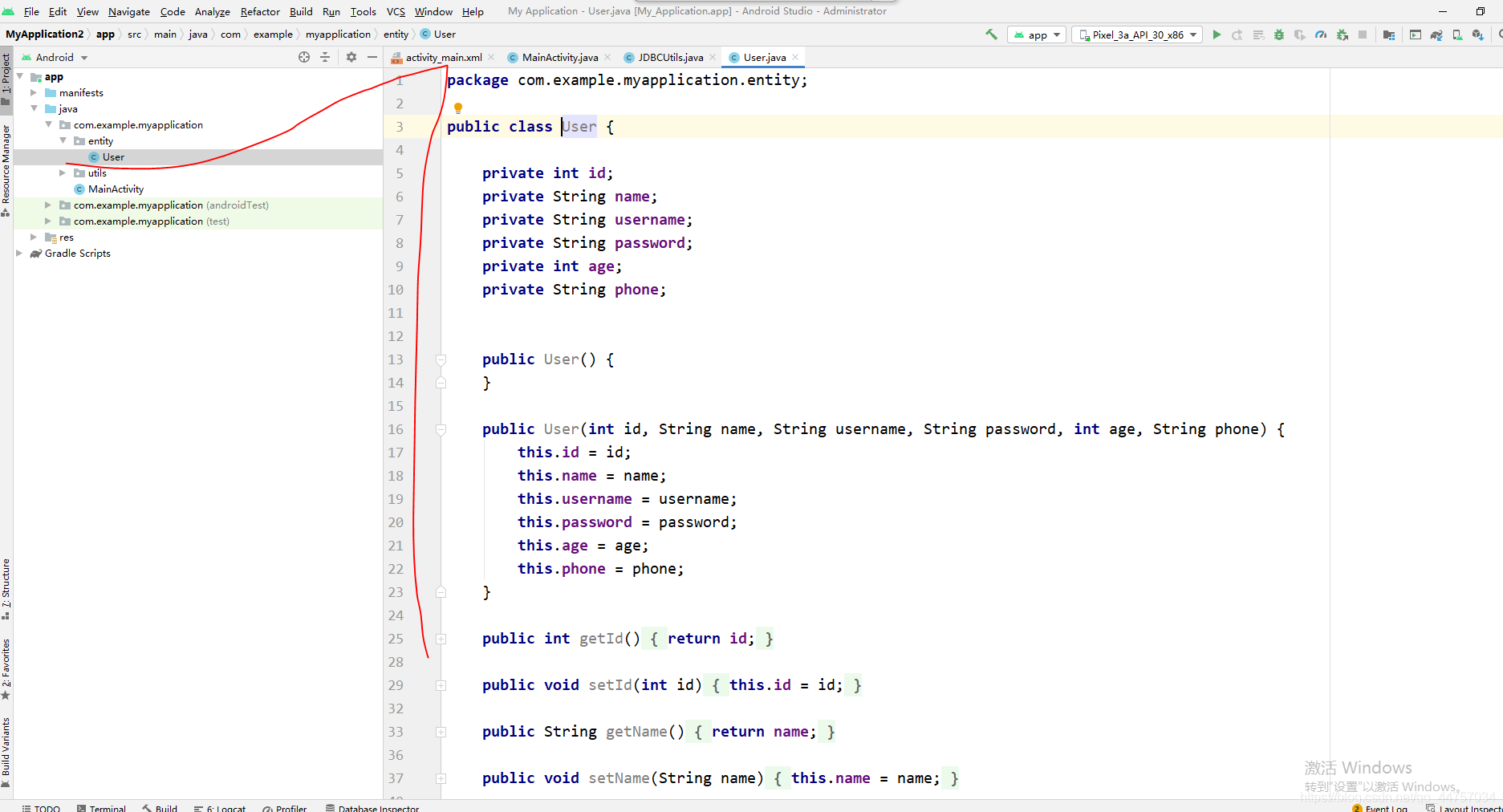
package com.example.myapplication.entity;public class User { private int id; private String name; private String username; private String password; private int age; private String phone; public User() { } public User(int id, String name, String username, String password, int age, String phone) {this.id = id;this.name = name;this.username = username;this.password = password;this.age = age;this.phone = phone; } public int getId() {return id; } public void setId(int id) {this.id = id; } public String getName() {return name; } public void setName(String name) {this.name = name; } public String getUsername() {return username; } public void setUsername(String username) {this.username = username; } public String getPassword() {return password; } public void setPassword(String password) {this.password = password; } public int getAge() {return age; } public void setAge(int age) {this.age = age; } public String getPhone() {return phone; } public void setPhone(String phone) {this.phone = phone; }}
4、创建dao层和UserDao
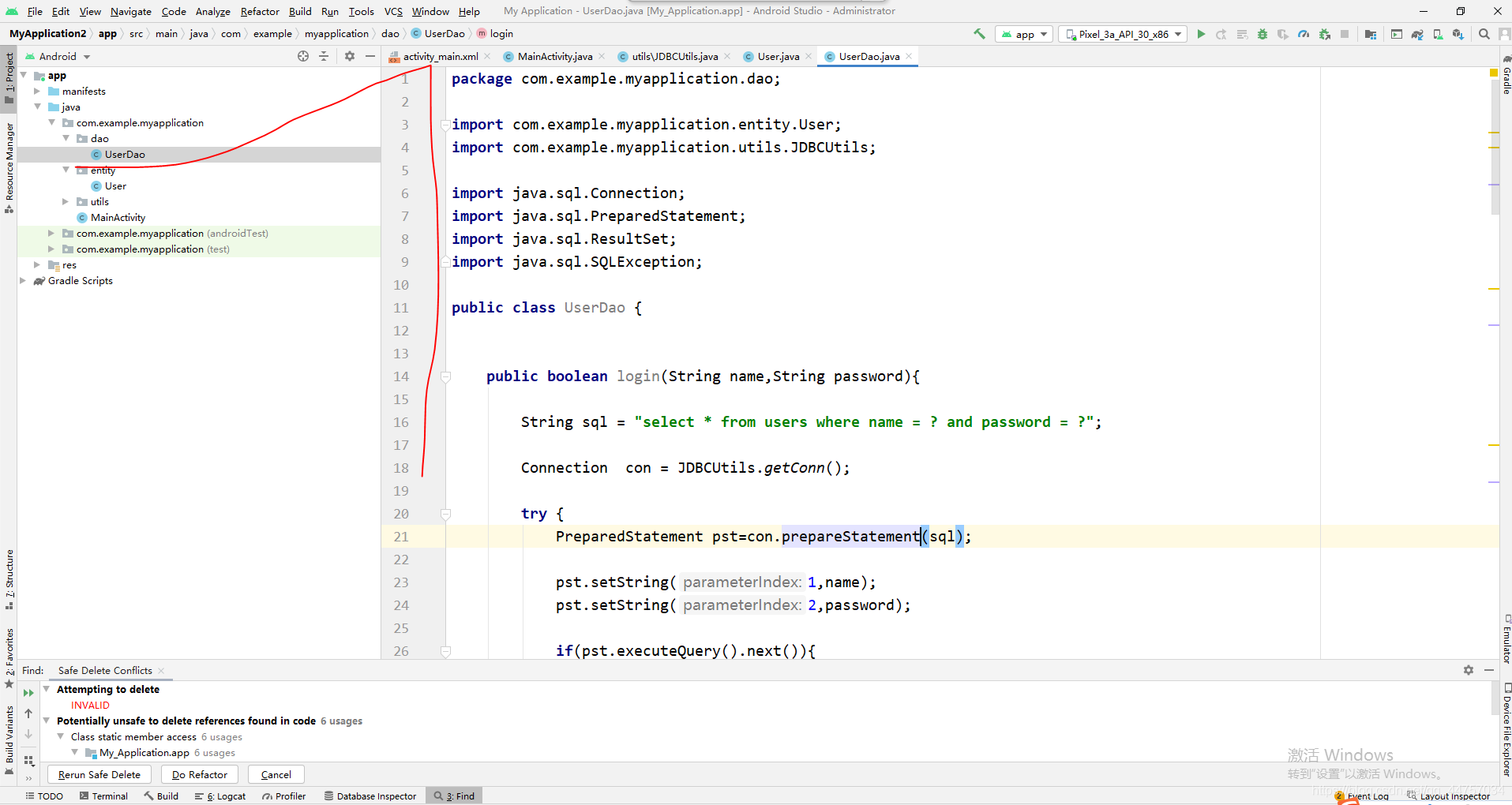
package com.example.myapplication.dao;import com.example.myapplication.entity.User;import com.example.myapplication.utils.JDBCUtils;import java.sql.Connection;import java.sql.PreparedStatement;import java.sql.ResultSet;import java.sql.SQLException;public class UserDao { public boolean login(String name,String password){String sql = 'select * from users where name = ? and password = ?';Connection con = JDBCUtils.getConn();try { PreparedStatement pst=con.prepareStatement(sql); pst.setString(1,name); pst.setString(2,password); if(pst.executeQuery().next()){return true; }} catch (SQLException throwables) { throwables.printStackTrace();}finally { JDBCUtils.close(con);}return false; } public boolean register(User user){String sql = 'insert into users(name,username,password,age,phone) values (?,?,?,?,?)';Connection con = JDBCUtils.getConn();try { PreparedStatement pst=con.prepareStatement(sql); pst.setString(1,user.getName()); pst.setString(2,user.getUsername()); pst.setString(3,user.getPassword()); pst.setInt(4,user.getAge()); pst.setString(5,user.getPhone()); int value = pst.executeUpdate(); if(value>0){return true; }} catch (SQLException throwables) { throwables.printStackTrace();}finally { JDBCUtils.close(con);}return false; } public User findUser(String name){String sql = 'select * from users where name = ?';Connection con = JDBCUtils.getConn();User user = null;try { PreparedStatement pst=con.prepareStatement(sql); pst.setString(1,name); ResultSet rs = pst.executeQuery(); while (rs.next()){ int id = rs.getInt(0); String namedb = rs.getString(1); String username = rs.getString(2); String passworddb = rs.getString(3); int age = rs.getInt(4);String phone = rs.getString(5); user = new User(id,namedb,username,passworddb,age,phone); }} catch (SQLException throwables) { throwables.printStackTrace();}finally { JDBCUtils.close(con);}return user; }}四、编写页面和Activity相关代码
1、编写登录页面
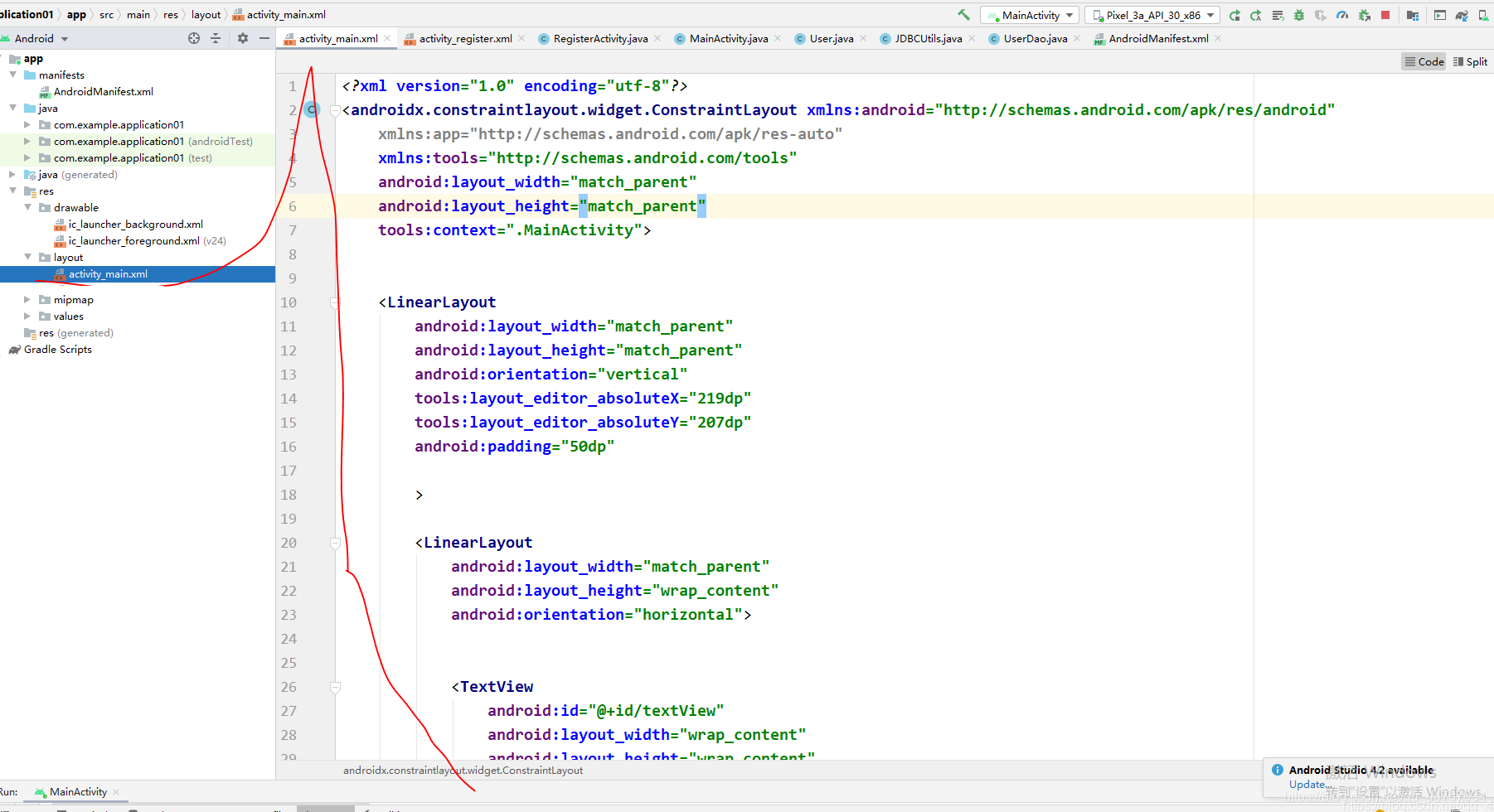
<?xml version='1.0' encoding='utf-8'?><androidx.constraintlayout.widget.ConstraintLayout xmlns:android='http://schemas.android.com/apk/res/android' xmlns:app='http://schemas.android.com/apk/res-auto' xmlns:tools='http://schemas.android.com/tools' android:layout_width='match_parent' android:layout_height='match_parent' tools:context='.MainActivity'> <LinearLayoutandroid:layout_width='match_parent'android:layout_height='match_parent'android:orientation='vertical'tools:layout_editor_absoluteX='219dp'tools:layout_editor_absoluteY='207dp'android:padding='50dp'><LinearLayout android:layout_width='match_parent' android:layout_height='wrap_content' android:orientation='horizontal'> <TextViewandroid: android:layout_width='wrap_content'android:layout_height='wrap_content'android:layout_weight='1'android:textSize='15sp'android:text='账号:' /> <EditTextandroid: android:layout_width='wrap_content'android:layout_height='wrap_content'android:layout_weight='1'android:ems='10'android:inputType='textPersonName'android:text='' /></LinearLayout><LinearLayout android:layout_width='match_parent' android:layout_height='wrap_content' android:orientation='horizontal'> <TextViewandroid: android:layout_width='wrap_content'android:layout_height='wrap_content'android:layout_weight='1'android:textSize='15sp'android:text='密码:'/> <EditTextandroid: android:layout_width='wrap_content'android:layout_height='wrap_content'android:layout_weight='1'android:ems='10'android:inputType='textPersonName' /></LinearLayout><LinearLayout android:layout_width='match_parent' android:layout_height='wrap_content' android:orientation='horizontal'></LinearLayout><Button android:layout_marginTop='50dp' android: android:layout_width='match_parent' android:layout_height='wrap_content' android:text='登录' android:onClick='login' /><Button android: android:layout_width='match_parent' android:layout_height='wrap_content' android:onClick='reg' android:text='注册' /> </LinearLayout></androidx.constraintlayout.widget.ConstraintLayout>
效果
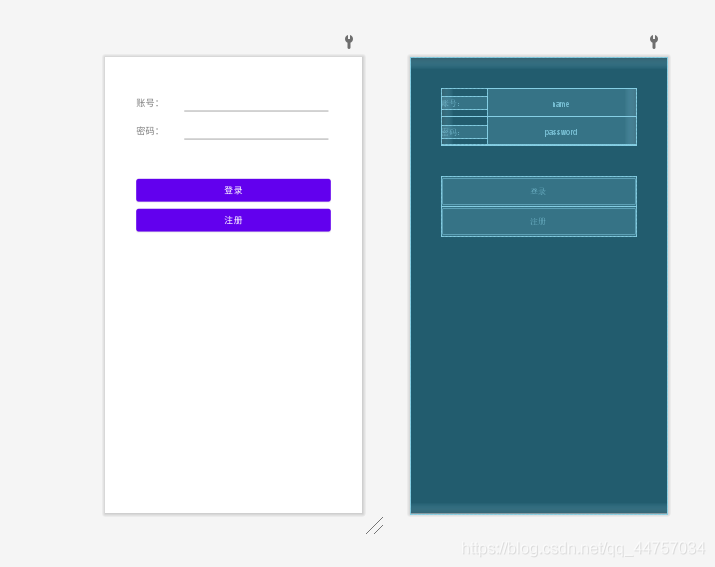
2、编写注册页面代码
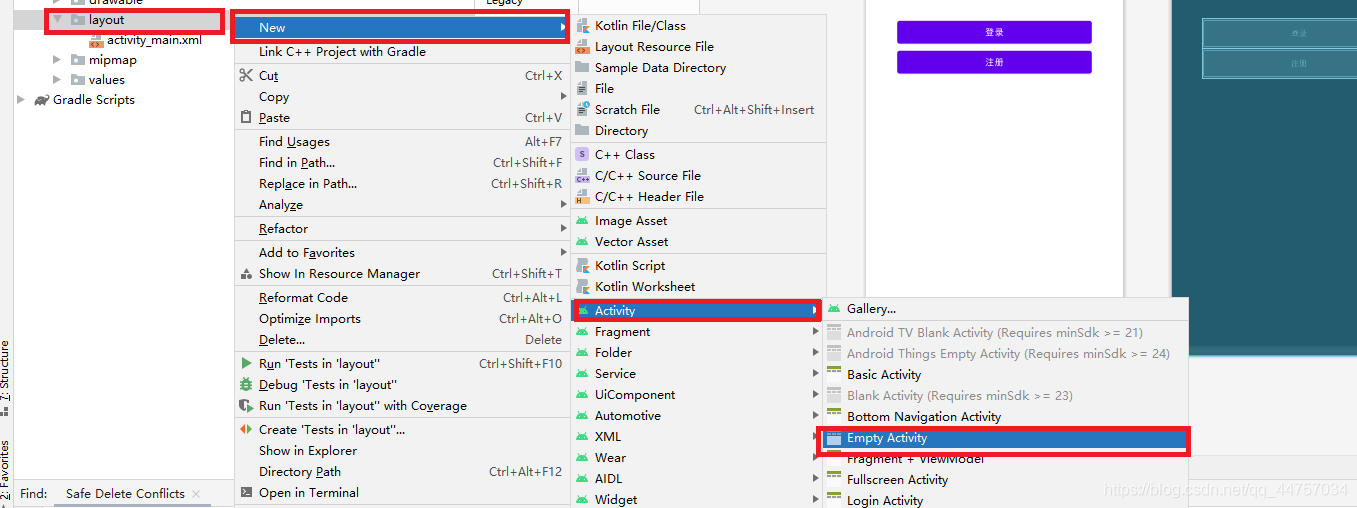
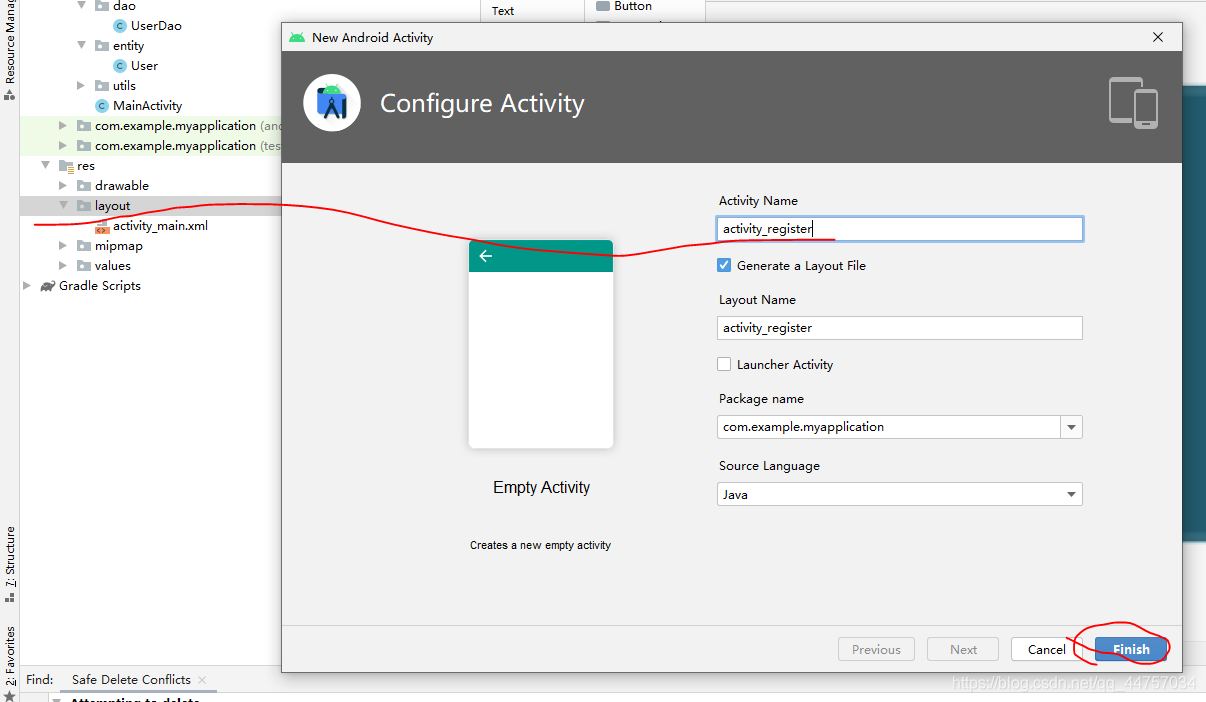
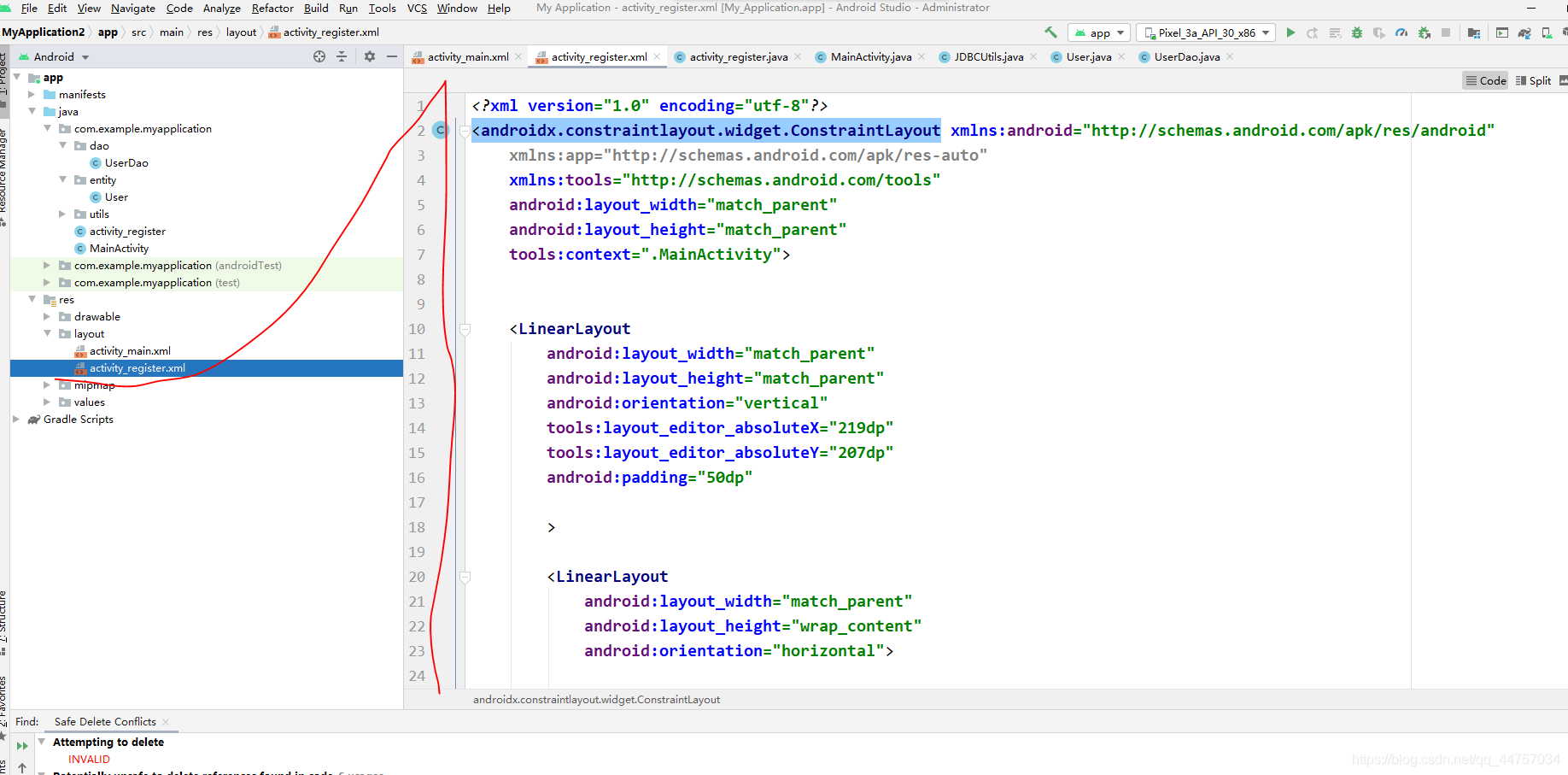
<?xml version='1.0' encoding='utf-8'?><androidx.constraintlayout.widget.ConstraintLayout xmlns:android='http://schemas.android.com/apk/res/android' xmlns:app='http://schemas.android.com/apk/res-auto' xmlns:tools='http://schemas.android.com/tools' android:layout_width='match_parent' android:layout_height='match_parent' tools:context='.MainActivity'> <LinearLayoutandroid:layout_width='match_parent'android:layout_height='match_parent'android:orientation='vertical'tools:layout_editor_absoluteX='219dp'tools:layout_editor_absoluteY='207dp'android:padding='50dp'><LinearLayout android:layout_width='match_parent' android:layout_height='wrap_content' android:orientation='horizontal'> <TextViewandroid: android:layout_width='wrap_content'android:layout_height='wrap_content'android:layout_weight='1'android:textSize='15sp'android:text='账号:' /> <EditTextandroid: android:layout_width='wrap_content'android:layout_height='wrap_content'android:layout_weight='1'android:ems='10'android:inputType='textPersonName'android:text='' /></LinearLayout><LinearLayout android:layout_width='match_parent' android:layout_height='wrap_content' android:orientation='horizontal'> <TextViewandroid: android:layout_width='wrap_content'android:layout_height='wrap_content'android:layout_weight='1'android:textSize='15sp'android:text='密码:'/> <EditTextandroid: android:layout_width='wrap_content'android:layout_height='wrap_content'android:layout_weight='1'android:ems='10'android:inputType='textPersonName'/></LinearLayout><LinearLayout android:layout_width='match_parent' android:layout_height='wrap_content' android:orientation='horizontal'></LinearLayout><Button android:layout_marginTop='50dp' android: android:layout_width='match_parent' android:layout_height='wrap_content' android:text='登录' android:onClick='login' /><Button android: android:layout_width='match_parent' android:layout_height='wrap_content' android:onClick='reg' android:text='注册' /> </LinearLayout></androidx.constraintlayout.widget.ConstraintLayout>
3、完善MainActivity
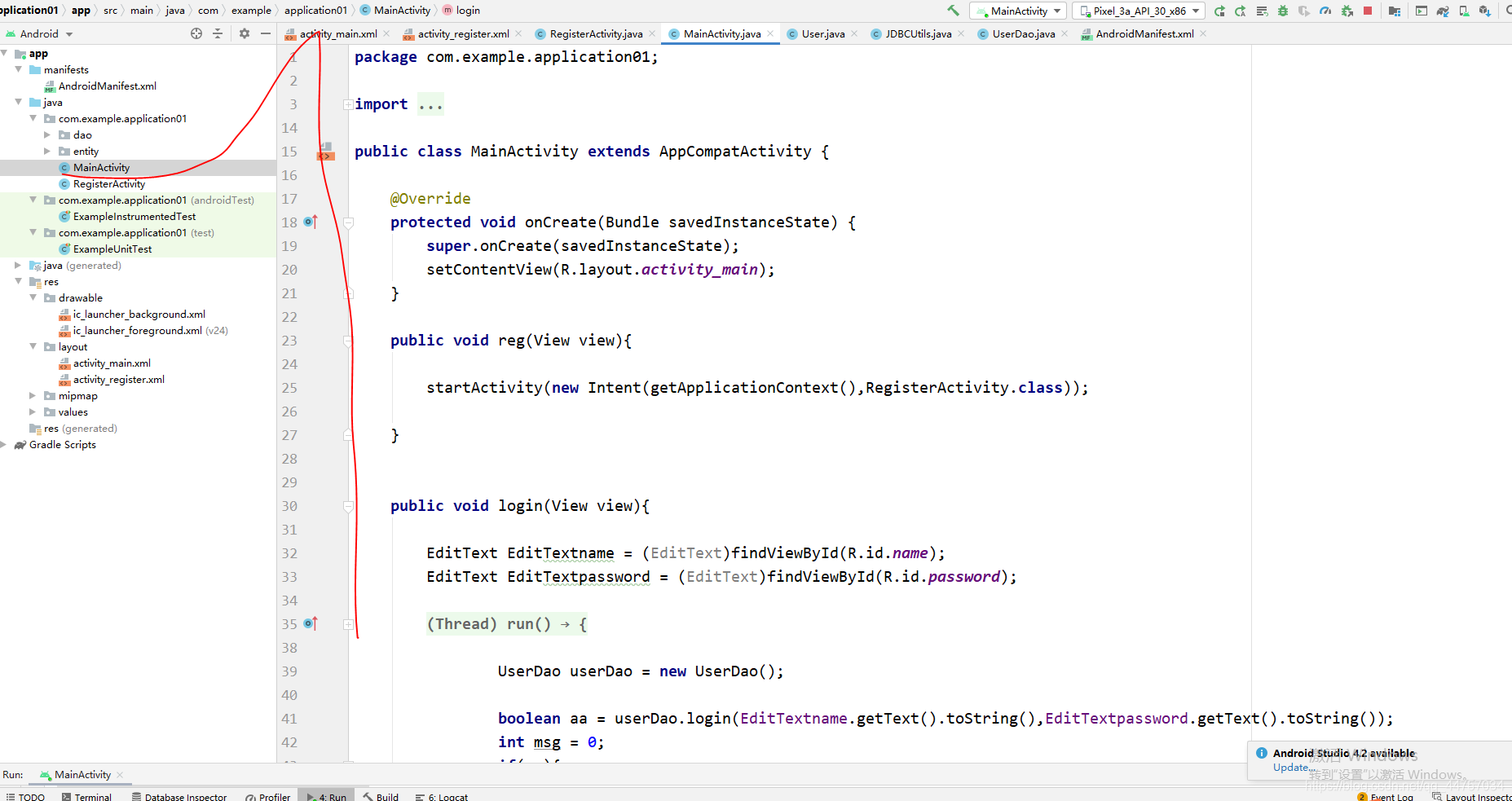
package com.example.application01;import androidx.appcompat.app.AppCompatActivity;import android.content.Intent;import android.os.Bundle;import android.os.Handler;import android.os.Message;import android.view.View;import android.widget.EditText;import android.widget.Toast;import com.example.application01.dao.UserDao;public class MainActivity extends AppCompatActivity { @Override protected void onCreate(Bundle savedInstanceState) {super.onCreate(savedInstanceState);setContentView(R.layout.activity_main); } public void reg(View view){startActivity(new Intent(getApplicationContext(),RegisterActivity.class)); } public void login(View view){EditText EditTextname = (EditText)findViewById(R.id.name);EditText EditTextpassword = (EditText)findViewById(R.id.password);new Thread(){ @Override public void run() {UserDao userDao = new UserDao();boolean aa = userDao.login(EditTextname.getText().toString(),EditTextpassword.getText().toString());int msg = 0;if(aa){ msg = 1;}hand1.sendEmptyMessage(msg); }}.start(); } final Handler hand1 = new Handler() {@Overridepublic void handleMessage(Message msg) { if(msg.what == 1) {Toast.makeText(getApplicationContext(),'登录成功',Toast.LENGTH_LONG).show(); } else {Toast.makeText(getApplicationContext(),'登录失败',Toast.LENGTH_LONG).show(); }} };}
4、完善RegisterActivity
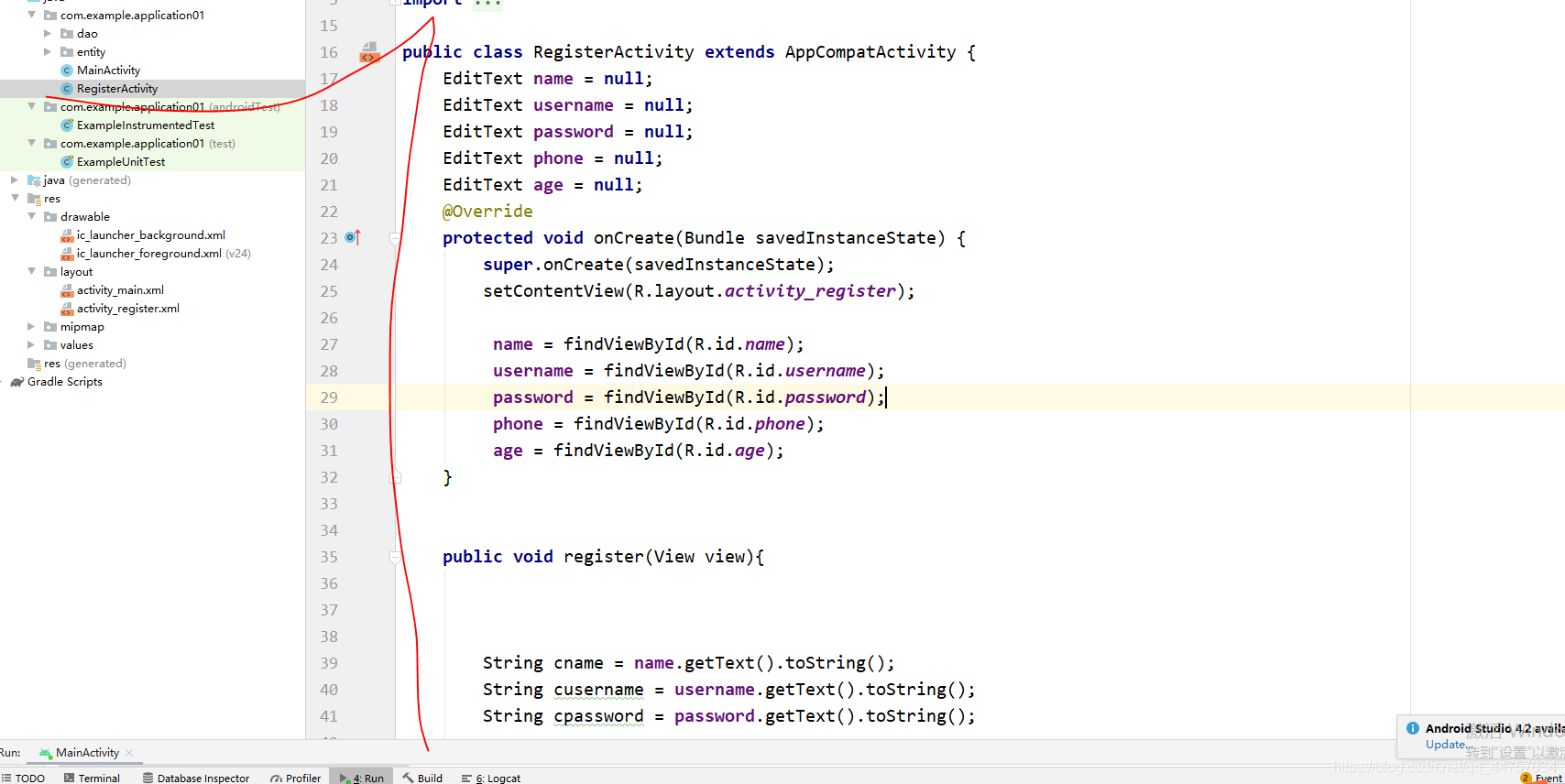
package com.example.application01;import androidx.appcompat.app.AppCompatActivity;import android.content.Intent;import android.os.Bundle;import android.os.Handler;import android.os.Message;import android.view.View;import android.widget.EditText;import android.widget.Toast;import com.example.application01.dao.UserDao;import com.example.application01.entity.User;public class RegisterActivity extends AppCompatActivity { EditText name = null; EditText username = null; EditText password = null; EditText phone = null; EditText age = null; @Override protected void onCreate(Bundle savedInstanceState) {super.onCreate(savedInstanceState);setContentView(R.layout.activity_register); name = findViewById(R.id.name); username = findViewById(R.id.username); password = findViewById(R.id.password); phone = findViewById(R.id.phone); age = findViewById(R.id.age); } public void register(View view){String cname = name.getText().toString();String cusername = username.getText().toString();String cpassword = password.getText().toString();System.out.println(phone.getText().toString());String cphone = phone.getText().toString();int cgae = Integer.parseInt(age.getText().toString());if(cname.length() < 2 || cusername.length() < 2 || cpassword.length() < 2 ){ Toast.makeText(getApplicationContext(),'输入信息不符合要求请重新输入',Toast.LENGTH_LONG).show(); return;}User user = new User();user.setName(cname);user.setUsername(cusername);user.setPassword(cpassword);user.setAge(cgae);user.setPhone(cphone);new Thread(){ @Override public void run() {int msg = 0;UserDao userDao = new UserDao();User uu = userDao.findUser(user.getName());if(uu != null){ msg = 1;}boolean flag = userDao.register(user);if(flag){ msg = 2;}hand.sendEmptyMessage(msg); }}.start(); } final Handler hand = new Handler() {@Overridepublic void handleMessage(Message msg) { if(msg.what == 0) {Toast.makeText(getApplicationContext(),'注册失败',Toast.LENGTH_LONG).show(); } if(msg.what == 1) {Toast.makeText(getApplicationContext(),'该账号已经存在,请换一个账号',Toast.LENGTH_LONG).show(); } if(msg.what == 2) {//startActivity(new Intent(getApplication(),MainActivity.class));Intent intent = new Intent();//将想要传递的数据用putExtra封装在intent中intent.putExtra('a','???);setResult(RESULT_CANCELED,intent);finish(); }} };}五、运行测试效果


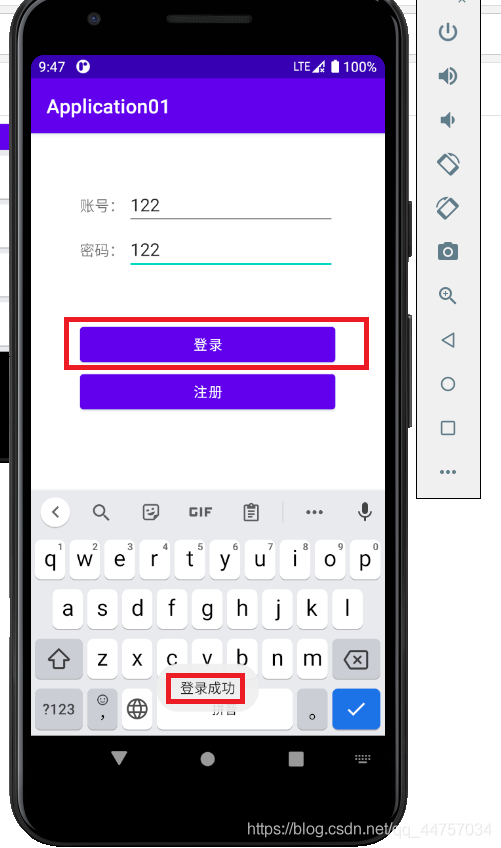
到此这篇关于Android Studio连接MySql实现登录注册(附源代码) 的文章就介绍到这了,更多相关Android Studio 登录注册内容请搜索好吧啦网以前的文章或继续浏览下面的相关文章希望大家以后多多支持好吧啦网!
相关文章:
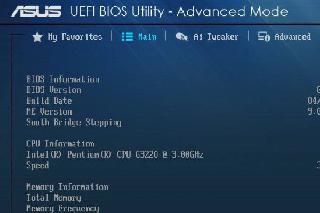
 网公网安备
网公网安备