Android实现计时器功能
本文实例为大家分享了Android实现计时器功能的具体代码,供大家参考,具体内容如下
计时器工具类
import android.annotation.SuppressLint;import android.os.Handler;import android.os.Message; import androidx.annotation.NonNull; import java.util.Timer;import java.util.TimerTask; /** * 用于计时,在主线程中使用此方法 */public class ChjTimer { private int time;//设置倒计时 X 秒 private int interval = 1000;//设置间隔时间 private ChjTimerInter chjTimerInter; //回调 private Timer timer; // 定时器 private static final int WHAT_REFREH = 0;//刷新 /** * 创建对象则开始计时 * * @param chjTimerInter 接口回调 */ public ChjTimer(ChjTimerInter chjTimerInter) {this.chjTimerInter = chjTimerInter; } /** * 创建对象开始计时 * @param interval 间隔时间通知(使用第一个方法,默认1秒钟刷新一次) * @param chjTimerInter 接口回调 */ public ChjTimer(int interval, ChjTimerInter chjTimerInter) {this.chjTimerInter = chjTimerInter;this.interval = interval; } /** * 开始计时 */ public void start(int time) {this.time = time;if (timer == null){ timer = new Timer();} else { stop(); return;}timer.schedule(new TimerTask() { @Override public void run() {timesss.sendMessage(new Message()); }}, interval); } /** * 终止计时 */ public void stop() {if (timer != null) { timer.cancel(); timer = null;}if (timesss != null) timesss.removeMessages(WHAT_REFREH);if (chjTimerInter != null)chjTimerInter.stop(time); } @SuppressLint('HandlerLeak') private Handler timesss = new Handler() {@Overridepublic void handleMessage(@NonNull Message msg) { super.handleMessage(msg); if (msg.what != WHAT_REFREH) return; time -= 1; if (chjTimerInter != null) chjTimerInter.second(time); if (time == 0) {if (timer == null) return;timer.cancel();timer = null;if (chjTimerInter != null) chjTimerInter.expire(); } else if (time > 0) {timer.schedule(new TimerTask() { @Override public void run() {timesss.sendMessage(new Message()); }}, interval); }} }; /** * 接口 */ public interface ChjTimerInter { /** * 间隔时间内回调 */void second(int time); /** * 完成回调 */void expire(); /** * 终止计时 */void stop(int time); } }
使用演示
import android.app.Activity;import android.os.Bundle;import android.view.View;import android.widget.TextView; public class MainActivity extends Activity implements View.OnClickListener, ChjTimer.ChjTimerInter { private TextView tiems,timnew; private ChjTimer chjTimer; @Override protected void onCreate(Bundle savedInstanceState) {super.onCreate(savedInstanceState);setContentView(R.layout.activity_main);tiems = findViewById(R.id.time);timnew = findViewById(R.id.timnew);findViewById(R.id.but).setOnClickListener(this);findViewById(R.id.buts).setOnClickListener(this); chjTimer = new ChjTimer(this); } @Override public void onClick(View view) {switch (view.getId()){ case R.id.but:tiems.setText('10');timnew.setText('正在计时');chjTimer.start(10);break; case R.id.buts:chjTimer.stop();break;} } @Override public void second(int time) {tiems.setText(time + ''); } @Override public void expire() {timnew.setText('计时完成'); } @Override public void stop(int time) {timnew.setText('计时终止' + time); }}
页面布局
<?xml version='1.0' encoding='utf-8'?><LinearLayout xmlns:android='http://schemas.android.com/apk/res/android' xmlns:app='http://schemas.android.com/apk/res-auto' xmlns:tools='http://schemas.android.com/tools' android:orientation='vertical' android:layout_gravity='center' android:gravity='center' android:layout_width='match_parent' android:layout_height='match_parent' tools:context='.MainActivity'> <TextViewandroid: android:layout_width='wrap_content'android:layout_height='wrap_content'android:text='计时完成'app:layout_constraintBottom_toBottomOf='parent'app:layout_constraintLeft_toLeftOf='parent'app:layout_constraintRight_toRightOf='parent'app:layout_constraintTop_toTopOf='parent' /> <TextViewandroid: android:text='0'android:layout_width='wrap_content'android:layout_height='wrap_content' /> <Buttonandroid: android:text='开始'android:layout_width='wrap_content'android:layout_height='wrap_content' /> <Buttonandroid: android:text='终止'android:layout_width='wrap_content'android:layout_height='wrap_content' /> </LinearLayout>
演示效果
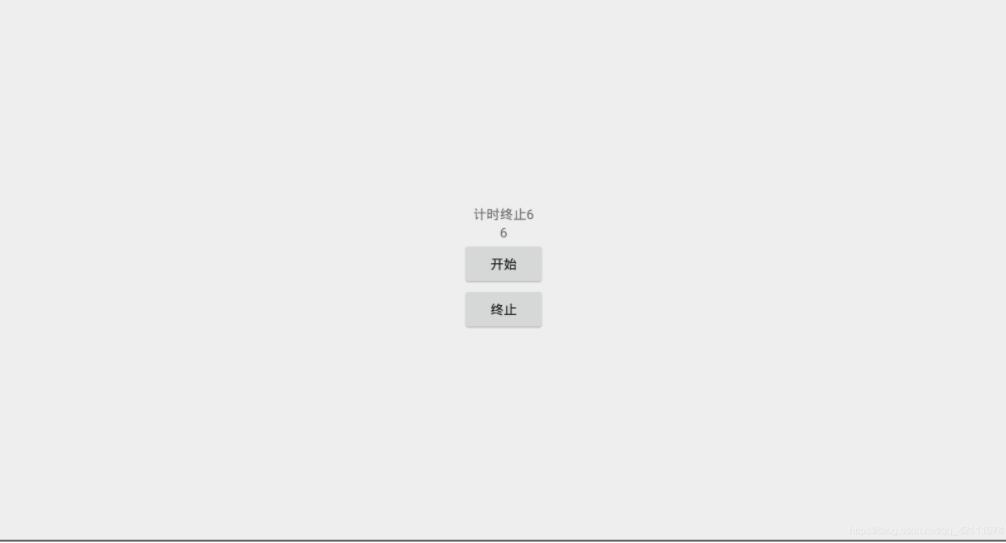
以上就是本文的全部内容,希望对大家的学习有所帮助,也希望大家多多支持好吧啦网。
相关文章:
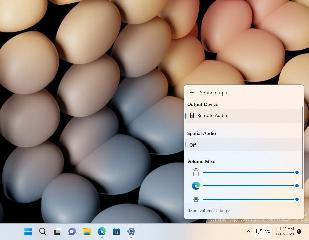
 网公网安备
网公网安备