Android kotlin使用注解实现防按钮连点功能的示例
@Retention(AnnotationRetention.RUNTIME)@Target(AnnotationTarget.FUNCTION)annotation class SingleClick( // 点击间隔时间,毫秒 val value: Long = 500)SingleClickAspect:
import android.os.SystemClockimport org.aspectj.lang.ProceedingJoinPointimport org.aspectj.lang.annotation.Aroundimport org.aspectj.lang.annotation.Aspectimport org.aspectj.lang.annotation.Pointcutimport org.aspectj.lang.reflect.MethodSignature@Aspectclass SingleClickAspect { /** * 定义切点,标记切点为所有被@SingleClick注解的方法 * 注意:这里 你的包名.SingleClick 需要替换成 * 你自己项目中SingleClick这个类的全路径 */ @Pointcut('execution(@你的包名.SingleClick * *(..))') fun methodAnnotated() { } /** * 定义一个切面方法,包裹切点方法 */ @Around('methodAnnotated()') @Throws(Throwable::class) fun aroundJoinPoint(joinPoint: ProceedingJoinPoint) { try { // 取出方法的注解 val signature = joinPoint.signature as MethodSignature val method = signature.method // 检查方法是否有注解 val hasAnnotation = method != null && method.isAnnotationPresent(SingleClick::class.java) if (hasAnnotation) {// 计算点击间隔,没有注解默认500,有注解按注解参数来,注解参数为空默认500;val singleClick = method.getAnnotation(SingleClick::class.java)val interval = singleClick.value// 检测间隔时间是否达到预设时间并且线程空闲if (canClick(interval)) { joinPoint.proceed()} } else {joinPoint.proceed() } } catch (e: Exception) { // 出现异常不拦截点击事件 joinPoint.proceed() } } // 判断是否响应点击 private fun canClick(interval: Long): Boolean { val time = SystemClock.elapsedRealtime() val timeInterval = Math.abs(time - mLastClickTime) if (timeInterval > interval) { mLastClickTime = time return true } return false } companion object { // 最后一次点击的时间 private var mLastClickTime: Long = 0 }}build.gradle(项目):
buildscript { dependencies { classpath ’com.hujiang.aspectjx:gradle-android-plugin-aspectjx:2.0.4’ }}build.gradle(APP):
plugins { id ’android-aspectjx’}使用:
<?xml version='1.0' encoding='utf-8'?><androidx.constraintlayout.widget.ConstraintLayout xmlns:android='http://schemas.android.com/apk/res/android' xmlns:app='http://schemas.android.com/apk/res-auto' xmlns:tools='http://schemas.android.com/tools' android:layout_width='match_parent' android:layout_height='match_parent' tools:context='.MainActivity'> <TextView android:onClick='onTextClick' android:layout_width='wrap_content' android:layout_height='wrap_content' android:text='Hello World!' app:layout_constraintBottom_toBottomOf='parent' app:layout_constraintLeft_toLeftOf='parent' app:layout_constraintRight_toRightOf='parent' app:layout_constraintTop_toTopOf='parent' /></androidx.constraintlayout.widget.ConstraintLayout>
class MainActivity : AppCompatActivity() { override fun onCreate(savedInstanceState: Bundle?) { super.onCreate(savedInstanceState) setContentView(R.layout.activity_main) } @SingleClick(800) fun onTextClick(view: View) { }}
以上就是Android kotlin使用注解实现防按钮连点功能的示例的详细内容,更多关于Android kotlin实现防按钮连点功能的资料请关注好吧啦网其它相关文章!
相关文章:
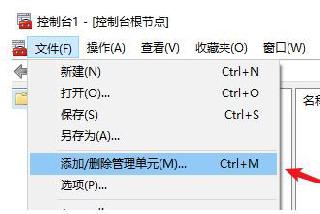
 网公网安备
网公网安备