Android实现圆角图片
本文实例为大家分享了Android实现圆角图片的具体代码,供大家参考,具体内容如下
效果图:
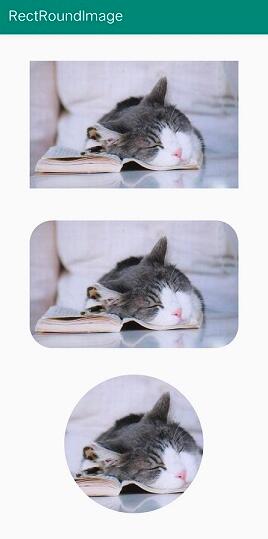
快速开始
activity_main.xml文件:
<?xml version='1.0' encoding='utf-8'?><android.support.constraint.ConstraintLayout xmlns:android='http://schemas.android.com/apk/res/android' xmlns:app='http://schemas.android.com/apk/res-auto' xmlns:tools='http://schemas.android.com/tools' android:layout_width='match_parent' android:layout_height='match_parent' tools:context='.MainActivity'> <ImageView android: android:layout_width='300dp' android:layout_height='200dp' android:layout_marginTop='30dp' android:src='https://www.haobala.com/bcjs/@mipmap/image_bg' app:layout_constraintRight_toRightOf='parent' app:layout_constraintLeft_toLeftOf='parent' app:layout_constraintTop_toTopOf='parent'/> <ImageView android: android:layout_width='300dp' android:layout_height='200dp' android:layout_marginTop='30dp' app:layout_constraintRight_toRightOf='parent' app:layout_constraintLeft_toLeftOf='parent' app:layout_constraintTop_toBottomOf='@id/iv_img'/> <ImageView android: android:layout_width='200dp' android:layout_height='200dp' android:layout_marginTop='30dp' app:layout_constraintLeft_toLeftOf='parent' app:layout_constraintRight_toRightOf='parent' app:layout_constraintTop_toBottomOf='@id/iv_rect_img'/></android.support.constraint.ConstraintLayout>
MainActivity.class文件:
public class MainActivity extends AppCompatActivity { private ImageView ivRectImg, ivCircleImg; private Bitmap bitmap; private int width; private int height; @Override protected void onCreate(Bundle savedInstanceState) { super.onCreate(savedInstanceState); setContentView(R.layout.activity_main); ivRectImg = findViewById(R.id.iv_rect_img); ivCircleImg = findViewById(R.id.iv_circle_img); bitmap = BitmapFactory.decodeResource(getResources(), R.mipmap.image_bg); width = bitmap.getWidth(); height = bitmap.getHeight(); rectRoundBitmap(); circleBitmap(); } // 圆角矩形 private void rectRoundBitmap() { RoundedBitmapDrawable bitmapDrawable = RoundedBitmapDrawableFactory.create(getResources(), bitmap); bitmapDrawable.setAntiAlias(true); bitmapDrawable.setCornerRadius(50); ivRectImg.setImageDrawable(bitmapDrawable); } // 把bitmap图片进行剪切成正方形, 然后再设置圆角半径为正方形边长的一半即可 private void circleBitmap() { Bitmap circle = null; int min = Math.min(width, height); int max = Math.max(width, height); if (width == height) { circle = Bitmap.createBitmap(bitmap, 0, 0, width, height); } else { // 居中裁剪 if (width > height) {circle = Bitmap.createBitmap(bitmap, (max - min) / 2, 0, min, min); } else {circle = Bitmap.createBitmap(bitmap, 0, (max - min) / 2, min, min); } } RoundedBitmapDrawable bitmapDrawable = RoundedBitmapDrawableFactory.create(getResources(), circle); bitmapDrawable.setCornerRadius(min / 2); bitmapDrawable.setAntiAlias(true); ivCircleImg.setImageDrawable(bitmapDrawable); }}
以上就是本文的全部内容,希望对大家的学习有所帮助,也希望大家多多支持好吧啦网。
相关文章:
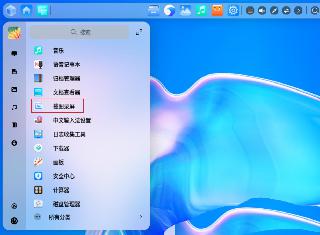
 网公网安备
网公网安备