Android如何实现底部菜单固定到底部
今天搞了很久的一个问题,导航菜单没有固定到底部,因为上面是ListView,可是没内容,于是就浮动上去了。
效果如下:

这里采用的是一个碎片,代码是:
<LinearLayoutxmlns:android='http://schemas.android.com/apk/res/android'android:layout_width='match_parent'android:layout_height='wrap_content'android:orientation='vertical' ><TextView android: android:layout_width='match_parent' android:layout_height='wrap_content' android:background='@drawable/background_card' android:gravity='center' android:textSize='18sp'/><ListView android: android:layout_width='match_parent' android:layout_height='match_parent' android:layout_marginBottom='48dp' /></LinearLayout>
出问题了,百度了很多,试了很多的办法,没用。
主页面代码:
<?xml version='1.0' encoding='utf-8'?><android.support.constraint.ConstraintLayout xmlns:android='http://schemas.android.com/apk/res/android' xmlns:app='http://schemas.android.com/apk/res-auto' xmlns:tl='http://schemas.android.com/apk/res-auto' xmlns:tools='http://schemas.android.com/tools' android: android:layout_width='match_parent' android:layout_height='wrap_content' android:background='#eeeeee' android:scrollbars='none' > <LinearLayout android:layout_width='match_parent' android:layout_height='match_parent' android:orientation='vertical'> <!--android:background='@color/colorPrimaryDark'--> <!--内容--> <FrameLayout android: android:layout_weight='1' android:layout_width='match_parent' android:layout_height='match_parent' app:layout_constraintLeft_toLeftOf='parent' app:layout_constraintRight_toRightOf='parent' > </FrameLayout> <!-- <LinearLayout xmlns:android='http://schemas.android.com/apk/res/android' android:layout_width='fill_parent' android:layout_height='wrap_content' android: android:layout_alignParentBottom='true' >--><!--底部--> <com.flyco.tablayout.CommonTabLayout android: android:layout_width='match_parent' android:layout_height='wrap_content' android:background='#ffffff' app:layout_constraintBottom_toBottomOf='parent' app:layout_constraintLeft_toLeftOf='parent' app:layout_constraintRight_toRightOf='parent' tl:tl_indicator_gravity='TOP' tl:tl_indicator_color='#2C97DE' tl:tl_textSelectColor='#2C97DE' tl:tl_textUnselectColor='#66000000' tl:tl_underline_height='2dp'/> <!-- </LinearLayout>--> <!--android:layout_alignParentBottom='true'--> </LinearLayout></android.support.constraint.ConstraintLayout >
最后发现是这段代码惹的麻烦:android:layout_height='wrap_content'
也是自己对这个属性没有了解清楚,不知道从哪里copy来的一个代码,这个属性代码自动浮动,根据内容更改大小。所以就造成了我现在的情况。
所以改成:android:layout_height='match_parent' 就好了。
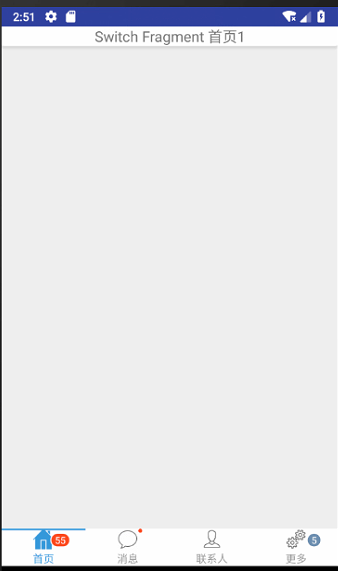
以上就是本文的全部内容,希望对大家的学习有所帮助,也希望大家多多支持好吧啦网。
相关文章:

 网公网安备
网公网安备