android studio 3.6.1导入项目报错提示无法下载classpath里的内容
报错:
Caused by: org.gradle.api.internal.artifacts.ivyservice.DefaultLenientConfiguration$ArtifactResolveException: Could not resolve all artifacts for configuration ‘:classpath’.
原因:
百度说是无法下载classpath里的内容,具体不是很清楚
解决方法:
百度到了很多方法,单个尝试都解决不了,然后把解决方法结合在build.gradle里
buildscript { repositories { google() mavenCentral() jcenter() } dependencies { classpath ’com.android.tools.build:gradle:3.6.1’ }}allprojects { repositories { google() maven { url ’https://maven.google.com’ } jcenter() }}
然后要到gradlewrappergradle-wrapper.properties里把distributionUrl换成你本地的。
总结
到此这篇关于android studio 3.6.1导入项目报错提示无法下载classpath里的内容的文章就介绍到这了,更多相关android studio 3.6.1导入项目报错内容请搜索好吧啦网以前的文章或继续浏览下面的相关文章希望大家以后多多支持好吧啦网!
相关文章:
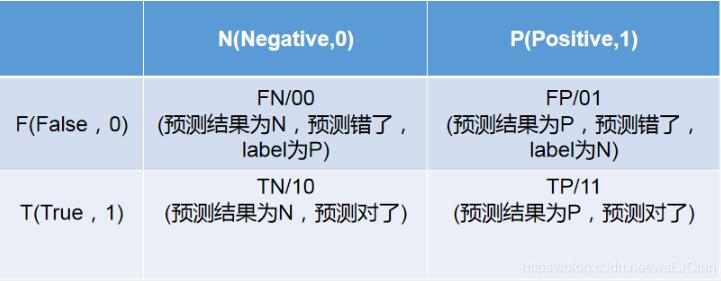
 网公网安备
网公网安备