文章详情页
echarts修改横坐标颜色简单代码示例
浏览:5日期:2022-06-13 13:35:33
目录 1.修改横纵坐标的颜色2.饼图的数值在内部百分百显示:3.横坐标标题过长显示省略号:补充知识:echarts 横坐标倾斜总结
echart修改一些配置项,经常会用到经常忘记,这里记录一下!
1.修改横纵坐标的颜色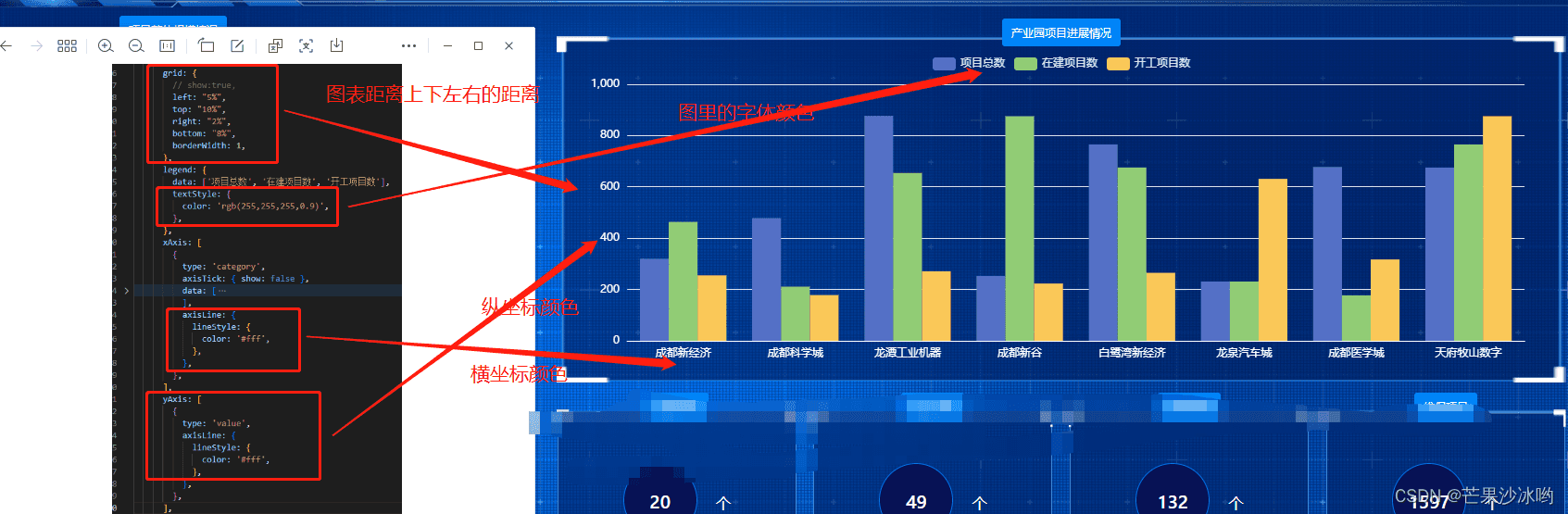
看代码:
const option = { tooltip: {trigger: 'axis',axisPointer: { type: 'shadow',}, }, grid: {// show:true,left: '5%',top: '10%',right: '2%',bottom: '8%',borderWidth: 1, }, legend: {data: ['项目总数', '在建项目数', '开工项目数'],textStyle: { color: 'rgb(255,255,255,0.9)',}, }, xAxis: [{ type: 'category', axisTick: { show: false }, data: [ '成都新经济', '成都科学城', '龙潭工业机器', '成都新谷', '白鹭湾新经济', '龙泉汽车城', '成都医学城', '天府牧山数字', ], axisLine: { lineStyle: { color: '#fff', }, },}, ], yAxis: [{ type: 'value', axisLine: { lineStyle: { color: '#fff', }, },}, ], };2.饼图的数值在内部百分百显示: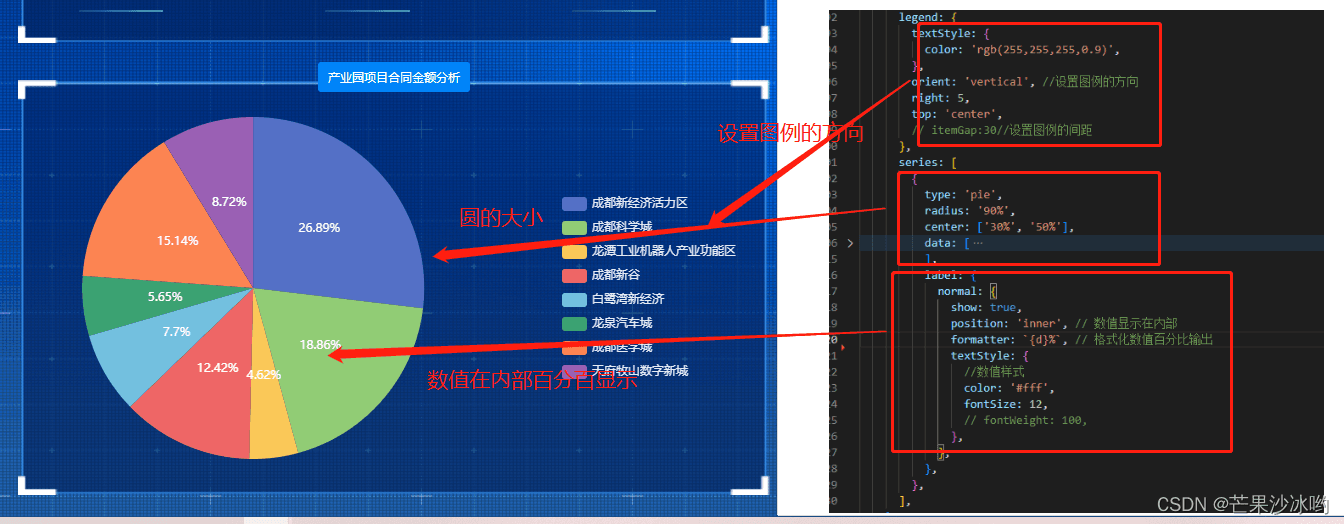
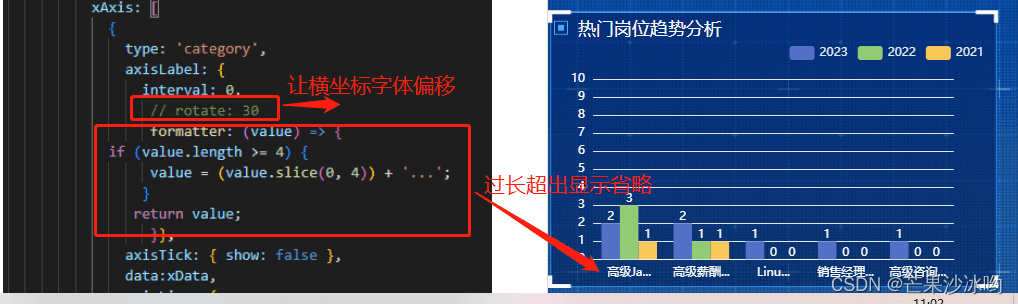
你可以使用 ECharts 中的 xAxis.axisLabel.rotate 属性来设置横坐标标签的旋转角度,从而倾斜横坐标。例如:
option = { // ... xAxis: {type: 'category',data: ['周一', '周二', '周三', '周四', '周五', '周六', '周日'],axisLabel: { rotate: 45, // 设置旋转角度,单位为度(°) interval: 0 // 设置横坐标标签的显示间隔,默认为自动计算间隔} }, // ...};以上代码中的 rotate 属性设置了旋转角度为 45°,可以根据实际需求进行调整。同时,interval 属性可以设置横坐标标签的显示间隔,例如 interval: 2 表示每隔两个标签显示一个标签。
总结到此这篇关于echarts修改横坐标颜色的文章就介绍到这了,更多相关echarts修改横坐标颜色内容请搜索好吧啦网以前的文章或继续浏览下面的相关文章希望大家以后多多支持好吧啦网!
标签:
JavaScript
排行榜
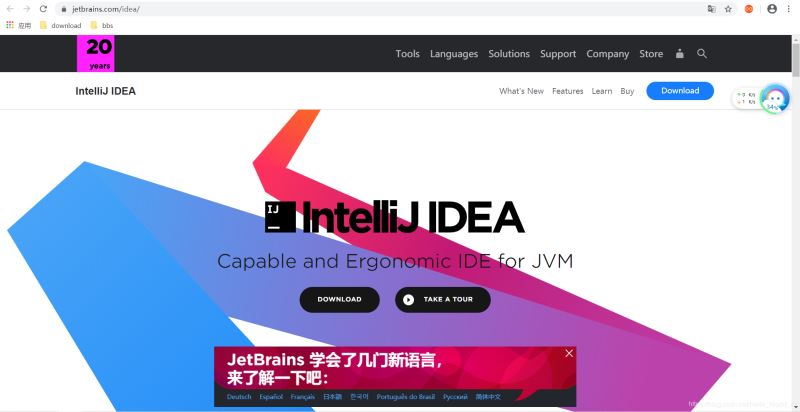
 网公网安备
网公网安备