文章详情页
Vue精美简洁登录页完整代码实例
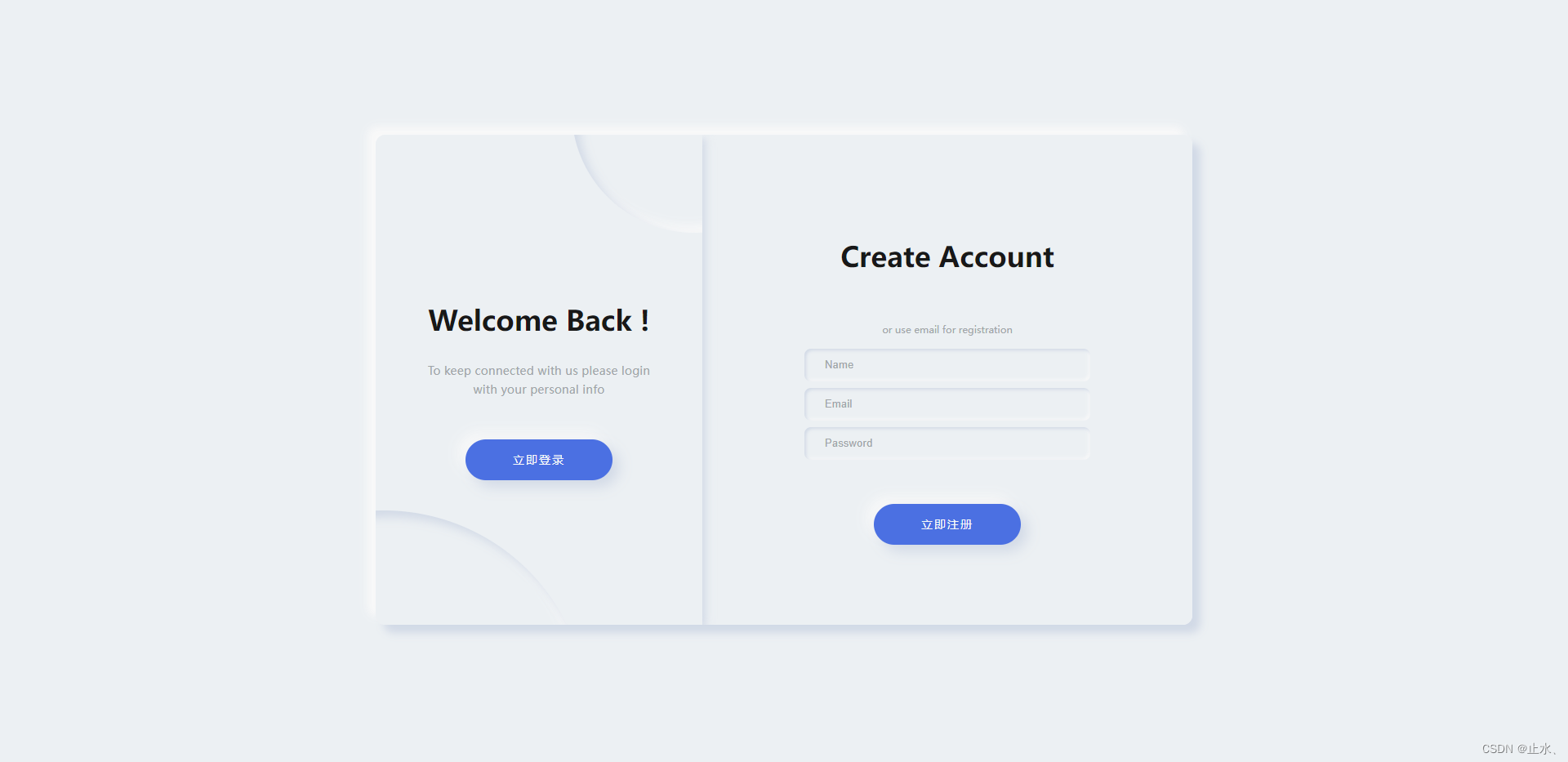
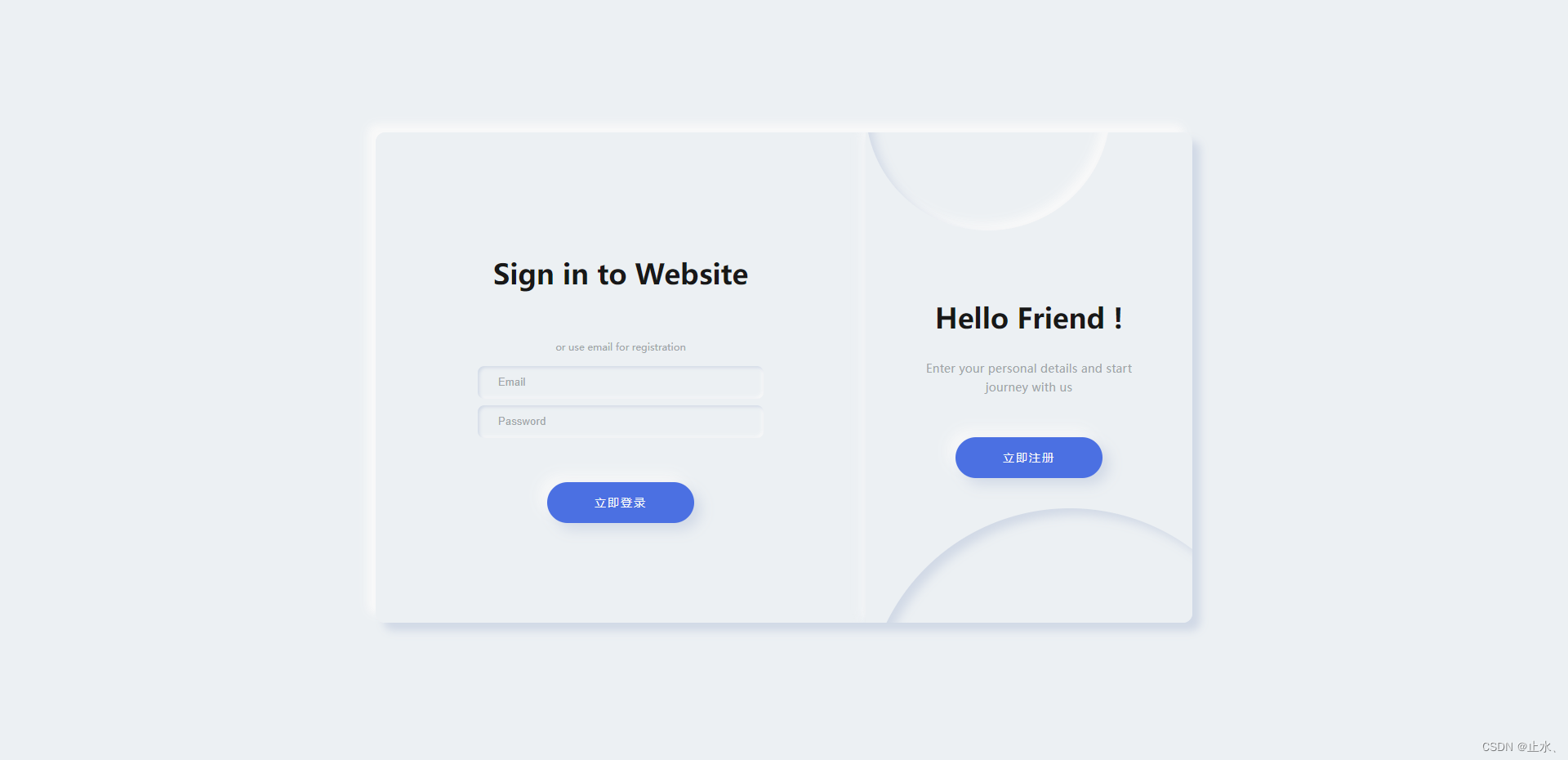
LoginBox.vue
<template> <div class='main-box'> <div :class='['container', 'container-register', { 'is-txl': isLogin }]'> <form><h2 class='title'>Create Account</h2><span class='text'>or use email for registration</span><input type='text' placeholder='Name' /><input type='text' placeholder='Email' /><input type='password' placeholder='Password' /><div class='primary-btn'>立即注册</div> </form> </div> <div :class='['container', 'container-login', { 'is-txl is-z200': isLogin }]' > <form><h2 class='title'>Sign in to Website</h2><span class='text'>or use email for registration</span><input type='text' placeholder='Email' /><input type='password' placeholder='Password' /><div class='primary-btn'>立即登录</div> </form> </div> <div :class='['switch', { login: isLogin }]'> <div class='switch__circle'></div> <div class='switch__circle switch__circle_top'></div> <div class='switch__container'><h2>{{ isLogin ? 'Hello Friend !' : 'Welcome Back !' }}</h2><p> {{ isLogin ? 'Enter your personal details and start journey with us' : 'To keep connected with us please login with your personal info' }}</p><div @click='isLogin = !isLogin'> {{ isLogin ? '立即注册' : '立即登录' }}</div> </div> </div> </div></template><script>export default { name: 'LoginBox', data() { return { isLogin: false, loginForm: {email: '',password: '', }, registerForm: {name: '',email: '',password: '', }, } }, methods: { login() {}, register() {}, },}</script><style lang='scss' scoped>.main-box { position: relative; width: 1000px; min-width: 1000px; min-height: 600px; height: 600px; padding: 25px; background-color: #ecf0f3; box-shadow: 10px 10px 10px #d1d9e6, -10px -10px 10px #f9f9f9; border-radius: 12px; overflow: hidden; .container { display: flex; justify-content: center; align-items: center; position: absolute; top: 0; width: 600px; height: 100%; padding: 25px; background-color: #ecf0f3; transition: all 1.25s; form { display: flex; justify-content: center; align-items: center; flex-direction: column; width: 100%; height: 100%; color: #a0a5a8; .title {font-size: 34px;font-weight: 700;line-height: 3;color: #181818; } .text {margin-top: 30px;margin-bottom: 12px; } .form__input {width: 350px;height: 40px;margin: 4px 0;padding-left: 25px;font-size: 13px;letter-spacing: 0.15px;border: none;outline: none;// font-family: 'Montserrat', sans-serif;background-color: #ecf0f3;transition: 0.25s ease;border-radius: 8px;box-shadow: inset 2px 2px 4px #d1d9e6, inset -2px -2px 4px #f9f9f9;&::placeholder { color: #a0a5a8;} } } } .container-register { z-index: 100; left: calc(100% - 600px); } .container-login { left: calc(100% - 600px); z-index: 0; } .is-txl { left: 0; transition: 1.25s; transform-origin: right; } .is-z200 { z-index: 200; transition: 1.25s; } .switch { display: flex; justify-content: center; align-items: center; position: absolute; top: 0; left: 0; height: 100%; width: 400px; padding: 50px; z-index: 200; transition: 1.25s; background-color: #ecf0f3; overflow: hidden; box-shadow: 4px 4px 10px #d1d9e6, -4px -4px 10px #f9f9f9; color: #a0a5a8; .switch__circle { position: absolute; width: 500px; height: 500px; border-radius: 50%; background-color: #ecf0f3; box-shadow: inset 8px 8px 12px #d1d9e6, inset -8px -8px 12px #f9f9f9; bottom: -60%; left: -60%; transition: 1.25s; } .switch__circle_top { top: -30%; left: 60%; width: 300px; height: 300px; } .switch__container { display: flex; justify-content: center; align-items: center; flex-direction: column; position: absolute; width: 400px; padding: 50px 55px; transition: 1.25s; h2 {font-size: 34px;font-weight: 700;line-height: 3;color: #181818; } p {font-size: 14px;letter-spacing: 0.25px;text-align: center;line-height: 1.6; } } } .login { left: calc(100% - 400px); .switch__circle { left: 0; } } .primary-btn { width: 180px; height: 50px; border-radius: 25px; margin-top: 50px; text-align: center; line-height: 50px; font-size: 14px; letter-spacing: 2px; background-color: #4b70e2; color: #f9f9f9; cursor: pointer; box-shadow: 8px 8px 16px #d1d9e6, -8px -8px 16px #f9f9f9; &:hover { box-shadow: 4px 4px 6px 0 rgb(255 255 255 / 50%),-4px -4px 6px 0 rgb(116 125 136 / 50%),inset -4px -4px 6px 0 rgb(255 255 255 / 20%),inset 4px 4px 6px 0 rgb(0 0 0 / 40%); } }}</style>总结
到此这篇关于Vue精美简洁登录页的文章就介绍到这了,更多相关Vue简洁登录页内容请搜索好吧啦网以前的文章或继续浏览下面的相关文章希望大家以后多多支持好吧啦网!
标签:
JavaScript
排行榜

 网公网安备
网公网安备