Android使用Opengl录像时添加水印
最近需要开发一个类似行车记录仪的app,其中需要给录制的视频添加动态水印。我使用的是OpenGL开发的,刚开始实现的是静态水印,后面才实现的动态水印。
先上效果图,左下角的是静态水印,中间偏下的是时间水印(动态水印):

一、静态水印
实现原理:录像时是通过OpenGL把图像渲染到GLSurfaceView上的,通俗的讲,就是把图片画到一块画布上,然后展示出来。添加图片水印,就是把水印图片跟录制的图像一起画到画布上。
这是加载纹理跟阴影的Java类
package com.audiovideo.camera.blog;import android.opengl.GLES20;/** * Created by fenghaitao on 2019/9/12. */public class WaterSignSProgram{ private static int programId; private static final String VERTEX_SHADER = 'uniform mat4 uMVPMatrix;n' + 'attribute vec4 aPosition;n' + 'attribute vec4 aTextureCoord;n' + 'varying vec2 vTextureCoord;n' + 'void main() {n' + ' gl_Position = uMVPMatrix * aPosition;n' + ' vTextureCoord = aTextureCoord.xy;n' + '}n'; private static final String FRAGMENT_SHADER = 'precision mediump float;n' + 'varying vec2 vTextureCoord;n' + 'uniform sampler2D sTexture;n' + 'void main() {n' + ' gl_FragColor = texture2D(sTexture, vTextureCoord);n' + '}n'; public WaterSignSProgram() { programId = loadShader(VERTEX_SHADER, FRAGMENT_SHADER); uMVPMatrixLoc = GLES20.glGetUniformLocation(programId, 'uMVPMatrix'); checkLocation(uMVPMatrixLoc, 'uMVPMatrix'); aPositionLoc = GLES20.glGetAttribLocation(programId, 'aPosition'); checkLocation(aPositionLoc, 'aPosition'); aTextureCoordLoc = GLES20.glGetAttribLocation(programId, 'aTextureCoord'); checkLocation(aTextureCoordLoc, 'aTextureCoord'); sTextureLoc = GLES20.glGetUniformLocation(programId, 'sTexture'); checkLocation(sTextureLoc, 'sTexture'); } public int uMVPMatrixLoc; public int aPositionLoc; public int aTextureCoordLoc; public int sTextureLoc; public static void checkLocation(int location, String label) { if (location < 0) { throw new RuntimeException('Unable to locate ’' + label + '’ in program'); } }/** * 加载编译连接阴影 * @param vss source of vertex shader * @param fss source of fragment shader * @return */public static int loadShader(final String vss, final String fss) { Log.v(TAG, 'loadShader:'); int vs = GLES20.glCreateShader(GLES20.GL_VERTEX_SHADER); GLES20.glShaderSource(vs, vss); GLES20.glCompileShader(vs); final int[] compiled = new int[1]; GLES20.glGetShaderiv(vs, GLES20.GL_COMPILE_STATUS, compiled, 0); if (compiled[0] == 0) { Log.e(TAG, 'Failed to compile vertex shader:' + GLES20.glGetShaderInfoLog(vs)); GLES20.glDeleteShader(vs); vs = 0; } int fs = GLES20.glCreateShader(GLES20.GL_FRAGMENT_SHADER); GLES20.glShaderSource(fs, fss); GLES20.glCompileShader(fs); GLES20.glGetShaderiv(fs, GLES20.GL_COMPILE_STATUS, compiled, 0); if (compiled[0] == 0) { Log.w(TAG, 'Failed to compile fragment shader:' + GLES20.glGetShaderInfoLog(fs)); GLES20.glDeleteShader(fs); fs = 0; } final int program = GLES20.glCreateProgram(); GLES20.glAttachShader(program, vs); GLES20.glAttachShader(program, fs); GLES20.glLinkProgram(program); return program;} /** * terminatinng, this should be called in GL context */ public static void release() { if (programId >= 0) GLES20.glDeleteProgram(programId); programId = -1; }}
package com.audiovideo.camera.blog;import android.opengl.GLES20;import android.opengl.Matrix;import com.audiovideo.camera.glutils.GLDrawer2D;import com.audiovideo.camera.utils.LogUtil;import java.nio.ByteBuffer;import java.nio.ByteOrder;import java.nio.FloatBuffer;这是画水印的Java类/** * Created by fenghaitao on 2019/9/12. */public class WaterSignature { private static final String VERTEX_SHADER = 'uniform mat4 uMVPMatrix;n' + 'attribute vec4 aPosition;n' + 'attribute vec4 aTextureCoord;n' + 'varying vec2 vTextureCoord;n' + 'void main() {n' + ' gl_Position = uMVPMatrix * aPosition;n' + ' vTextureCoord = aTextureCoord.xy;n' + '}n'; private static final String FRAGMENT_SHADER = 'precision mediump float;n' + 'varying vec2 vTextureCoord;n' + 'uniform sampler2D sTexture;n' + 'void main() {n' + ' gl_FragColor = texture2D(sTexture, vTextureCoord);n' + '}n'; public static final int SIZE_OF_FLOAT = 4; /** * 一个“完整”的正方形,从两维延伸到-1到1。 * 当 模型/视图/投影矩阵是都为单位矩阵的时候,这将完全覆盖视口。 * 纹理坐标相对于矩形是y反的。 * (This seems to work out right with external textures from SurfaceTexture.) */ private static final float FULL_RECTANGLE_COORDS[] = { -1.0f, -1.0f, // 0 bottom left 1.0f, -1.0f, // 1 bottom right -1.0f, 1.0f, // 2 top left 1.0f, 1.0f, // 3 top right }; private static final float FULL_RECTANGLE_TEX_COORDS[] = { 0.0f, 1.0f, //0 bottom left //0.0f, 0.0f, // 0 bottom left 1.0f, 1.0f, //1 bottom right //1.0f, 0.0f, // 1 bottom right 0.0f, 0.0f, //2 top left //0.0f, 1.0f, // 2 top left 1.0f, 0.0f, //3 top right //1.0f, 1.0f, // 3 top right }; private FloatBuffer mVertexArray; private FloatBuffer mTexCoordArray; private int mCoordsPerVertex; private int mCoordsPerTexture; private int mVertexCount; private int mVertexStride; private int mTexCoordStride; private int hProgram; public float[] mProjectionMatrix = new float[16];// 投影矩阵 public float[] mViewMatrix = new float[16]; // 摄像机位置朝向9参数矩阵 public float[] mModelMatrix = new float[16];// 模型变换矩阵 public float[] mMVPMatrix = new float[16];// 获取具体物体的总变换矩阵 private float[] getFinalMatrix() { Matrix.multiplyMM(mMVPMatrix, 0, mViewMatrix, 0, mModelMatrix, 0); Matrix.multiplyMM(mMVPMatrix, 0, mProjectionMatrix, 0, mMVPMatrix, 0); return mMVPMatrix; } public WaterSignature() { mVertexArray = createFloatBuffer(FULL_RECTANGLE_COORDS); mTexCoordArray = createFloatBuffer(FULL_RECTANGLE_TEX_COORDS); mCoordsPerVertex = 2; mCoordsPerTexture = 2; mVertexCount = FULL_RECTANGLE_COORDS.length / mCoordsPerVertex; // 4 mTexCoordStride = 2 * SIZE_OF_FLOAT; mVertexStride = 2 * SIZE_OF_FLOAT; Matrix.setIdentityM(mProjectionMatrix, 0); Matrix.setIdentityM(mViewMatrix, 0); Matrix.setIdentityM(mModelMatrix, 0); Matrix.setIdentityM(mMVPMatrix, 0); hProgram = GLDrawer2D.loadShader(VERTEX_SHADER, FRAGMENT_SHADER); GLES20.glUseProgram(hProgram); } private FloatBuffer createFloatBuffer(float[] coords) { ByteBuffer bb = ByteBuffer.allocateDirect(coords.length * SIZE_OF_FLOAT); bb.order(ByteOrder.nativeOrder()); FloatBuffer fb = bb.asFloatBuffer(); fb.put(coords); fb.position(0); return fb; } private WaterSignSProgram mProgram; public void setShaderProgram(WaterSignSProgram mProgram) { this.mProgram = mProgram; } public void drawFrame(int mTextureId) { GLES20.glUseProgram(hProgram); // 设置纹理 GLES20.glActiveTexture(GLES20.GL_TEXTURE0); GLES20.glBindTexture(GLES20.GL_TEXTURE_2D, mTextureId); GLES20.glUniform1i(mProgram.sTextureLoc, 0); GlUtil.checkGlError('GL_TEXTURE_2D sTexture'); // 设置 model / view / projection 矩阵 GLES20.glUniformMatrix4fv(mProgram.uMVPMatrixLoc, 1, false, getFinalMatrix(), 0); GlUtil.checkGlError('glUniformMatrix4fv uMVPMatrixLoc'); // 使用简单的VAO 设置顶点坐标数据 GLES20.glEnableVertexAttribArray(mProgram.aPositionLoc); GLES20.glVertexAttribPointer(mProgram.aPositionLoc, mCoordsPerVertex,GLES20.GL_FLOAT, false, mVertexStride, mVertexArray); GlUtil.checkGlError('VAO aPositionLoc'); // 使用简单的VAO 设置纹理坐标数据 GLES20.glEnableVertexAttribArray(mProgram.aTextureCoordLoc); GLES20.glVertexAttribPointer(mProgram.aTextureCoordLoc, mCoordsPerTexture,GLES20.GL_FLOAT, false, mTexCoordStride, mTexCoordArray); GlUtil.checkGlError('VAO aTextureCoordLoc'); // GL_TRIANGLE_STRIP三角形带,这就为啥只需要指出4个坐标点,就能画出两个三角形了。 GLES20.glDrawArrays(GLES20.GL_TRIANGLE_STRIP, 0, mVertexCount); // Done -- 解绑~ GLES20.glDisableVertexAttribArray(mProgram.aPositionLoc); GLES20.glDisableVertexAttribArray(mProgram.aTextureCoordLoc); GLES20.glBindTexture(GLES20.GL_TEXTURE_2D, 0); GLES20.glUseProgram(0); } /** * terminatinng, this should be called in GL context */ public void release() { if (hProgram >= 0) GLES20.glDeleteProgram(hProgram); hProgram = -1; } /** * 删除texture */ public static void deleteTex(final int hTex) { LogUtil.v('WaterSignature', 'deleteTex:'); final int[] tex = new int[] {hTex}; GLES20.glDeleteTextures(1, tex, 0); }}
没时间了。先写到这,后面是调用,迟点再写。
下面是如何把水印绘制到画布上:
1、在SurfaceTexture的onSurfaceCreated方法中初始化并设置阴影;
@Override public void onSurfaceCreated(final GL10 unused, final EGLConfig config) { LogUtil.v(TAG, 'onSurfaceCreated:'); // This renderer required OES_EGL_image_external extension final String extensions = GLES20.glGetString(GLES20.GL_EXTENSIONS); // API >= 8 // 使用黄色清除界面 GLES20.glClearColor(1.0f, 1.0f, 0.0f, 1.0f); //设置水印 if (mWaterSign == null) {mWaterSign = new WaterSignature(); } //设置阴影 mWaterSign.setShaderProgram(new WaterSignSProgram()); mSignTexId = loadTexture(MyApplication.getContext(), R.mipmap.watermark); }
这里是生成mSignTexId 的方法,把该图像与纹理id绑定并返回:
public static int loadTexture(Context context, int resourceId) { final int[] textureObjectIds = new int[1]; GLES20.glGenTextures(1, textureObjectIds, 0); if(textureObjectIds[0] == 0){ Log.e(TAG,'Could not generate a new OpenGL texture object!'); return 0; } final BitmapFactory.Options options = new BitmapFactory.Options(); options.inScaled = false; //指定需要的是原始数据,非压缩数据 final Bitmap bitmap = BitmapFactory.decodeResource(context.getResources(), resourceId, options); if(bitmap == null){ Log.e(TAG, 'Resource ID '+resourceId + 'could not be decode'); GLES20.glDeleteTextures(1, textureObjectIds, 0); return 0; } //告诉OpenGL后面纹理调用应该是应用于哪个纹理对象 GLES20.glBindTexture(GLES20.GL_TEXTURE_2D, textureObjectIds[0]); //设置缩小的时候(GL_TEXTURE_MIN_FILTER)使用mipmap三线程过滤 GLES20.glTexParameteri(GLES20.GL_TEXTURE_2D, GLES20.GL_TEXTURE_MIN_FILTER, GLES20.GL_LINEAR_MIPMAP_LINEAR); //设置放大的时候(GL_TEXTURE_MAG_FILTER)使用双线程过滤 GLES20.glTexParameteri(GLES20.GL_TEXTURE_2D, GLES20.GL_TEXTURE_MAG_FILTER, GLES20.GL_LINEAR); //Android设备y坐标是反向的,正常图显示到设备上是水平颠倒的,解决方案就是设置纹理包装,纹理T坐标(y)设置镜面重复 //ball读取纹理的时候 t范围坐标取正常值+1 //GLES20.glTexParameteri(GLES20.GL_TEXTURE_2D, GLES20.GL_TEXTURE_WRAP_T, GLES20.GL_MIRRORED_REPEAT); GLUtils.texImage2D(GLES20.GL_TEXTURE_2D, 0, bitmap, 0); bitmap.recycle(); //快速生成mipmap贴图 GLES20.glGenerateMipmap(GLES20.GL_TEXTURE_2D); //解除纹理操作的绑定 GLES20.glBindTexture(GLES20.GL_TEXTURE_2D, 0); return textureObjectIds[0];}
2、在绘制方法onDrawFrame中绘制画面的同时把水印绘制进去;
/** * 绘图到glsurface * 我们将rendermode设置为glsurfaceview.rendermode_when_dirty, * 仅当调用requestrender时调用此方法(=需要更新纹理时) * 如果不在脏时设置rendermode,则此方法的最大调用速度为60fps。 */ @Override public void onDrawFrame(final GL10 unused) { GLES20.glClear(GLES20.GL_COLOR_BUFFER_BIT); GLES20.glEnable(GLES20.GL_BLEND); //开启GL的混合模式,即图像叠加 GLES20.glBlendFunc(GLES20.GL_ONE, GLES20.GL_ONE_MINUS_SRC_ALPHA); /** *中间这里是你绘制的预览画面 */ //画水印(非动态) GLES20.glViewport(20, 20, 288, 120); mWaterSign.drawFrame(mSignTexId); }
这里最重要的是要开启GL的混合模式,即图像叠加,不然你绘制的水印会覆盖原先的预览画面
//开启GL的混合模式,即图像叠加GLES20.glBlendFunc(GLES20.GL_ONE, GLES20.GL_ONE_MINUS_SRC_ALPHA);
以上就是本文的全部内容,希望对大家的学习有所帮助,也希望大家多多支持好吧啦网。
相关文章:
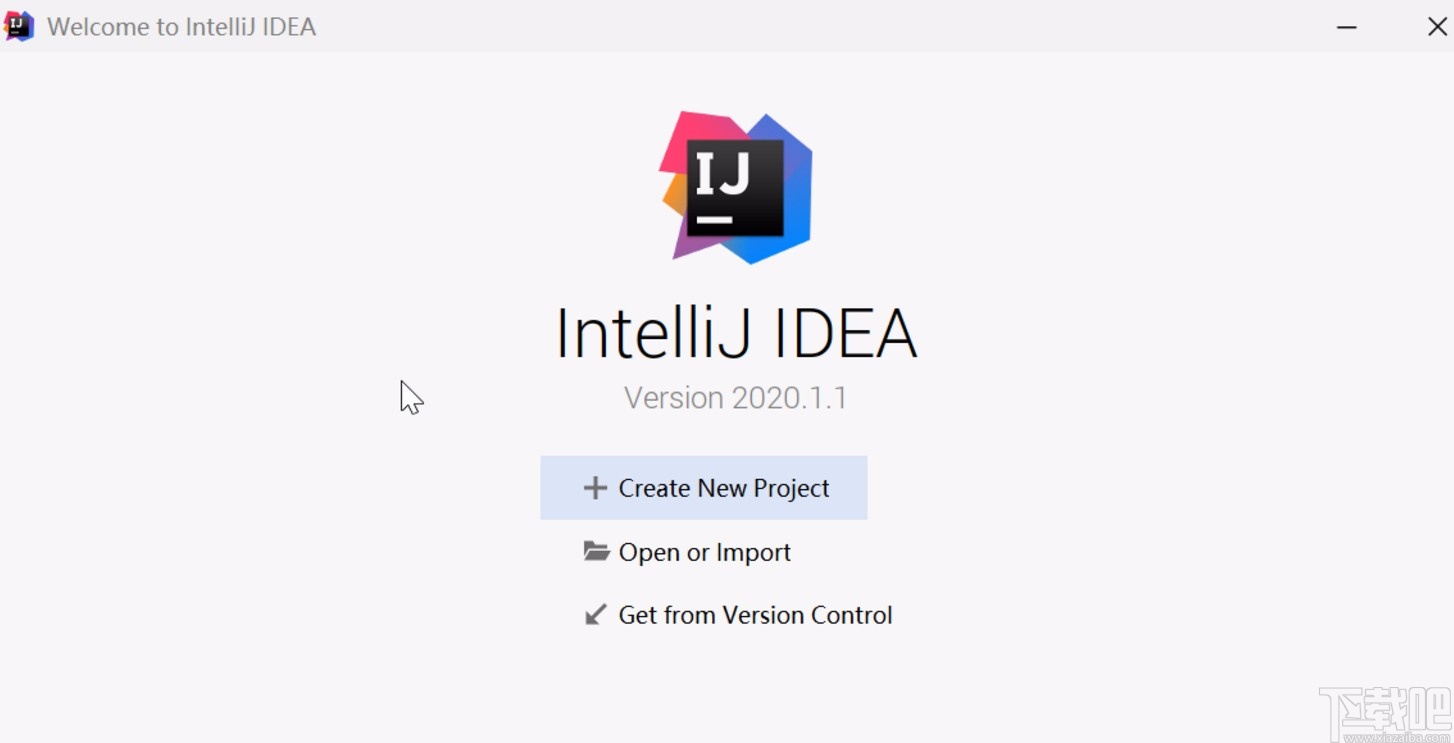
 网公网安备
网公网安备