总结Vue Element UI使用中遇到的问题
基于 vue2.0 的 element-ui 框架,使用起来还是很方便的,非常适合快速开发,但是在做自己的项目中还是会碰到这样那样的问题,有些问题官方文档并不是很详尽,以下是我在使用 element-ui 过程中一些常用的或碰到的一些问题笔记。
一、DateTimePicker 日期选择范围为当前时间以及当前时间之前<template> <div><el-date-picker size='small' clearable :picker-options='pickerOptions' v-model='dateRange' type='daterange' value-format='yyyy-MM-dd' range-separator='至' start-placeholder='开始日期' end-placeholder='结束日期'></el-date-picker> </div></template><script> export default {data () { return {pickerOptions: { disabledDate (time) {return time.getTime() > Date.now() }},dateRange: [] }} }</script>
还有一种情况就是,只能选取当前时间之后的时间,包括时分秒,若选择的时间小于当前时间,就会自动的填充成当前的时分秒。这时可以配合watch监听属性或事件来处理。
<template> <div><el-date-picker size='small' clearable type='daterange' v-model='dateRange' :picker-options='pickerOptions' value-format='yyyy-MM-dd' range-separator='至' start-placeholder='开始日期' end-placeholder='结束日期'></el-date-picker> </div></template><script> export default {data () { return {pickerOptions: { disabledDate (time) {return time.getTime() < Date.now() - 1 * 24 * 3600 * 1000 }},dateRange: [] }},watch: { dateRange (val) { //此处也可以替换成change事件var st = new Date(val) * 1000 / 1000if (st < Date.now()) { this.dateRange = new Date()} }} }</script>二、DateTimePicker 日期选择范围数组的拆分
项目中碰到的需求:type 为 daterange 的日期选择器所绑定的值 date 是一个数组,但是后端接收的参数开始日期和结束日期是分开的,回显时返回的数据也是分开的
创建 arrayUtil.js 文件
// arrayUtil.js/** * @description 安全的获取数组对应下标数据 * @param { Array } arr * @param { int } index */export const saveGet = (arr, index) => { if( arr & Array.isArray(arr)) {return arr[index]; } else {return undefined; }}
在 .vue 文件中引入并调用
// .vue 文件import { saveGet } from ’./utils/arrayUtil’;<el-date-picker type='daterange' v-model='date' value-format='yyyy-mm-dd' format='yyyy-mm-dd' start-placeholder='开始日期' end-placeholder='结束日期' style='width: 100%;'></el-date-picker>export default { data() {return { date: [] // 日期范围} }, // 计算得到传递给后端的参数(拆分日期范围数组) computed: {queryParams() { return {... ...fromDate: saveGet(this.form.date, 0),toDate: saveGet(this.form,date, 1),... ... };} },}
回显的时候,后端返回的 fromDate 和 toDate 再拼成数组就可以了。
三、el-select 选择器options的value/label采用拼接的方式<el-select placeholder='请选择' filterable v-model='info' clearable > <el-option v-for='item in infoList' :key='info.id' :label='`name: ${item.name} - idNo: ${item.idNo}`' :value='item.id'> <span style='float: left'>{{ item.tableName }}</span> <span style='float: right; color: #8492a6; font-size: 13px'>{{ item.level }}</span> </el-option></el-select>
上述 v-model='info' 是从后端返回的选择用户 id,infoList 为所有用户的信息,label 拼接了 用户姓名 - 用户idNo,回显时要匹配过滤下然后再拼接显示就行了。
显示如下:

二次封装 el-dialog 时,关闭 dialog 出现如下错误

具体代码如下:
// 父组件<el-button type='primary' size='mini' @click='dialogVisible=true'>新 增</el-button><com-dialog :dialogVisible.sync='dialogVisible' @closeDialog='closeDialog'></com-dialog>// 子组件<template> <el-dialog :visible.sync='dialogVisible' @close='closeDialog'></template><script>export default { props: { dialogVisible: { type: Boolean, default: false } }, methods:{ //关闭Dialog closeDialog(){this.$emit(’update:closeDialog’, false); } },};</script>
出现错误的原因是:子组件的关闭事件和父组件的关闭事件相冲突了,子组件的 props 属性要由父组件来控制,不能直接修改 visible 的值。此处的 sync 修饰符相当于 el-dialog 直接修改了父组件的值。所以把父组件和子组件的 .sync 去掉就可以了。
还有一种方法就是将 close 方法改成 before-close,具体代码如下:
// 父组件<el-button type='primary' size='mini' @click='dialogVisible=true'>新 增</el-button><com-dialog :dialogVisible.sync='dialogVisible' @closeDialog='closeDialog'></com-dialog>// 子组件<template> <el-dialog :visible.sync='dialogVisible' :before-close='closeDialog'></template><script>export default { props: { dialogVisible: { type: Boolean, default: false } }, methods:{ //关闭Dialog closeDialog(){this.$emit(’closeDialog’, false); } },};</script>五、el-form-item的label自定义
要求在 form 表单的 label 中添加提示文字,具体显示要求如下图:

api文档中form-item slot有个label属性,用来自定义标签文本的内容。实现如下:
<el-form-item prop='name'> <span slot='label'>用户名<i>(支持字母、数字和特殊符号)</i> </span> <el-input v-model='name'></el-input></el-form-item>
然后结合样式修改下字体和颜色就可以了
六、el-input 使用clearable清除内容时触发校验提示form表单的el-input带有输入校验,触发方式trigger为blur,如果使用clearable清除内容时不会触发校验提示。文档中el-input提供了focus()方法,在清除内容的时候调用一下,在失去焦点时就会触发校验了。具体实现如下:
<el-input placeholder='请输入' v-model='form.name' clearable ref='nameRef' @clear='clearInput(’nameRef’)'></el-input> // 清除表单内容事件clearInput (refName) { this.$refs[refName].focus()}
以上就是总结Vue Element UI使用中遇到的问题的详细内容,更多关于Vue Element UI的资料请关注好吧啦网其它相关文章!
相关文章:
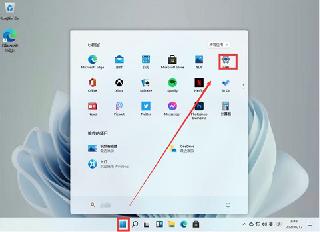
 网公网安备
网公网安备