Vue时间轴 vue-light-timeline的用法说明
轻量的vue时间轴组件
install
npm install vue-light-timeline
如果你使用的是yarn
yarn add vue-light-timeline
usage
import LightTimeline from ’vue-light-timeline’;
Vue.use(LightTimeline);
<template> <light-timeline :items=’items’></light-timeline></template> export default { data () { return { items: [ { tag: ’2019-02-12’, content: ’测试内容’ }, { tag: ’2019-02-13’, type: ’circle’, content: ’练习内容’ } ] } }}
或者你还可以为时间轴的每个部分传递插槽:
<template> <light-timeline :items=’items’> <template slot=’tag’ slot-scope=’{ item }’> {{item.date}} </template> <template slot=’content’ slot-scope=’{ item }’> {{item.msg}} </template> </light-timeline></template><script>export default { data () { return { items: [ { date: ’2019-02-12’, msg: ’测试内容’ }, { date ’2019-02-13’, msg: ’练习内容’ } ] } }}
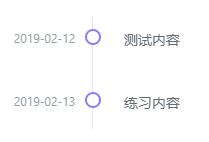
自己写个好看点的样式就行了
补充知识:Vue可移动水平时间轴
里程碑时间轴具体实现
效果图

编辑里程碑效果图

<template><div class='state_grade'><!-- <mile-stone :projectId='projectData.proId' :projectName='projectData.proName' :proNum='projectData.proNum'></mile-stone>--> <div style='overflow: hidden;'> <div style='width: 10%; display: inline-block; margin-left: 5px;'> <el-button @click='mileStoUpdateVisible = true' type='primary'>编辑里程碑</el-button> </div> <div align='center'> <div style='width: 20%;display: inline-block; font-size: 14px;'>里程碑状态:</div> <div style='width: 100px;display: inline-block; font-size: 14px; '>开始 <img src='https://www.haobala.com/assets/images/timeLineA.png'></div> <div style='width: 100px;display: inline-block; font-size: 14px;'>超期 <img src='https://www.haobala.com/assets/images/timeLineB.png'> </div> <div style='width: 100px;display: inline-block; font-size: 14px;'>关闭 <img src='https://www.haobala.com/assets/images/timeLineC.png'> </div> </div> <div @click='moveLeft'> <img src='https://www.haobala.com/assets/arrow_left_blue.png' /> <!-- <div style='margin-top: -18px;'></div>--> <!-- <div style='color: rgba(0,0,0,0);'>上</div>--> </div> <div v-if='destroyIncomeStatistics' class='ul_box'> <ul ref='mytimeline' style='margin-left: 10px;'> <li v-for='(item,index) in timeLineList' :key='index'><el-tooltip placement='top' effect='light'> <div slot='content' class='tooltip'> <el-row> <el-col :span='24'>{{’阶段名称:’+item.stageName}}</el-col> </el-row> <el-row> <el-col :span='24'>{{’阶段目标:’+item.stageTarget}}</el-col> </el-row> <el-row> <el-col :span='24'>{{’开始时间:’+item.startTime}}</el-col> </el-row> <el-row> <el-col :span='24'>{{’结束时间:’+item.endTime}}</el-col> </el-row> <el-row> <el-col :span='24'>{{’验收标准:’+item.acceptStar}}</el-col> </el-row> <el-row> <el-col :span='24'> <span v-if='item.milepostState===’1’'>里程碑状态:打开</span> <span v-if='item.milepostState===’2’'>里程碑状态:超期</span> <span v-if='item.milepostState===’3’'>里程碑状态:关闭</span> </el-col> </el-row> </div> <!--圈圈节点--> <!-- <div @click='changeActive(index)' :class='{active: index == timeIndex}'></div>--> <div class='my_timeline_node'> <div style='background-color: #FCFCFC'> <img v-if='item.milepostState===’1’' src='https://www.haobala.com/assets/images/timeLineA.png'> <img v-if='item.milepostState===’2’' src='https://www.haobala.com/assets/images/timeLineB.png'> <img v-if='item.milepostState===’3’' src='https://www.haobala.com/assets/images/timeLineC.png'> </div> </div></el-tooltip><!--线--><div :class='[timeLineList.length==index+1?my_timeline_item_line_last:my_timeline_item_line_not_last]'></div><!--标注--><div class='my_timeline_item_content'> <div>{{item.endTime}}</div> <el-tooltip placement='top' effect='light'> <div slot='content'>{{item.endTime}}<br/>{{item.stageName}}</div> <div class='detail_info'>{{item.stageName}}</div> </el-tooltip></div> </li> </ul> </div> <div @click='moveRight'> <img src='https://www.haobala.com/assets/arrow_right_blue.png' /> <div style='color: rgba(0,0,0,0);'>下</div> </div> </div> <el-dialog :title='titleMessage' center :visible='mileStoUpdateVisible' @open='onMileStoUpdateVisibleOpen()' @close='closeMileStone()'> <stone-detail :projectId='this.projectId' :proNum='this.projectData.proNum' @closeMileStone='closeMileStone()' ref='stone-detail' @refreshMileStoneData='searchMileStone()'></stone-detail> </el-dialog> </div> </div></template><script> import API from ’../../api/api_project’; import StoneDetail from '../../components/project-info/stonedetail' import MemberDetail from '../../components/project-info/memberdetail.vue' export default { name: ’project-detail’, components:{ MemberDetail, StoneDetail, }, data() { return {destroyIncomeStatistics:true,loading: false,titleMessage: ’’,mileStoUpdateVisible: false,my_timeline_item_line_last: 'my_timeline_item_line_last',my_timeline_item_line_not_last: 'my_timeline_item_line_not_last',menuTree:[],timeLineList: [],page:{ total:0, pageNum: 0, pageSize: 10,},model: { select: '', searchConent: '', projectId: '', proName:'',},projectData:{ proId: ’’, proNum: ’’, proName: ’’, hwDept: ’’, hwPo: ’’, busineMode: ’1’, buildProDate: ’’, startDate: ’’, expEndDate: ’’, hwPoDate: ’’, hwPoEndDate:’’, realEndDate: ’’, proManageId:’’, proQa:’’, hwPm:’’, proEstNum: ’0’, proState:’1’},proPeoId:’’,projectId:’’,proPeoUpdateVisible:false,projectMember: [], } }, mounted(){ this.projectId=this.$route.params.projectId this.searchMileStone() this.sortDataArray(this.timeLineList) //到数据库获取projectId对应的信息列表存入projectData API.getProjectInfo(this.projectId).then((data)=>{this.projectData=data.data;this.projectData.busineMode = this.projectData.busineMode.toString();this.projectData.proState = this.projectData.proState.toString(); }) this.search(); }, methods: { searchMileStone() {console.log(’项目id:’+this.projectId)let params={ proId:this.projectId,};API.getMileStoneList(params).then(data => { let result = data.data if (result && result.list) { if(this.timeLineList.length>0){ this.timeLineList.splice(0,this.timeLineList.length); } for(var i=0;i<result.list.length;i++){ this.timeLineList.splice(i, 1, result.list[i]) } this.sortDataArray(this.timeLineList) }},({msg})=>{ this.$message.error(msg);});console.log(’刷新里程碑列表’)console.log(this.timeLineList) }, closeMileStone() {this.mileStoUpdateVisible = false;// this.projectId = ’’; }, onMileStoUpdateVisibleOpen() {this.titleMessage = this.projectData.proNum + ’项目里程碑’;this.$nextTick(() => { let form = this.$refs['stone-detail']; form.initPage();}); }, changeActive(index) {this.timeIndex = index; }, moveLeft() {let marginLeft = parseInt(this.$refs.mytimeline.style.marginLeft);let listNum = 0;if (Math.abs(marginLeft) > 10) { this.$refs.mytimeline.style.marginLeft = marginLeft + 120 + ’px’;} }, moveRight() {let marginLeft = parseInt(this.$refs.mytimeline.style.marginLeft);if (marginLeft <= 10 && (marginLeft >= -(this.timeLineList.length * 120))) { this.$refs.mytimeline.style.marginLeft = marginLeft - 120 + ’px’;} },//对数组根据日期进行排序 sortDataArray(dataArray) {return dataArray.sort(function (a, b) { return Date.parse(a.endTime.replace(/-/g, '/')) - Date.parse(b.endTime.replace(/-/g, '/'));}) }, sortByKey(array,key){return array.sort(function(a,b){ var y = a[key]; var x = b[key]; return((x<y)?-1:((x>y)?1:0));}) }, handleCurrentChange(val) {this.page.pageNum = val ;this.search(); }, handleSizeChange(val) {this.page.pageSize = val;this.search(); }, handleSearch(){this.page.pageNum= 0;this.search(); }, }</script> .content { height: 100px; } .my_timeline_next { float: left; display: inline-block; background-color: #FCFCFC; cursor: pointer; } .my_timeline_prev { width: 50px; float: left; margin-top: 110px; } .my_timeline_next { width: 34px; margin-top: 80px; } .el-col-24 { margin-left: 10px; padding-bottom: 5px; } .el-col-12 { margin-left: 10px; } .tooltip { } .ul_box { width: 80%; height: 120px; display: inline-block; float: left; margin-top: 50px; overflow: hidden; } .my_timeline_item { display: inline-block; width: 150px; } .my_timeline_node { background-color: #FCFCFC; box-sizing: border-box; border-radius: 50%; cursor: pointer; width: 40px; height: 40px; } .node_picture { //margin-top: 20px; height: 25px; width: 25px; margin-left: 5px; margin-bottom: -7px; } .my_timeline_picture { margin-top: 13px; height: 25px; width: 25px; } .my_timeline_node.active { background-color: #fff !important; border: 6px solid #f68720; } .my_timeline_item_line_last { width: 100%; height: 10px; margin: -14px 0 0 28px; border-left: none; } .my_timeline_item_line_not_last { width: 100%; height: 10px; margin: -14px 0 0 25px; border-top: 2px solid #E4E7ED; border-left: none; } .my_timeline_item_content { margin: 10px 0 0 -10px; width: 90%; /*根据自己项目进行定义宽度*/ font-size: 14px; } .detail_info { width: 80%; height: 250px; padding-bottom: 50px; overflow: hidden; /*设置超出的部分进行影藏*/ text-overflow: ellipsis; /*设置超出部分使用省略号*/ white-space: nowrap; /*设置为单行*/ font-size: 14px; } .state_grade.process_wrap{ border-color: #e4ebf0; margin-top: 150px; border-radius: 2px; padding-bottom: 10px; } .fall-back { float:right; margin-right: 20px; margin-bottom:50px; } .state_grade{ border: 1px solid #e6e6e6; background: #FCFCFC; padding: 10px; //position: relative; /*height: 90px;*/ height: 250px; margin-bottom: 15px; /*margin-top: 15px;*/ } .title_top{ height: 33px; } .obj_tit_wrap{ border-bottom: 1px solid #e6e6e6; padding-bottom: 3px; font-size: 14px; } .obj_tit_mile{ width: 150px; height: 35px; } .tit_deco{ color: #9a9a9a; font-size: 14px; } .add_contain{ display:inline-block; padding-bottom: 10px; padding-top: 20px; } .project_content_warp{ background: #fdfdfd; margin-bottom: 15px; } .project_job_add{ padding-left: 30px; background: #FCFCFC; border-bottom: 1px solid #E5E5E5; line-height: 10px; margin-bottom: 15px; font-size: 14px; } .project_info_span{ display:inline-block; padding-left: 10px; } .el-col-8{ height: 50px; }</style>
编辑里程碑
stonedetail.vue
<template> <div> <el-row> <el-col :span='23'> <div style='margin-top: 10px'> <el-tag effect='dark' style='font-size: 16px;width: 110px;text-align: center'>里程碑</el-tag> </div> </el-col> <el-col :span='1'> <img src='https://www.haobala.com/assets/images/add.png' @click='addItems()'/> </el-col> </el-row> <hr/> <el-row style='text-align: center'> <el-col :span='3'> <el-tag style='width: 100%;font-size: 14px'>序 号</el-tag> </el-col> <el-col :span='8'> <el-tag style='width: 100%;font-size: 14px'>阶段名称</el-tag> </el-col> <el-col :span='7'> <el-tag style='width: 100%;font-size: 14px'>起始时间</el-tag> </el-col> <el-col :span='5'> <el-tag style='width: 100%;font-size: 14px'>结束时间</el-tag> </el-col> </el-row> <el-form label- ref='form' :model='model'> <div v-for='(item, index) in model.timeLineList' :key='index'> <el-row> <el-col :span='3'> <input type='text' v-model='index' disabled='true'> </el-col> <el-col :span='8'> <input placeholder='请输入阶段名称' type='text' v-model='item.stageName'> </el-col> <el-col :span='6'> <el-date-picker type='date' :editable='false' v-model='item.startTime' placeholder='请选择起始时间' format='yyyy-MM-dd' value-format='yyyy-MM-dd' > </el-date-picker> </el-col> <el-col :span='6'> <el-date-picker type='date' :editable='false' v-model='item.endTime' placeholder='请选择结束时间' format='yyyy-MM-dd' value-format='yyyy-MM-dd' > </el-date-picker> </el-col> </el-row> <el-row> <el-col :span='3'> <input placeholder='阶段目标' type='text' disabled='true'> </el-col> <el-col :span='20'> <el-input v-model='item.stageTarget' placeholder='请输入阶段目标'></el-input> <!-- <textarea placeholder='请输入阶段目标' v-model='item.stageTarget' type='text'></textarea>--> </el-col> </el-row> <el-row> <el-col :span='3'> <input placeholder='验收标准' type='text' disabled='true'> </el-col> <el-col :span='20'> <el-input v-model='item.acceptStar' placeholder='请输入验收标准'></el-input> </el-col> </el-row> <el-row> <el-col :span='3'> <input placeholder='里程碑状态' type='text' disabled='true'> </el-col> <el-col :span='20'> <template> <el-select v-model='item.milepostState' placeholder='请选择'><el-option v-for='item in milepostStateList' :key='item.ref_id' :label='item.ref_value' :value='item.ref_id'></el-option> </el-select> </template> </el-col> <el-col :span='1'> <img src='https://www.haobala.com/assets/images/delete.png' @click='deleteItems(index)'/> </el-col> </el-row> </div> </el-form> <div style='text-align: center;margin-top: 30px'> <el-button type='primary' @click='submit()'>确认修改</el-button> </div> </div></template><script> import API from ’../../api/api_project’; export default { name: 'stoneDetail', props: [’projectId’, ’proNum’], watch: { ’proId’: {// projectId,所以每次都能监听到变化immediate: true,handler: function (val) { if (!val) return; this.onProjectIdChange(val);} } }, data() { return {proId:’’,milepostStateList: [{ ref_id: '1', ref_value: ’打开’, ref_key: ’1’}, { ref_id: '2', ref_value: ’超期’, ref_key: ’2’}, { ref_id: '3', ref_value: ’关闭’, ref_key: ’3’}],deleteList: [],model: { timeLineList: [],}, } }, methods: { /** * 提交修改的信息 */ submit: function () {this.$refs.form.validate((valid) => { if (!valid) { this.$message.error(’请填写正确信息’); return; } console.log(’编辑里程碑结果:’) console.log(this.model.timeLineList) let proMileposts = this.model.timeLineList API.updatetMileStone(proMileposts).then(data => { if (data.code == 200) { this.$message.success('修改成功'); this.refreshMileStoneData(); this.close(); } else { this.$message.error(data.msg); // this.close(); } })}); }, close() {this.$emit('closeMileStone');this.proId=’’this.model.timeLineList.splice(0,this.model.timeLineList.length) }, refreshMileStoneData() {this.$emit('refreshMileStoneData'); }, addItems() {this.model.timeLineList.push({ milepostId:’’, proId: this.proId, stageName: ’’, startTime: this.addDate(), endTime: this.addDate(), stageTarget: ’’, acceptStar: ’’, deliverableName: ’’, milepostState: ’1’,}); }, addDate() {var date = new Date();var seperator1 = '-';var year = date.getFullYear();var month = date.getMonth() + 1;var strDate = date.getDate();if (month >= 1 && month <= 9) { month = '0' + month;}if (strDate >= 0 && strDate <= 9) { strDate = '0' + strDate;}var currentdate = year + seperator1 + month + seperator1 + strDate;return currentdate; }, deleteItems(index) {this.$confirm(’确认删除该记录吗?’, ’提示’, { confirmButtonClass: ’el-button--warning’}).then(() => { if(this.model.timeLineList[index].milepostId) { API.deleteMileStone(this.model.timeLineList[index].milepostId).then(data=>{ if(data.code===200) {this.$message.success('删除成功');this.model.timeLineList.splice(index, 1);this.refreshMileStoneData(); }else {this.$message.error(data.msg); } }) } else{ this.model.timeLineList.splice(index, 1); }}).catch(() => {}); }, onProjectIdChange(id) {this.model.timeLineList.splice(0,this.model.timeLineList.length)// if (id) { let params={ proId:id, }; API.getMileStoneList(params).then(data => { let result = data.data if (result && result.list) { for(var i=0;i<result.list.length;i++){this.model.timeLineList.splice(i, 1, result.list[i]) } } }, ({msg}) => { this.$message.error(msg); });// }console.log(’dailog打开里程碑列表’)console.log(this.model.timeLineList) }, initPage() { this.proId=this.projectId;if (this.proId) { this.onProjectIdChange(this.proId);} } }, }</script><style scoped></style>
以上这篇Vue时间轴 vue-light-timeline的用法说明就是小编分享给大家的全部内容了,希望能给大家一个参考,也希望大家多多支持好吧啦网。
相关文章:
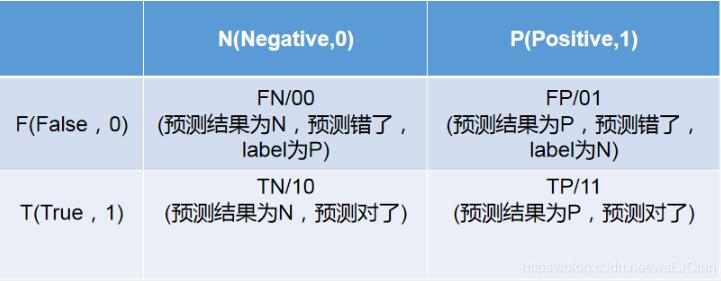
 网公网安备
网公网安备