Vue自定义多选组件使用详解
本文实例为大家分享了Vue自定义多选组件使用的具体代码,供大家参考,具体内容如下
子组件(选项卡)
checkBoxCard.vue
<template> <div class='checkBoxCard'> <div : @click='checked(), updateData()'> {{ name }} </div> </div></template><script>export default { name: 'checkBoxCard', props: { name: String, checkIndex: { type: Number, default: null, }, }, data() { return { radio: 0, check: false, radioName: '', list: [], }; }, methods: { checked() { if (this.radio == 1) { this.check = false; this.radio = 0; } else if (this.radio == 0) { this.check = true; this.radio = 1; } }, updateData() { if (this.radio == 1) { this.radioName = this.name; } else if (this.radio == 0) { this.radioName = ''; } this.$emit('updateSurveyData', this.radioName, this.checkIndex); }, }, mounted() {}, created() {},};</script><style lang='scss' scoped>.checkBoxCard { margin-right: 15px; display: inline-block; margin-top: 10px;}.boxCheck { color: rgba(183, 37, 37, 1); background: bisque;}.box { border: 0.55px solid #eee; padding: 5px 10px; font-size: 3.73333vw; border-radius: 10px;}</style>
父组件
checkBox.vue
<template> <div class='checkBox'> <div class='title'> 选择 </div> <div class='card'> <CheckBoxCard v-for='item in list' :key='item.value' :name='item.name' :checkIndex='item.value' @updateSurveyData='updateSurveyData' /> </div> </div></template><script>import CheckBoxCard from './checkBoxCard';export default { name: 'checkBox', components: { CheckBoxCard, }, data: function () { return { list: [ { value: 0, name: '选项1' }, { value: 1, name: '选项2' }, { value: 2, name: '选项3' }, { value: 3, name: '选项4' }, { value: 4, name: '选项5' }, { value: 5, name: '选项6' }, { value: 6, name: '其他' }, ], name: '', checkList: [], }; }, methods: { updateSurveyData(question, index) { this.checkList[index] = question; console.log(this.checkList.filter((x) => x != '')); console.log(this.checkList.filter((x) => x != '').join()); }, }, created() {},};</script><style scoped>.checkBox { padding: 5.33333vw 4vw; border-bottom: 0.55px solid #eee; background: white;}.title { text-align: left; color: #323233; font-size: 3.73333vw; padding-bottom: 10px; line-height: 30px;}</style>
效果图
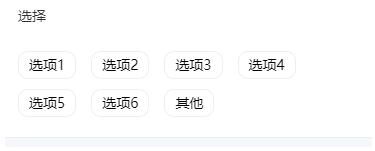
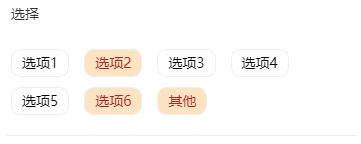

以上就是本文的全部内容,希望对大家的学习有所帮助,也希望大家多多支持好吧啦网。
相关文章:
1. Intellij IDEA如何去掉@Autowired 注入警告的方法2. IntelliJ IDEA恢复删除文件的方法3. IntelliJ IDEA 下载安装超详细教程(推荐)4. .NET的基元类型包括什么及Unmanaged和Blittable类型详解5. java编写一个花名随机抽取器的实现示例6. Vue项目中如何封装axios(统一管理http请求)7. docker 使用CMD或者ENTRYPOINT命令同时启动多个服务8. JS实现手写 forEach算法示例9. python GUI库图形界面开发之PyQt5中QWebEngineView内嵌网页与Python的数据交互传参详细方法实例10. SpringBoot + Vue 项目部署上线到Linux 服务器的教程详解
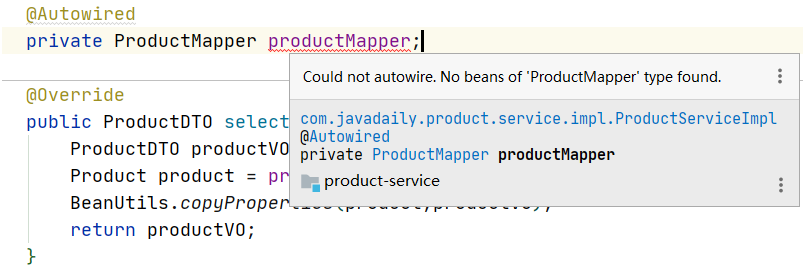
 网公网安备
网公网安备