基于Vue全局组件与局部组件的区别说明
1、组件声明
<!-- 全局组件模板father模板 --><template id='father'> <div> <h3>这是{{name}}</h1> <div> <p>这是{{data}}</p> </div> </div></template>var FATHER = { template: '#father', data: function() { return { name: '一个全局组件-模板-', data: '数据:18892087118' } } };
2、组件注册
Vue.component(’father’, FATHER);
3、组件挂载
<h5>全局组件1</h5>
<father></father>
4、组件实例
<!DOCTYPE html><html><head> <title>vue2.0 --- 局部组件与全局组件</title></head> <body> <h3>vue2.0局部组件与全局组件</h3> <div id=’app’> <h5>局部组件</h5> <fatherlocal></fatherlocal> <hr> <h5>全局组件1</h5> <father></father> <hr> <h5>全局组件2</h5> <child :fromfather=’giveData’></child> </div> <!-- 局部组件模板fatherlocal --> <template id='father-local'> <div> <h3>这是{{name}}</h1> <div><p>这是{{data}}</p> </div> </div> </template> <!-- 全局组件模板father --> <template id='father'> <div> <h3>这是{{name}}</h1> <div><p>这是{{data}}</p> </div> </div> </template> <template id='child'> <div> <h3>这是{{name}}</h3> <div><p>{{cmsgtwo}}</p><p>{{cmsg}}</p><p>{{fromfather}}</p><p>{{fromfather.fmsg}}</p><p><input type='button' value='按钮' @click=' '></p> </div> </div> </template> <script src='https://www.haobala.com/bcjs/vue_2.2.2_vue.min.js'></script> <script type='text/javascript'> // 定义组件 var FATHER = { template: '#father', data: function() {return { name: '一个全局组件-模板-', data: '数据:18892087118'} } }; var CHILD = { template: '#child', data: function() {return { name: '子组件', cmsg: '子组件里的第一个数据', cmsgtwo: '子组件里的第二个数据'} }, methods: {change: function() { this.fromfather.fmsg = '子组件数据被更改了'} }, mounted: function() {this.cmsg = this.fromfather; }, props: ['fromfather'], }; // 注册组件 Vue.component(’father’, FATHER); Vue.component('child', CHILD); var vm = new Vue({ data: {fmsg: 'data里的数据',giveData: { fmsg: '这是父组件里的数据'} }, methods: {}, // 局部组件fatherlocal components: {’fatherlocal’: { template: ’#father-local’, data: function() { return { name: '局部-父组件', data: '局部-父组件里的数据' } }} } }).$mount(’#app’); </script></body></html>
6、特殊的属性is
当使用 DOM 作为模板时 (例如,将el选项挂载到一个已存在的元素上),你会受到 HTML 的一些限制,因为 Vue 只有在浏览器解析和标准化 HTML 后才能获取模板内容。尤其像这些元素<ul>,<ol>,<table>,<select>限制了能被它包裹的元素,而一些像<option>这样的元素只能出现在某些其它元素内部。
自定义组件<my-row>被认为是无效的内容,因此在渲染的时候会导致错误。变通的方案是使用特殊的is属性:
<body> <div id='app1'> <ul><li is='my-component'></li> </ul> </div> <script> Vue.component('my-component',{template:'<h1>{{message}}</h1>',data:function(){ return { message:'hello world' }} }); new Vue({el:'#app1' }) </script> </body>
补充知识:Vue组件之入门:全局组件三种定义
不论我们使用哪种方式创建出来的组件,组件中的template属性指向的模板内容中,必须有且只有一个根元素,其他元素必须在这个根元素下面。
1.使用Vue.extend配合Vue.component定义全局组件
在使用Vue.extend配合Vue.component定义全局组件时,Vue.extend里面定义template模板,而Vue.component里面是要注册一个组件。
<body><div id='app'> <!--第三步页面中使用 --> <!-- 如果要使用组件,直接把组件的名称以HTML标签的形式引入到页面中--> <my-compnent></my-compnent></div><script> //第一步:使用Vue.extend来创建全局组件 var com1 = Vue.extend({ //通过template模板的属性来展示组件要显示的html template: ’<h2>使用Vue.extend创建全局组件</h2>’ }); //第二步:使用 Vue.component(’组件名称’,创建出来的组件模板对象) Vue.component(’myCompnent’, com1); // 创建 Vue 实例,得到 ViewModel var vm = new Vue({ el: ’#app’, data: {}, methods: {} });</script></body>
【注意】在定义注册组件时,组件的名称不需要按照驼峰命名,但是在页面引入组件时,组件的名称必须按照驼峰命名。

简写如下:
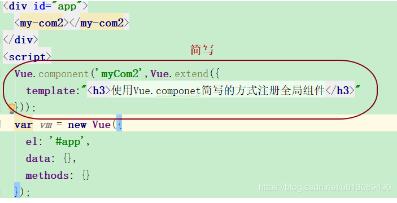
2.直接使用Vue.component定义全局组件
这里是直接使用Vue.component直接创建一个组件
<div id='app'> <my-com2></my-com2></div><script> Vue.component(’myCom2’, { template: ’<h2>直接使用Vue.component创建组件</h2>’ }); // 创建 Vue 实例,得到 ViewModel var vm = new Vue({ el: ’#app’, data: {}, methods: {} });</script>
3.Vue外部直接定义template
<body><div id='app'> <my-com3></my-com3></div><template id='tmp1'> <div> <h2>这是通过template元素,在外部定义组件的结构,有代码的提示和高亮</h2> </div></template><script> Vue.component(’myCom3’, { template: '#tmp1' }); var vm = new Vue({ el: ’#app’, data: {}, methods: {} });</script></body>

以上这篇基于Vue全局组件与局部组件的区别说明就是小编分享给大家的全部内容了,希望能给大家一个参考,也希望大家多多支持好吧啦网。
相关文章:

 网公网安备
网公网安备