vue+animation实现翻页动画
本文实例为大家分享了vue+animation实现翻页动画展示的具体代码,供大家参考,具体内容如下
前端在做数据展示的时候,可能提留页面时间较长,导致数据不能及时更新,你可以定时更新,也可以做一个假数据 给用户视觉上的体验,接下来就是第二种,假数据,它用了C3 animation 实现了一个翻页动画。

第一种是单独运动
<template> <div> <div> <ul> <li v-for='(item,i) in NumberList' :key='i' ><a :class='[item.isMove ? ’move-an’ : ’’]'>{{item.num}}</a></li> </ul> </div> </div></template><script>export default { data(){ return { NumberList:’’, Number:108847, } }, mounted(){ let arr = String(this.Number).split(’’) this.NumberList=[] arr.forEach(item => { const model = {}; model.isMove = false; model.num = item; this.NumberList.push(model); }); setInterval(() =>{ this.Number=this.Number+1; let data = String(this.Number); let arr = data.split(''); arr.forEach((item, index) => { if (item !== this.NumberList[index].num) { this.NumberList[index].isMove = true } }); }, 10000) }, watch: { Number() { setTimeout(() =>{ let data = String(this.Number); let arr = data.split(''); this.NumberList.forEach((item, index) => { this.NumberList[index].num = arr[index]; }); }, 500); setTimeout(() =>{ this.NumberList.forEach((item, index) => { this.NumberList[index].isMove = false }); }, 1000); } }, methods:{ }}</script><style lang='' scoped> h1{ text-align:center; } ul{ display: flex; } li{ list-style: none; width:50px;height:80px; background: red; margin-right: 10px; text-align: center; line-height: 80px; font-size:20px; color:#ffffff; position: relative; } a { position: absolute; top: 3px; color: #ffffff; } .move-an { animation:mymove 1s infinite linear; -webkit-animation:mymove 1s infinite linear; } @keyframes mymove { 0% {top: 3px;} 25% {top: -40px;} 48% {top: -80px;} 49% {top: -80px; opacity: 0} 50% {top: 80px;} 51% {top: 80px;opacity: 1; } 100% {top: 3px;} }</style>
第二种是整体运动 0-9循环一边
<template> <div class='main'> <div v-for='(item,i) in NumberList' :key='i'> <div> <div style='visibility:hidden;position: static'> <span v-for='(list, i) in item.num' :key='i' class='num-move'>{{list}}</span> </div> <a :class='[isMove === true ? ’move-an’ : ’’]'> <span v-for='(list, i) in item.num' :key='i' class='num-move'>{{list}}</span> </a> </div> </div> </div></template><script>export default { data(){ return { isMove:false, NumberList:[], Number:108847, numModels: [0, 1, 2, 3, 4, 5, 6, 7, 8, 9], } }, mounted(){ this.handdleDate() setInterval(() => { this.handdleDate() }, 10000) }, methods:{ handdleDate(){ let arr = String(this.Number).split(’’) this.NumberList=[] arr.forEach(item => { const model = {} const baseArr = JSON.parse(JSON.stringify(this.numModels)) model.isMove = false; for (let i = 0; i < parseInt(item) + 1; i++) { baseArr.push(i) } model.num = baseArr; this.NumberList.push(model); this.isMove = true; setTimeout(() => { this.isMove = false }, 3000) }); } }}</script><style lang='' scoped>.main{ display: flex;}.move-num{ width:30px;height:40px; background:red; overflow: hidden; margin-right:10px; line-height: 40px; color:#fff; position: relative; overflow: hidden;}.move-num div { position: absolute; width: 100%; height: auto; }.move-num div a { color: #ffffff; display: block; position: absolute; left: 10px; bottom: calc(100% - 45px);}.num-move { width: 100%; display: block; margin: 3px 0;}.move-an { animation:mymove 3s infinite linear forwards; -webkit-animation:mymove 3s infinite linear forwards;}.num-move { width: 100%; display: block; margin: 3px 0;}@keyframes mymove { 0% {bottom: 3px;} 100% {bottom: calc(100% - 40px)}}</style>
关于vue.js组件的教程,请大家点击专题vue.js组件学习教程进行学习。
以上就是本文的全部内容,希望对大家的学习有所帮助,也希望大家多多支持好吧啦网。
相关文章:
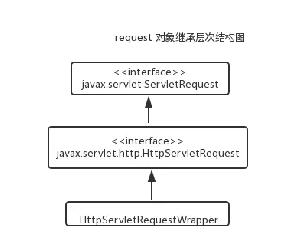
 网公网安备
网公网安备