解决Vue 给mapState中定义的属性赋值报错的问题
1. 实践环境
Vue 2.9.6
2. 问题描述
<script>import { mapState } from ’vuex’;export default { name: 'displayCount', computed: { ...mapState({ ...略 count: state => state.a.count }) }, methods: { increaseCount () { this.count = this.count + 1 } }};</script><style></style>
如上,我们希望在执行increaseCount函数时,给mapstate函数中映射定义的this.count赋值,给该值增加1,结果,提示
[Vue warn]: Computed property 'count' was assigned to but it has no setter.
3. 解决方案1
如下,把属性“移出mapState”,然后为属性新增get,set方法,分别用于获取值和改变值(按store状态管理规定的方式)
<script>import { mapState } from ’vuex’;export default { name: 'displayCount', computed: { ...mapState({...略 }), count: { get() { return this.$store.state.a.count; }, set(val) { this.$store.commit('increaseCount', val); } } }, methods: { increaseCount () { this.count = this.count + 1 } }};</script>
注意:this.$store.commit('increaseCount', val);中的increaseCount方法名称,并不是methods中定义的方法名称,而是store中定义的方法
4. 解决方案2
通过对比当前属性值和store状态值,然后根据比较结果,决定是否根据store状态管理规则更新状态值。
<script>import { mapState } from ’vuex’;export default { name: 'displayCount', computed: { ...mapState({ count: state => state.a.count }) }, methods: { increaseCount () { if (this.count == this.$store.state.a.count) { this.$store.commit('increaseCount', this.count+1); } } }};</script>
总结
到此这篇关于解决Vue 给mapState中定义的属性赋值报错的问题的文章就介绍到这了,更多相关vue给mapState属性赋值内容请搜索好吧啦网以前的文章或继续浏览下面的相关文章希望大家以后多多支持好吧啦网!
相关文章:
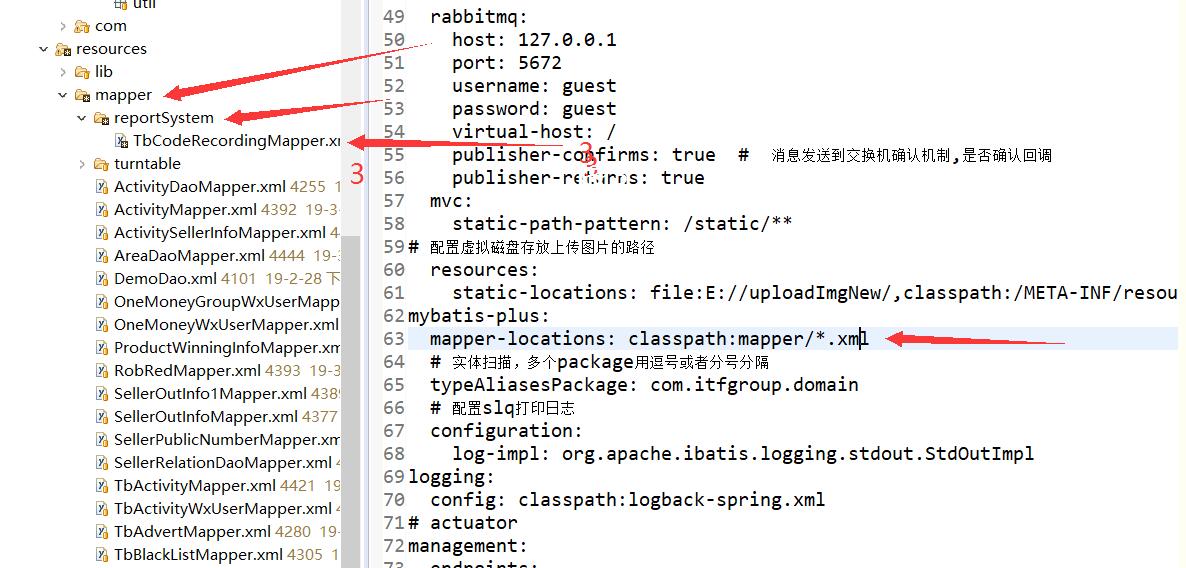
 网公网安备
网公网安备