vue实现简单跑马灯效果
本文实例为大家分享了vue实现简单跑马灯效果的具体代码,供大家参考,具体内容如下
如下图片,会自行向 上“滚动”

代码:
<!DOCTYPE html><html lang='en'><head> <meta charset='UTF-8'> <title>跑马灯 </title> <script src='https://cdn.bootcss.com/vue/2.5.17-beta.0/vue.min.js'></script> <style> div, ul, li, img { margin: 0; padding: 0; box-sizing: border-box; display: flex; } .horseLamp { width: 100%; height: 50px; align-items: center; background-color: #ddd; display: flex; box-sizing: border-box; } .horseLamp_box { display: block; position: relative; width: 60%; height: 30px; overflow: hidden; } .horseLamp_list { display: block; position: absolute; top: 0; left: 0; } .horseLamp_top { transition: all 0.2s; margin-top: -30px } .horseLamp_list li { height: 30px; line-height: 30px; font-size: 14px; } </style> </head><body> <div class='vueBox'> <div class='horseLamp'> <div class='horseLamp_box'> <ul :class='{horseLamp_top:animate}'> <li v-for='(item, index) in horseLampList'> <img :src='https://www.haobala.com/bcjs/item.img'> </li> </ul> </div> </div></div> <script type='text/javascript'> const vm = new Vue ({ el: '.vueBox', data: { animate: false, horseLampList: [ { img:’../assets/logo.png’ }, { img:’../assets/logo.png’ }, { img:’../assets/logo.png’ }, { img:’../assets/logo.png’ } ] }, created: function () { setInterval (this.showhorseLamp, 600) }, methods: { showhorseLamp: function () { this.animate = true; setTimeout (() => { this.horseLampList.push (this.horseLampList[ 0 ]); this.horseLampList.shift (); this.animate = false; }, 2000); } } });</script> </body></html>
更多文章可以点击《Vue.js前端组件学习教程》学习阅读。
关于vue.js组件的教程,请大家点击专题vue.js组件学习教程进行学习。
更多vue学习教程请阅读专题《vue实战教程》
以上就是本文的全部内容,希望对大家的学习有所帮助,也希望大家多多支持好吧啦网。
相关文章:
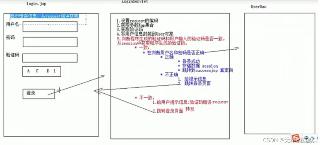
 网公网安备
网公网安备