Springboot中Aspect切面的实现方式(以记录日志为例)
今天我们来说说spring中的切面Aspect,这是Spring的一大优势。面向切面编程往往让我们的开发更加低耦合,也大大减少了代码量,同时呢让我们更专注于业务模块的开发,把那些与业务无关的东西提取出去,便于后期的维护和迭代。
好了,废话少说!我们直接步入正题
以系统日志为例首先,我们先做一些准备工作。
1、新建一个Springboot工程
2、添加必要的依赖
AOP 必须
<dependency> <groupId>org.springframework.boot</groupId> <artifactId>spring-boot-starter-aop</artifactId></dependency>
gson主要是我用于数据的处理,不是必须的
<dependency> <groupId>com.google.code.gson</groupId> <artifactId>gson</artifactId> <version>2.8.1</version></dependency>
个人喜好
<dependency> <groupId>org.springframework.boot</groupId> <artifactId>spring-boot-devtools</artifactId> <scope>runtime</scope></dependency><dependency> <groupId>org.projectlombok</groupId> <artifactId>lombok</artifactId> <optional>true</optional></dependency>
3、日志实体类和service
package com.space.aspect.bo; import lombok.Data; /** * 系统日志bo * @author zhuzhe * @date 2018/6/4 9:36 * @email 1529949535@qq.com */@Datapublic class SysLogBO { private String className; private String methodName; private String params; private Long exeuTime; private String remark; private String createDate;}package com.space.aspect.service; import com.space.aspect.bo.SysLogBO;import lombok.extern.slf4j.Slf4j;import org.springframework.stereotype.Service; /** * @author zhuzhe * @date 2018/6/4 9:41 * @email 1529949535@qq.com */@Slf4j@Servicepublic class SysLogService { public boolean save(SysLogBO sysLogBO){// 这里就不做具体实现了log.info(sysLogBO.getParams());return true; }}
4、定义日志注解
这里呢,我们记录日志使用注解的形式。所以,先定义一个注解
package com.space.aspect.anno;import java.lang.annotation.*; /** * 定义系统日志注解 * @author zhuzhe * @date 2018/6/4 9:24 * @email 1529949535@qq.com */@Target(ElementType.METHOD)@Retention(RetentionPolicy.RUNTIME)@Documentedpublic @interface SysLog { String value() default '';}
5、声明切面,完成日志记录
以上4点我们的准备工作已经完成。接下来就是重点了
这里需要你对AOP有一定的了解。起码知道切点表达式、环绕通知、前置通知、后置通知等。。。
package com.space.aspect.aspect;import com.google.gson.Gson;import com.space.aspect.anno.SysLog;import com.space.aspect.bo.SysLogBO;import com.space.aspect.service.SysLogService;import org.aspectj.lang.ProceedingJoinPoint;import org.aspectj.lang.annotation.Around;import org.aspectj.lang.annotation.Aspect;import org.aspectj.lang.annotation.Pointcut;import org.aspectj.lang.reflect.MethodSignature;import org.springframework.beans.factory.annotation.Autowired;import org.springframework.stereotype.Component;import java.lang.reflect.Method;import java.text.SimpleDateFormat;import java.util.ArrayList;import java.util.Date;import java.util.List; /** * 系统日志切面 * @author zhuzhe * @date 2018/6/4 9:27 * @email 1529949535@qq.com */@Aspect // 使用@Aspect注解声明一个切面@Componentpublic class SysLogAspect { @Autowired private SysLogService sysLogService; /** * 这里我们使用注解的形式 * 当然,我们也可以通过切点表达式直接指定需要拦截的package,需要拦截的class 以及 method * 切点表达式: execution(...) */ @Pointcut('@annotation(com.space.aspect.anno.SysLog)') public void logPointCut() {} /** * 环绕通知 @Around , 当然也可以使用 @Before (前置通知) @After (后置通知) * @param point * @return * @throws Throwable */ @Around('logPointCut()') public Object around(ProceedingJoinPoint point) throws Throwable {long beginTime = System.currentTimeMillis();Object result = point.proceed();long time = System.currentTimeMillis() - beginTime;try { saveLog(point, time);} catch (Exception e) {}return result; } /** * 保存日志 * @param joinPoint * @param time */ private void saveLog(ProceedingJoinPoint joinPoint, long time) {MethodSignature signature = (MethodSignature) joinPoint.getSignature();Method method = signature.getMethod();SysLogBO sysLogBO = new SysLogBO();sysLogBO.setExeuTime(time);SimpleDateFormat dateFormat = new SimpleDateFormat('yyyy-MM-dd hh:mm:ss');sysLogBO.setCreateDate(dateFormat.format(new Date()));SysLog sysLog = method.getAnnotation(SysLog.class);if(sysLog != null){ //注解上的描述 sysLogBO.setRemark(sysLog.value());}//请求的 类名、方法名String className = joinPoint.getTarget().getClass().getName();String methodName = signature.getName();sysLogBO.setClassName(className);sysLogBO.setMethodName(methodName);//请求的参数Object[] args = joinPoint.getArgs();try{ List<String> list = new ArrayList<String>(); for (Object o : args) {list.add(new Gson().toJson(o)); } sysLogBO.setParams(list.toString());}catch (Exception e){ }sysLogService.save(sysLogBO); }}
6、测试
接下来,我们就来测试一下吧
package com.space.aspect.controller;import com.space.aspect.anno.SysLog;import org.springframework.web.bind.annotation.GetMapping;import org.springframework.web.bind.annotation.RequestParam;import org.springframework.web.bind.annotation.RestController; /** * @author zhuzhe * @date 2018/6/4 9:47 * @email 1529949535@qq.com */@RestControllerpublic class TestController { @SysLog('测试') @GetMapping('/test') public String test(@RequestParam('name') String name){return name; }}
启动项目,访问我们的test方法。
我们在service里打一个断点
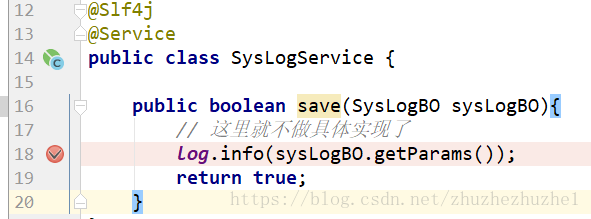

可以看到,我们所需要的值都成功拿到了。
这样,我们就成功实现了使用Aspect实现切面记录日志。
源码:https://github.com/zhuzhegithub/springboot-aop-aspect
Springboot Aspect切面实现方法日志打印项目每次写controller方法,都要在开始和结束打印一行日志表示方法开始和结束,每个方法都要写,太过于麻烦和重复,想到了spring的aop切面,所以使用@Aspect切面和自定义log注解实现了下切面日志打印.
AOPAOP(Aspect Orient Programming),直译过来就是 面向切面编程。AOP 是一种编程思想,是面向对象编程(OOP)的一种补充,在程序开发中主要用来解决一些系统层面上的问题,比如日志,事务,权限等等,这里主要是做一下方法的日志打印。
aop相关注解:@Aspect:作用是把当前类标识为一个切面供容器读取
@Pointcut:Pointcut是植入Advice的触发条件。每个Pointcut的定义包括2部分,一是表达式,二是方法签名。方法签名必须是 public及void型。可以将Pointcut中的方法看作是一个被Advice引用的助记符,因为表达式不直观,因此我们可以通过方法签名的方式为 此表达式命名。因此Pointcut中的方法只需要方法签名,而不需要在方法体内编写实际代码。
@Around:环绕增强,相当于MethodInterceptor
@AfterReturning:后置增强,相当于AfterReturningAdvice,方法正常退出时执行
@Before:标识一个前置增强方法,相当于BeforeAdvice的功能,相似功能的还有
@AfterThrowing:异常抛出增强,相当于ThrowsAdvice
@After: final增强,不管是抛出异常或者正常退出都会执行
自定义注解声明一个注解要用到的东西
修饰符:访问修饰符必须为public,不写默认为pubic;
关键字:关键字为@interface;
注解名称:注解名称为自定义注解的名称,使用时还会用到;
注解类型元素:注解类型元素是注解中内容,可以理解成自定义接口的实现部分;
代码:自定义log注解代码
/** * 日志注解 * * Target:用于明确注解用于目标类的哪个位置 * Retention:用于标识自定义注解的生命周期 * RUNTIME:生命周期持续到运行时,能够通过反射获取到 * Documented:用于标识自定义注解能够使用javadoc命令生成关于注解的文档 * * @author xxx * @date 2020/xx/xx */@Target(ElementType.METHOD)@Retention(RetentionPolicy.RUNTIME)@Documentedpublic @interface LogMessage { /** * 使用value值,在使用注解的时候,不需要写@LogMessage(value=xxx),直接写@LogMessage(xxx)即可 */ String value() default ''; /** * 别名使用value,所以在使用注解时,既可以写@LogMessage(xxx),也可以写@LogMessage(description=xxx) */ @AliasFor('value') String description() default ''; /** * 是否打印参数 */ boolean parameterPrint() default true;}
apsect切面类注解
/** * 日志切面类 * Aspect :作用是把当前类标识为一个切面供容器读取 * * @author xxx * @date 2020/xx/xx */@Slf4j@Aspect@Componentpublic class LogAspect { /** * 前置增强,目标方法执行之前执行 * within:用于匹配所以持有指定注解类型内的方法 * annotation:用于匹配当前执行方法持有指定注解的方法 * within(com.xxx.xxx..*) com.xxx.xxx包及子包下的任何方法执行 * * @param joinPoint * @param logManage * @return void * @author xxx * @date 2020/xx/xx */ @Before('within(com.xxx.xxx..*) && @annotation(logManage)') public void addBeforeLogger(JoinPoint joinPoint, LogMessage logManage) {log.info('[{}] Start', logManage.value());// 处理参数try { if (logManage.parameterPrint()) {Object[] args = joinPoint.getArgs(); // 参数值String[] argNames = ((MethodSignature) joinPoint.getSignature()).getParameterNames();Map<String, Object> paramsMap = new HashMap<>();StringBuilder sb = new StringBuilder();if (args != null && args.length > 0) { for (int i = 0; i < args.length; i++) {paramsMap.put(argNames[i], args[i] != null ? args[i].toString() : ''); } for (Map.Entry<String, Object> entry : paramsMap.entrySet()) {sb.append(entry.getKey()).append(':').append(entry.getValue()).append(';'); }}log.info('[方法名称:{},方法参数:{}', ((MethodSignature) joinPoint.getSignature()).getMethod().getName(), sb.toString()); }} catch (Exception e) { log.info('切面日志打印异常!');} } /** * 返回增强,目标方法正常执行完毕时执行 * * within:用于匹配所以持有指定注解类型内的方法 * annotation:于匹配当前执行方法持有指定注解的方法 * within(com.xxx.xxx..*) com.xxx.xxx 包及子包下的任何方法执行 * * @param joinPoint * @param logManage * @return void * @author xxx * @date 2020/xx/xx */ @AfterReturning('within(com.xxx.xxx..*) && @annotation(logManage)') public void addAfterReturningLogger(JoinPoint joinPoint, LogMessage logManage) {log.info('[{}] End', logManage.value()); }}
controller中使用
@LogMessage('测试日志打印')@GetMapping(value = '/test', produces = MediaType.APPLICATION_JSON_UTF8_VALUE)public void xxx() { log.info('test');}
这样在方法执行前和返回后都会打印日志,只需要在想要打印日志的方法上添加@LogMessage('')注解就可以了。
以上为个人经验,希望能给大家一个参考,也希望大家多多支持好吧啦网。
相关文章:
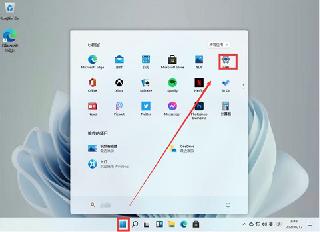
 网公网安备
网公网安备