SpringBoot属性注入的两种方法
1、实现方式一:Spring中的@PropertySource
@Component@PropertySource('classpath:user.properties')public class UserInfo { @Value('${user.username}') private String username; @Value('${user.password}') private String password; @Value('${user.age}') private Integer age; @Override public String toString() { return 'UserInfo{' + 'username=’' + username + ’’’ + ', password=’' + password + ’’’ + ', age=' + age + ’}’; }}
配置文件中:
user.username=’admin’user.password=’123’user.age=88
测试:
@SpringBootTestpublic class UserInfoTest { @Autowired UserInfo userInfo; @Test public void user(){ System.out.println(userInfo.toString()); }}
结果:
UserInfo{username=’’admin’’, password=’’123’’, age=88}
注意:此方法是不安全的,如果在配置文件中找不到对应的属性,例如没有username属性,会报错如下:
java.lang.IllegalStateException: Failed to load ApplicationContextCaused by: org.springframework.beans.factory.BeanCreationException: Error creating bean with name ’userInfo’: Injection of autowired dependencies failed; nested exception is java.lang.IllegalArgumentException: Could not resolve placeholder ’user.username’ in value '${user.username}'
2、实现方式二:通过SpringBoot特有的@ConfigurationProperties来实现
注意点: 需要getter、setter函数
@Component@PropertySource('classpath:user.properties')@ConfigurationProperties(prefix = 'user')public class UserInfo {// @Value('${user.username}') private String username;// @Value('${user.password}') private String password;// @Value('${user.age}') private Integer age; public String getUsername() { return username; } public String getPassword() { return password; } public void setPassword(String password) { this.password = password; } public Integer getAge() { return age; } public void setAge(Integer age) { this.age = age; } public void setUsername(String username) { this.username = username; } @Override public String toString() { return 'UserInfo{' + 'username=’' + username + ’’’ + ', password=’' + password + ’’’ + ', age=' + age + ’}’; }}
这种方法比较安全,即使配置文件中没有对于属性,也不会抛出异常。
以上就是SpringBoot属性注入的两种方法的详细内容,更多关于SpringBoot属性注入的资料请关注好吧啦网其它相关文章!
相关文章:
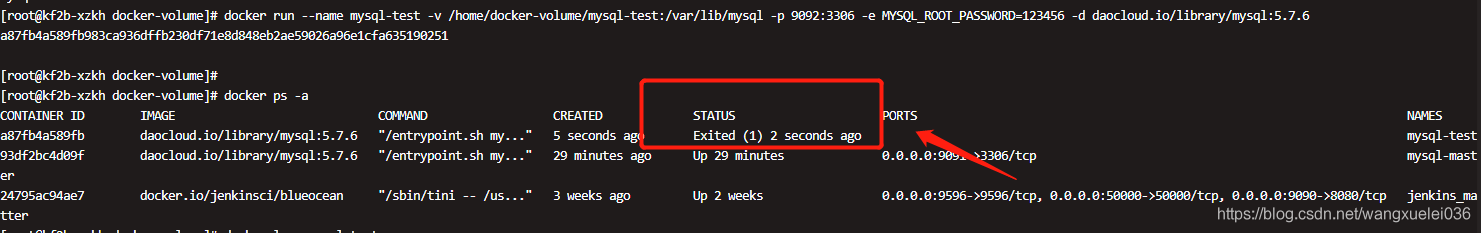
 网公网安备
网公网安备