Intellij IDEA实现springboot热部署过程解析
对于springboot热部署貌似是这样的,首先要设置idea相关配置
导航栏 File -> Settings -> Build,Execution,Deployment -> Compiler 选择Build project automatically 打勾 如下图所示
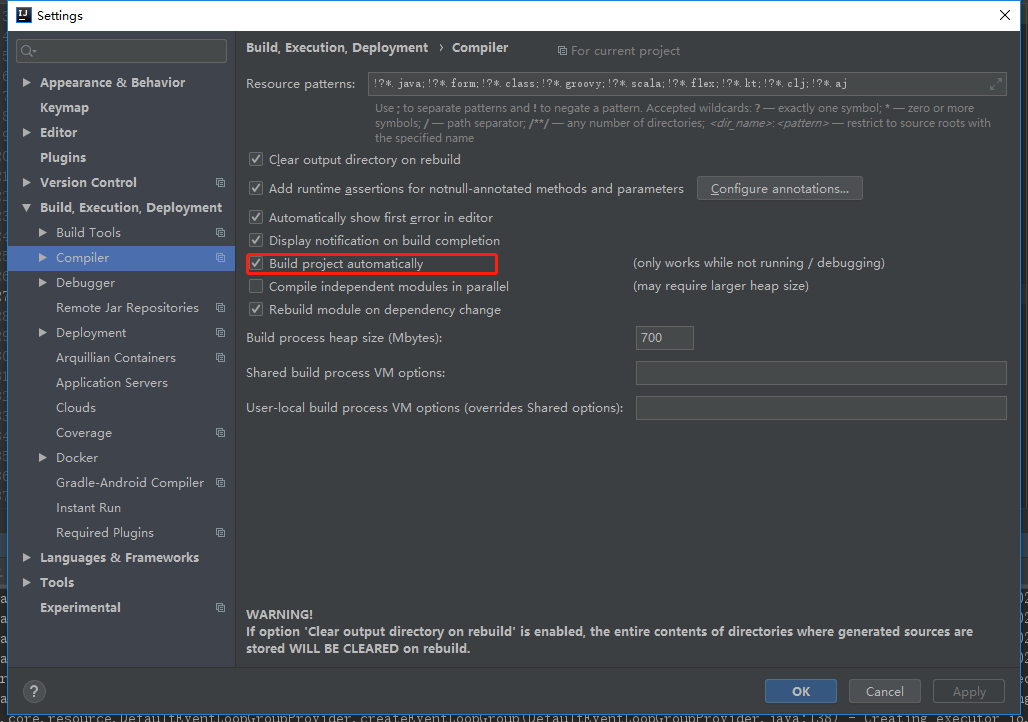
接着Ctrl+Shift+Alt+/ 快捷键选择Registry会弹出如下图
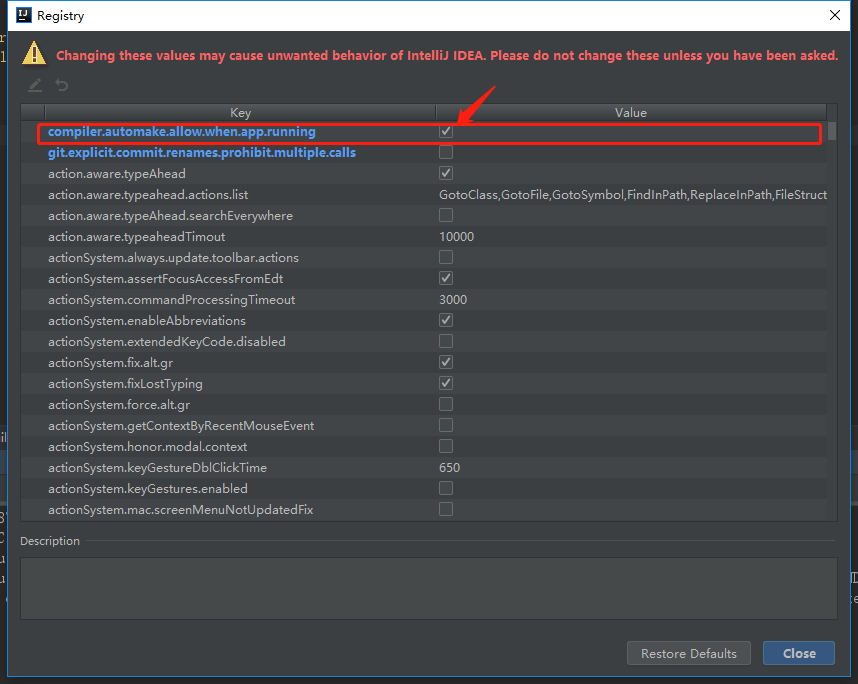
在红色选择的一行打勾,就完成了这步骤。
接着开始配置pom.xml文件
<dependencies><dependency> <groupId>org.springframework.boot</groupId> <artifactId>spring-boot-devtools</artifactId> <optional>true</optional></dependency></dependencies><build><plugins> <!-- springboot maven plugin --> <plugin> <groupId>org.springframework.boot</groupId> <artifactId>spring-boot-maven-plugin</artifactId> <configuration> <!--fork : 如果没有该项配置,肯定devtools不会起作用,即应用不会restart --> <fork>true</fork> </configuration> </plugin></plugins></build>
pom文件也配置好了,就开始配置application.yml (或者 application.properties)
#THYMELEAF spring: thymeleaf: cache: false #这里一定要设置false prefix: classpath:/thymeleaf/ suffix: .html mode: HTML5 encoding: UTF-8 devtools:restart:#热部署生效trueenabled: true #设置重启的目录 additional-paths: resources/**,static/**,templates/**#该目录下的内容修改不重启 exclude: data/**
配置完之后,基本上就可以运行了,还有最后要记得浏览器要设置 禁止缓存
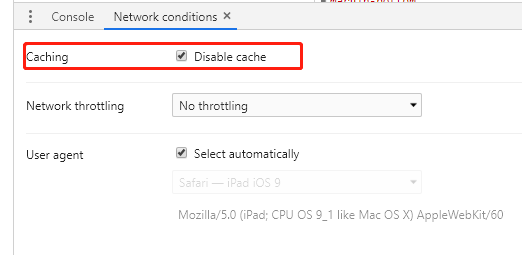
以上就是本文的全部内容,希望对大家的学习有所帮助,也希望大家多多支持好吧啦网。
相关文章:

 网公网安备
网公网安备