Spring boot拦截器实现IP黑名单的完整步骤
一·业务场景和需要实现的功能
以redis作为IP存储地址实现。
业务场景:针对秒杀活动或者常规电商业务场景等,防止恶意脚本不停的刷接口。
实现功能:写一个拦截器拦截掉黑名单IP,额外增加一个接口,将ip地址添加到redis中,并且返回redis中当前全部ip
二·Springboot中定义一个拦截器
@Order(0)@Aspect@Componentpublic class AopInterceptor { /** * 定义拦截器规则 */ @Pointcut('execution(* com.test.test.api.controller.test.test.*(..))') public void pointCut() { } /** * 拦截器具体实现 * * @throws Throwable */ @Around(value = 'pointCut()') public Object around(ProceedingJoinPoint point) throws Throwable { try { HttpServletRequest request = ((ServletRequestAttributes) RequestContextHolder.getRequestAttributes()).getRequest(); //判断是否为黑名单用户 String ip = getIpAddress(request); if (checkIpBlack(ip)) { //ip在黑名单中返回false //return false; DefaultResponse defaultResponse = new DefaultResponse(); defaultResponse.setCode(-1); defaultResponse.setMessage('ip在黑名单中,拒绝访问.'); SysLogHelper.log('IpBlackAopInterceptor', '当前请求ip' + ip, 'ip在黑名单中,拒绝访问'); return defaultResponse; } else { //ip不在黑名单中返回true SysLogHelper.log('IpBlackAopInterceptor', '当前请求ip' + ip, 'ip正常,允许访问'); return point.proceed(); } } catch (Exception e) { e.printStackTrace(); SysLogHelper.error('IpBlackAopInterceptor黑名单拦截异常:', ExceptionUtils.getMessage(e) + '详细' + ExceptionUtils.getStackTrace(e), null); } return point.getArgs(); } //对比当前请求IP是否在黑名单中,注意(对比黑名单ip存放在redis中) public boolean checkIpBlack(String ip) throws Exception { IpBlackBody body = new IpBlackBody(); body = cacheHelper.get('IpBlack:ips', IpBlackBody.class); if (body != null) { for (int i = 0; i < body.getIp().length; i++) { if (body.getIp()[i].equals(ip)) return true; } } return false; }}
三·获取请求主机IP地址
public final static String getIpAddress(HttpServletRequest request) throws IOException { // 获取请求主机IP地址,如果通过代理进来,则透过防火墙获取真实IP地址 String ip = request.getHeader('x-forwarded-for'); if (ip == null || ip.length() == 0 || 'unknown'.equalsIgnoreCase(ip)) { if (ip == null || ip.length() == 0 || 'unknown'.equalsIgnoreCase(ip)) { ip = request.getHeader('Proxy-Client-IP'); } if (ip == null || ip.length() == 0 || 'unknown'.equalsIgnoreCase(ip)) { ip = request.getHeader('WL-Proxy-Client-IP'); } if (ip == null || ip.length() == 0 || 'unknown'.equalsIgnoreCase(ip)) { ip = request.getHeader('HTTP_CLIENT_IP'); } if (ip == null || ip.length() == 0 || 'unknown'.equalsIgnoreCase(ip)) { ip = request.getHeader('HTTP_X_FORWARDED_FOR'); } if (ip == null || ip.length() == 0 || 'unknown'.equalsIgnoreCase(ip)) { ip = request.getRemoteAddr(); } } else if (ip.length() > 15) { String[] ips = ip.split(','); for (int index = 0; index < ips.length; index++) { String strIp = (String) ips[index]; if (!('unknown'.equalsIgnoreCase(strIp))) { ip = strIp; break; } } } return ip; }
四·扩展接口,实现将黑名单IP写入redis当中,并返回当前所有黑名单IP
@RestControllerpublic class IpBlackController { @Autowired(required = false) private CacheHelper cacheHelper; @PostMapping('/testIpBlack') public IpBlackBody IpBlack(@RequestBody IpBlackBody ipBlackBody) throws Exception { IpBlackBody body = new IpBlackBody(); body = cacheHelper.get('IpBlack:ips', IpBlackBody.class); if (body != null) { //拼接当前IP与redis中现有ip linkArray(body.getIp(), ipBlackBody.getIp()); //将数据赋给body body.setIp(linkArray(body.getIp(), ipBlackBody.getIp())); //setex中第二个参数时间为S,根据业务场景相应调整,此处我设置为一天 //将body中拼接后的ip地址数据写入redis中 cacheHelper.setex('IpBlack:ips', 86400, body); } else { cacheHelper.setex('IpBlack:ips', 86400, ipBlackBody); body = cacheHelper.get('IpBlack:ips', IpBlackBody.class); return body; } return body; } //拼接两个String[]的方法 public static String[] linkArray(String[] array1, String[] array2) { List<String> list = new ArrayList<>(); if (array1 == null) { return array2; } if (array2 == null) { return array1; } for (int i = 0; i < array1.length; i++) { list.add(array1[i]); } for (int i = 0; i < array2.length; i++) { list.add(array2[i]); } String[] returnValue = new String[list.size()]; for (int i = 0; i < list.size(); i++) { returnValue[i] = list.get(i); } return returnValue; }}
总结:
首先根据需要拦截的controller拦截响应请求controller层,然后根据编写相关拦截器的具体实现,其中包含两部主要操作:
1.获取到远程请求主机的实际ip地址
2.对比当前ip是否在黑名单中(此次操作需要读取redis中的黑名单ip列表)
然后根据当前需求增加了一个redis接口,实现将需要封禁的IP地址增加到redis黑名单中并返回当前所有的黑名单IP地址。
至此:至此springboot通过拦截器实现拦截黑名单功能已经实现。
到此这篇关于Spring boot拦截器实现IP黑名单的文章就介绍到这了,更多相关Springboot拦截器IP黑名单内容请搜索好吧啦网以前的文章或继续浏览下面的相关文章希望大家以后多多支持好吧啦网!
相关文章:
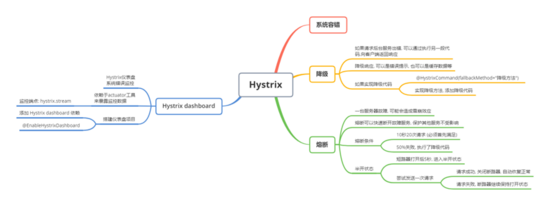
 网公网安备
网公网安备