JavaScript实现简单图片切换
本文实例为大家分享了JavaScript实现简单图片切换的具体代码,供大家参考,具体内容如下
下边给出几种方法进行图片切换:
方法一 (小白专用款!简单易懂) 下边附上代码:
<!DOCTYPE html><html lang='en'><head> <meta charset='UTF-8'> <title>图片切换2</title> <style type='text/css'>*{ padding: 0; margin: 0;}#box{ border: 1px solid #ccc; width: 450px; height: 70px; padding-top: 450px; background: url('img/big_pic01.jpg') no-repeat;}#box ul li{ float: left; padding-left: 10px;} </style></head><body> <div id='box'><ul> <li id='item1'><img src='https://www.haobala.com/bcjs/img/pic01.webp'> </li></ul><ul> <li id='item2'><img src='https://www.haobala.com/bcjs/img/pic02.webp'> </li></ul><ul> <li id='item3'><img src='https://www.haobala.com/bcjs/img/pic03.webp'> </li></ul><ul> <li id='item4'><img src='https://www.haobala.com/bcjs/img/pic04.webp'> </li></ul><ul> <li id='item5'><img src='https://www.haobala.com/bcjs/img/pic05.webp'> </li></ul> </div> <script type='text/javascript'>// 初学者 小白 书写方式// 1.获取事件源var item1 = document.getElementById('item1');var item2 = document.getElementById('item2');var item3 = document.getElementById('item3');var item4 = document.getElementById('item4');var item5 = document.getElementById('item5');var oBos = document.getElementById('box');// 2.添加事件item1.onmouseover = function (){ //当鼠标悬浮在相关id上时,图片指向路径进行改变 oBos.style.background = 'url(’img/big_pic01.jpg’) no-repeat';}item2.onmouseover = function (){ oBos.style.background = 'url(’img/big_pic02.jpg’) no-repeat';}item3.onmouseover = function (){ oBos.style.background = 'url(’img/big_pic03.jpg’) no-repeat';}item4.onmouseover = function (){ oBos.style.background = 'url(’img/big_pic04.jpg’) no-repeat';}item5.onmouseover = function (){ oBos.style.background = 'url(’img/big_pic05.jpg’) no-repeat';} </script></body></html>
上边的JS部分代码可能比较麻烦,容易造成代码冗余。
那么我们进行修改下后,来看看方法二:
<!DOCTYPE html><html lang='en'><head> <meta charset='UTF-8'> <title>图片切换2</title> <style type='text/css'>*{ padding: 0; margin: 0;}#box{ border: 1px solid #ccc; width: 450px; height: 70px; padding-top: 450px; background: url('img/big_pic01.jpg') no-repeat;}#box ul li{ float: left; padding-left: 10px;} </style></head><body> <div id='box'><ul> <li id='item1'><img src='https://www.haobala.com/bcjs/img/pic01.webp'> </li></ul><ul> <li id='item2'><img src='https://www.haobala.com/bcjs/img/pic02.webp'> </li></ul><ul> <li id='item3'><img src='https://www.haobala.com/bcjs/img/pic03.webp'> </li></ul><ul> <li id='item4'><img src='https://www.haobala.com/bcjs/img/pic04.webp'> </li></ul><ul> <li id='item5'><img src='https://www.haobala.com/bcjs/img/pic05.webp'> </li></ul> </div> <script type='text/javascript'>// 1.获取事件源 这样获取事件源省去了大量的var的定义的过程function $(id){ return typeof id === 'string'?document.getElementById(id):null;}// 改变背景图 liId是指向的id imgSrc是将背景图传入的参数function changebgcImg(liId,imgSrc){ // 2.添加事件 $(liId).onmouseover = function (){// 3.改变背景图$('box').style.background = imgSrc; }}changebgcImg('item1',’url('img/big_pic01.jpg') no-repeat’);changebgcImg('item2',’url('img/big_pic02.jpg') no-repeat’);changebgcImg('item3',’url('img/big_pic03.jpg') no-repeat’);changebgcImg('item4',’url('img/big_pic04.jpg') no-repeat’);changebgcImg('item5',’url('img/big_pic05.jpg') no-repeat’); </script></body></html>
可以看到,方法二比方法一所用JS代码要少。
接着上边的进行修改,我们可以来看看方法三:
<!DOCTYPE html><html lang='en'><head> <meta charset='UTF-8'> <title>图片切换完整版</title> <style type='text/css'>*{ padding: 0; margin: 0;}#box{ border: 1px solid #ccc; width: 450px; height: 70px; padding-top: 450px; background: url('img/big_pic01.jpg') no-repeat;}#box ul li{ float: left; padding-left: 10px;} </style></head><body> <div id='box'><ul> <li class='item'><img src='https://www.haobala.com/bcjs/img/pic01.webp'> </li></ul><ul> <li class='item'><img src='https://www.haobala.com/bcjs/img/pic02.webp'> </li></ul><ul> <li class='item'><img src='https://www.haobala.com/bcjs/img/pic03.webp'> </li></ul><ul> <li class='item'><img src='https://www.haobala.com/bcjs/img/pic04.webp'> </li></ul><ul> <li class='item'><img src='https://www.haobala.com/bcjs/img/pic05.webp'> </li></ul> </div> <script type='text/javascript'>// 1.获取事件源function $(id){ return typeof id === ’string’? document.getElementById(id):null;}// 获取下边的所有名为item的li标签var items = document.getElementsByClassName('item');// console.log(items);for (var i=0;i<items.length;i++){ var item = items[i]; item.index = i+1; items[i].onmouseover = function (){$('box').style.background = `url('img/big_pic0${this.index}.jpg') no-repeat`// 不可以直接设置${i}而要重新定义个变量item是因为在function中调用的i是全局变量,i在for循环后会一直指向5// $('box').style.background = `url('img/big_pic0${i}.jpg') no-repeat` }} </script></body></html>
三种方式,都可以实现图片切换效果(第一种如果图片数目多,要展示的图片也不一样多的话不推荐使用),图片切换效果如下:
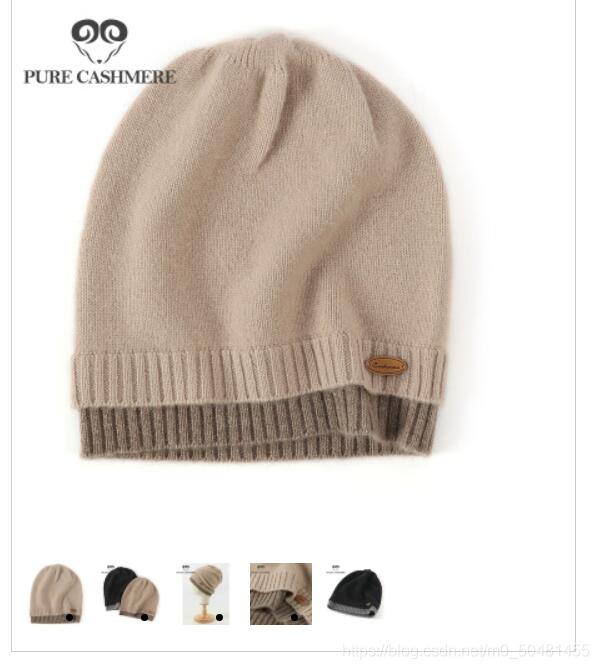
我还有篇博客也是进行图片切换效果的,所用方式与此三种有些区别,可以进行参考,就先不进行合并了:JavaScript实现淘宝商品图切换效果
以上就是本文的全部内容,希望对大家的学习有所帮助,也希望大家多多支持好吧啦网。
相关文章:

 网公网安备
网公网安备