Spring Cache和EhCache实现缓存管理方式
Spring Cache是Spring提供的一整套缓存解决方案。它本身并不提供缓存实现,而是提供统一的接口和代码规范、配置、注解等,以便整合各种Cache方案,使用户不用关心Cache的细节。
Spring支持“透明”地向应用程序添加缓存,将缓存应用于方法,在方法执行前检查缓存中是否有可用的数据。这样可以减少方法执行的次数,同时提高响应的速度。缓存的应用方式“透明”,不会对调用者造成任何干扰。只要通过注解@EnableCaching启用了缓存支持,Spring Boot就会自动处理好缓存的基础配置。
Spring Cache作用在方法上。当调用一个缓存方法时,会把该方法参数和返回结果作为一个“键值对”(key / value)存放在缓存中,下次用同样的参数来调用该方法时将不再执行该方法,而是直接从缓存中获取结果进行返回。所以在使用Spring Cache时,要保证在缓存的方法和方法参数相同时返回相同的结果。
Spring Boot提供的声明式缓存(cache)注解,如下表:
注解 说明 @EnableCaching 开启缓存。 @Cacheable 可以作用在类和方法上,以键值对的方式缓存类或方法的返回值。 @CachePut 方法被调用,然后结果被缓存。 @CacheEvict 清空缓存。 @Caching 用来组合多个注解标签。 2、认识 EhCacheSpring Boot支持多种不同的缓存产品。在默认情况下使用的是简单缓存,不建议在正式环境中使用。我们可以配置一些更加强大的缓存,比如Ehcache。
Ehcache是一种广泛使用的开源Java分布式缓存,它具有内存和磁盘存储、缓存加载器、缓存扩展、缓存异常处理、GZIP缓存、Servlet 过滤器,以及支持 REST 和 SOAP API 等特点。
3、创建SpringBoot与MyBatis的整合项目【实例】创建SpringBoot与MyBatis的整合项目,实现用户信息的查询、新增、修改、删除功能。并使用 Spring Cache 和 EhCache 实现缓存管理,执行结果如下图:
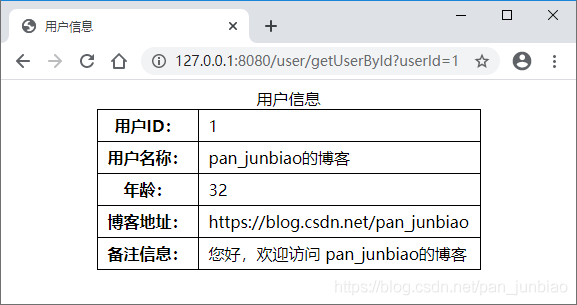
在MySQL数据库中创建用户信息表(tb_user),并添加数据。
-- 判断数据表是否存在,存在则删除DROP TABLE IF EXISTS tb_user; -- 创建“用户信息”数据表CREATE TABLE IF NOT EXISTS tb_user( user_id INT AUTO_INCREMENT PRIMARY KEY COMMENT ’用户编号’,user_name VARCHAR(50) NOT NULL COMMENT ’用户姓名’,age INT DEFAULT(0) NOT NULL COMMENT ’年龄’,blog_url VARCHAR(50) NOT NULL COMMENT ’博客地址’,blog_remark VARCHAR(50) COMMENT ’博客信息’) COMMENT = ’用户信息表’; -- 添加数据INSERT INTO tb_user(user_name,age,blog_url,blog_remark) VALUES(’pan_junbiao的博客’,32,’https://blog.csdn.net/pan_junbiao’,’您好,欢迎访问 pan_junbiao的博客’);3.2 创建项目
(1)创建SpringBoot项目,项目结构如下图:
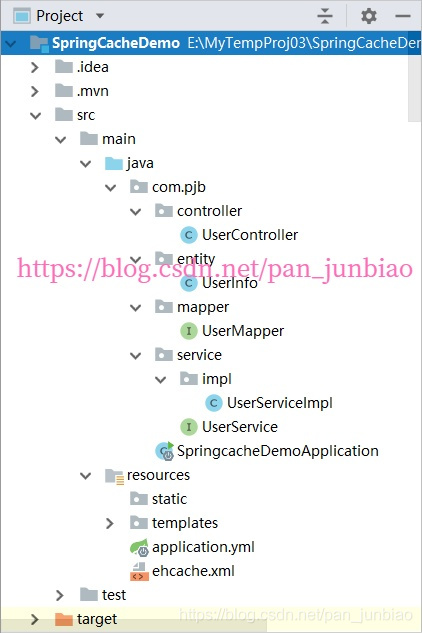
(2)添加pom.xml配置信息
在pom.xml配置文件中添加MyBatis、 MySQL的JDBC数据库驱动、Spring Boot 缓存支持启动器、Ehcache 缓存等。
<!-- MyBatis与SpringBoot整合依赖 --><dependency> <groupId>org.mybatis.spring.boot</groupId> <artifactId>mybatis-spring-boot-starter</artifactId> <version>2.1.3</version></dependency> <!-- MySQL的JDBC数据库驱动 --><dependency> <groupId>mysql</groupId> <artifactId>mysql-connector-java</artifactId> <version>8.0.20</version></dependency> <!-- 引入Thymeleaf模板引擎 --><dependency> <groupId>org.springframework.boot</groupId> <artifactId>spring-boot-starter-thymeleaf</artifactId></dependency> <!-- Spring Boot缓存支持启动器 --><dependency> <groupId>org.springframework.boot</groupId> <artifactId>spring-boot-starter-cache</artifactId> <version>2.3.2.RELEASE</version></dependency> <!-- Ehcache缓存管理器 --><dependency> <groupId>net.sf.ehcache</groupId> <artifactId>ehcache</artifactId></dependency>
(3)配置相关信息
将默认的application.properties文件的后缀修改为“.yml”,即配置文件名称为:application.yml,并配置以下信息:
#Spring配置spring: #缓存管理器 cache: type: ehcache ehcache: config: classpath:ehcache.xml #缓存加载配置文件 #使用Thymeleaf模板引擎 thymeleaf: mode: HTML5 encoding: UTF-8 cache: false #使用Thymeleaf模板引擎,关闭缓存 servlet: content-type: text/html #DataSource数据源 datasource: url: jdbc:mysql://localhost:3306/db_admin?useSSL=false& username: root password: 123456 driver-class-name: com.mysql.cj.jdbc.Driver #MyBatis配置mybatis: type-aliases-package: com.pjb.entity #别名定义 configuration: log-impl: org.apache.ibatis.logging.stdout.StdOutImpl #指定 MyBatis 所用日志的具体实现,未指定时将自动查找 map-underscore-to-camel-case: true #开启自动驼峰命名规则(camel case)映射 lazy-loading-enabled: true #开启延时加载开关 aggressive-lazy-loading: false #将积极加载改为消极加载(即按需加载),默认值就是false #lazy-load-trigger-methods: '' #阻挡不相干的操作触发,实现懒加载 cache-enabled: true #打开全局缓存开关(二级环境),默认值就是true4、配置EhCache缓存管理器4.1 创建 ehcache.xml 配置文件
在 resources (资源目录)下,创建 ehcache.xml 配置文件,配置信息如下:
<ehcache xmlns:xsi='http://www.w3.org/2001/XMLSchema-instance' xsi:noNamespaceSchemaLocation='../config/ehcache.xsd'> <!-- 这个是磁盘存储路径,当内存缓存满了的时候,就会往这里面放, java.io.tmdir是操作系统缓存的临时目录,不同操作系统缓存目录不一样 --> <diskStore path='java.io.tmpdir'/> <!--defaultCache:echcache的默认缓存策略 --> <defaultCache maxElementsInMemory='10000' eternal='false' timeToIdleSeconds='120' timeToLiveSeconds='120' maxElementsOnDisk='10000000' diskExpiryThreadIntervalSeconds='120' memoryStoreEvictionPolicy='LRU'><persistence strategy='localTempSwap'/> </defaultCache> <cache name='userCache' maxElementsInMemory='10000' eternal='false' timeToIdleSeconds='120' timeToLiveSeconds='120' maxElementsOnDisk='10000000' diskExpiryThreadIntervalSeconds='120' memoryStoreEvictionPolicy='LRU'><persistence strategy='localTempSwap'/> </cache></ehcache>
配置属性说明:
属性 说明 <diskStore path='java.io.tmpdir'/> 这个是磁盘存储路径,当内存缓存满了的时候,就会往这里面放,java.io.tmdir是操作系统缓存的临时目录,不同操作系统缓存目录不一样。 maxElementsInMemory 内存缓存中最多可以存放的元素数量,若放入Cache中的元素超过这个数值,则有以下两种情况: (1)若 overflowToDisk=true,则会将Cache中多出的元素放入磁盘文件中。 (2)若 overflowToDisk=false,则根据memoryStoreEvictionPolicy策略替换Cache中原有的元素。 overflowToDisk 内存不足时,是否启用磁盘缓存。 eternal 缓存中对象是否永久有效。 timeToIdleSeconds 缓存数据在失效前的允许闲置时间(单位:秒),仅当 eternal=false 时使用,默认值是0表示可闲置时间无穷大,若超过这个时间没有访问此Cache中的某个元素,那么此元素将被从Cache中清除。 timeToLiveSeconds 缓存数据的总的存活时间(单位:秒),仅当 eternal=false 时使用,从创建开始计时,失效结束。 maxElementsOnDisk 磁盘缓存中最多可以存放的元素数量,0表示无穷大。 diskExpiryThreadIntervalSeconds 磁盘缓存的清理线程运行间隔,默认是120秒。 memoryStoreEvictionPolicy 内存存储与释放策略,即达到 maxElementsInMemory 限制时,Ehcache会根据指定策略清理内存,共有三种策略,分别为LRU(最近最少使用)、LFU(最常用的)、FIFO(先进先出)。 defaultCache 默认缓存方式。 cache 自定义的缓存方式,自行设置 name。 4.2 配置缓存管理器在 application.yml 配置文件中配置目标缓存管理器,支持 Ehcache、Generic、Redis、Jcache等。这里配置使用Ehcache。
#Spring配置spring: #缓存管理器 cache: type: ehcache ehcache: config: classpath:ehcache.xml #缓存加载配置文件4.3 开启缓存功能
在SpringBoot项目启动入口类中添加注解@EnableCaching,开启缓存功能。
import org.springframework.boot.SpringApplication;import org.springframework.boot.autoconfigure.SpringBootApplication;import org.springframework.cache.annotation.EnableCaching; @SpringBootApplication@EnableCachingpublic class SpringcacheDemoApplication{ public static void main(String[] args) {SpringApplication.run(SpringcacheDemoApplication.class, args); }}5、使用EhCache实现缓存管理5.1 创建实体类(Entity层)
在com.pjb.entity包中,创建UserInfo类(用户信息实体类)。
package com.pjb.entity; import java.io.Serializable; /** * 用户信息实体类 * @author pan_junbiao **/public class UserInfo implements Serializable{ private int userId; //用户编号 private String userName; //用户姓名 private int age; //年龄 private String blogUrl; //博客地址 private String blogRemark; //博客信息 //省略getter与setter方法...}
注意:实体类必须实现 Serializable 接口,否则无法实现缓存功能。
5.2 数据库映射层(Mapper层)在com.pjb.mapper包中,创建UserMapper接口(用户信息Mapper动态代理接口)。
package com.pjb.mapper; import com.pjb.entity.UserInfo;import org.apache.ibatis.annotations.*;import org.springframework.stereotype.Repository; /** * 用户信息Mapper动态代理接口 * @author pan_junbiao **/@Mapper@Repositorypublic interface UserMapper{ /** * 根据用户ID,获取用户信息 */ @Select('SELECT * FROM tb_user WHERE user_id = #{userId}') public UserInfo getUserById(int userId); /** * 新增用户,并获取自增主键 */ @Insert('INSERT INTO tb_user(user_name,age,blog_url,blog_remark) VALUES(#{userName},#{age},#{blogUrl},#{blogRemark});') @Options(useGeneratedKeys = true, keyColumn = 'user_id', keyProperty = 'userId') public int insertUser(UserInfo userInfo); /** * 修改用户 */ @Update('UPDATE tb_user SET user_name = #{userName} ,age = #{age} ,blog_url = #{blogUrl} ,blog_remark = #{blogRemark} WHERE user_id = #{userId}') public int updateUser(UserInfo userInfo); /** * 删除用户 */ @Delete('DELETE FROM tb_user WHERE user_id = #{userId}') public int deleteUser(int userId);}5.3 业务逻辑层(Service层)
在com.pjb.service包下,创建UserService接口(用户信息业务逻辑接口)。
package com.pjb.service; import com.pjb.entity.UserInfo; /** * 用户信息业务逻辑接口 * @author pan_junbiao **/public interface UserService{ /** * 根据用户ID,获取用户信息 */ public UserInfo getUserById(int userId); /** * 新增用户,并获取自增主键 */ public UserInfo insertUser(UserInfo userInfo); /** * 修改用户 */ public UserInfo updateUser(UserInfo userInfo); /** * 删除用户 */ public int deleteUser(int userId);}
在com.pjb.service.impl包下,创建UserServiceImpl类(用户信息业务逻辑类)。
package com.pjb.service.impl; import com.pjb.entity.UserInfo;import com.pjb.mapper.UserMapper;import com.pjb.service.UserService;import org.springframework.beans.factory.annotation.Autowired;import org.springframework.cache.annotation.CacheConfig;import org.springframework.cache.annotation.CacheEvict;import org.springframework.cache.annotation.CachePut;import org.springframework.cache.annotation.Cacheable;import org.springframework.stereotype.Service; /** * 用户信息业务逻辑类 * @author pan_junbiao **///注意:必须对应配置文件ehcache.xml中cache节点的name属性值//@CacheConfig(cacheNames = 'userCache')@Servicepublic class UserServiceImpl implements UserService{ @Autowired private UserMapper userMapper; //注意:必须对应配置文件ehcache.xml中cache节点的name属性值 private static final String CACHE_NAME = 'userCache'; /** * 根据用户ID,获取用户信息 */ @Override @Cacheable(value = CACHE_NAME, key = '#userId') public UserInfo getUserById(int userId) {return userMapper.getUserById(userId); } /** * 新增用户,并获取自增主键 */ @Override @CachePut(value = CACHE_NAME, key = '#userInfo.userId') public UserInfo insertUser(UserInfo userInfo) {userMapper.insertUser(userInfo);return userInfo; } /** * 修改用户 */ @Override @CachePut(value = CACHE_NAME, key = '#userInfo.userId') public UserInfo updateUser(UserInfo userInfo) {userMapper.updateUser(userInfo);return userInfo; } /** * 删除用户 */ @Override @CacheEvict(value = CACHE_NAME, key = '#userId') public int deleteUser(int userId) {return userMapper.deleteUser(userId); }}
从上述代码可以看出,查询用户的方法使用了 @Cacheable 注解来开启缓存。添加和修改方法使用了 @CachePut 注解,它是先处理方法,然后把结果进行缓存的。要想删除数据,则需要使用 @CacheEvict 注解来清空缓存。
@CacheConfig注解:如果所有的 @Cacheable() 里面都有一个 value=“xxx” 的属性,这显然如果方法多了,写起来也是挺累的,如果可以一次性声明完 那就省事了,所以有了 @CacheConfig 这个配置,@CacheConfig is a class-level annotation that allows to share the cache names,如果你在方法写别的名字,那么依然以方法的名字为准。
5.4 控制器方法(Controller层)在com.pjb.controller包中,创建UserController类(用户控制器),实现用户数据的查询、新增、修改、删除,并实现数据的返回。
package com.pjb.controller; import com.pjb.entity.UserInfo;import com.pjb.service.UserService;import org.springframework.beans.factory.annotation.Autowired;import org.springframework.stereotype.Controller;import org.springframework.web.bind.annotation.RequestMapping;import org.springframework.web.bind.annotation.ResponseBody;import org.springframework.web.servlet.ModelAndView; /** * 用户信息控制器 * @author pan_junbiao **/@Controller@RequestMapping('/user')public class UserController{ @Autowired private UserService userService; /** * 获取用户信息 */ @RequestMapping('getUserById') public ModelAndView getUserById(int userId) {//根据用户ID,获取用户信息UserInfo userInfo = userService.getUserById(userId); if(userInfo==null){ userInfo = new UserInfo();} //返回结果ModelAndView modelAndView = new ModelAndView();modelAndView.addObject('userInfo',userInfo);modelAndView.setViewName('/user-info.html');return modelAndView; } /** * 新增用户 */ @ResponseBody @RequestMapping('insertUser') public boolean insertUser() {//创建新用户UserInfo userInfo = new UserInfo();userInfo.setUserName('pan_junbiao的博客');userInfo.setAge(32);userInfo.setBlogUrl('https://blog.csdn.net/pan_junbiao');userInfo.setBlogRemark('您好,欢迎访问 pan_junbiao的博客'); //执行新增方法userService.insertUser(userInfo); //返回结果return userInfo.getUserId() > 0 ? true : false; } /** * 修改用户 */ @ResponseBody @RequestMapping('updateUser') public boolean updateUser(int userId) {UserInfo userInfo = new UserInfo();userInfo.setUserId(userId);userInfo.setUserName('pan_junbiao的博客_02');userInfo.setAge(35);userInfo.setBlogUrl('https://blog.csdn.net/pan_junbiao');userInfo.setBlogRemark('您好,欢迎访问 pan_junbiao的博客'); //执行修改方法userService.updateUser(userInfo); //返回结果return true; } /** * 删除用户 */ @ResponseBody @RequestMapping('deleteUser') public boolean deleteUser(int userId) {//执行新增方法int result = userService.deleteUser(userId); //返回结果return result > 0 ? true : false; }}5.5 显示页面(View层)
在 resources/templates 目录下,创建 user-info.html 用户信息显示页面。
<!DOCTYPE html><html lang='en' xmlns:th='http://www.thymeleaf.org'><head> <meta charset='UTF-8'> <title>用户信息</title> <meta name='author' content='pan_junbiao的博客'> <style>table { border-collapse: collapse; margin-bottom: 10px}table,table tr th, table tr td { border:1px solid #000000; padding: 5px 10px;} </style></head><body> <div align='center'> <table><caption>用户信息</caption><tr> <th>用户ID:</th> <td th:text='${userInfo.userId}'></td></tr><tr> <th>用户名称:</th> <td th:text='${userInfo.userName}'></td></tr><tr> <th>年龄:</th> <td th:text='${userInfo.age}'></td></tr><tr> <th>博客地址:</th> <td th:text='${userInfo.blogUrl}'></td></tr><tr> <th>备注信息:</th> <td th:text='${userInfo.blogRemark}'></td></tr> </table></div></body></html>
至此,项目已经编写完成,执行结果如下图:
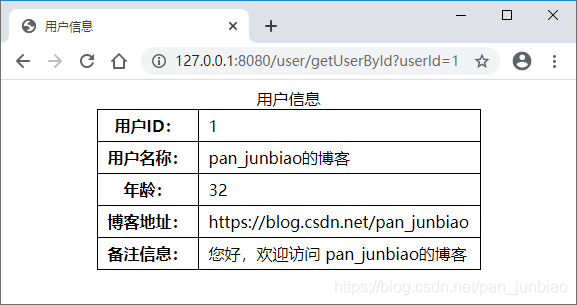
接着运行项目的其他方法,然后多次访问查询方法的URL,体验缓存效果。主要观察数据库是否进行了操作,如果数据库没有操作数据而正常返回数据,则代表缓存成功。
以上为个人经验,希望能给大家一个参考,也希望大家多多支持好吧啦网。
相关文章:
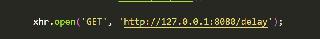
 网公网安备
网公网安备