基于Spring AOP @AspectJ进阶说明
@AspectJ可以使用切点函数定义切点,我们还可以使用逻辑运算符对切点进行复核运算得到复合的切点,为了在切面中重用切点,我们还可以对切点进行命名,以便在其他的地方引用定义过的切点。
当一个连接点匹配多个切点时,需要考虑织入顺序的问题,此外一个重要的问题是如何再增强中访问连接点上下文的信息。
Waiter接口:
package com.yyq.aspectJAdvanced;public interface Waiter { void greetTo(String name); void serveTo(String name);}
NaiveWaiter实现类:
package com.yyq.aspectJAdvanced;public class NaiveWaiter implements Waiter { @Override public void greetTo(String name) { System.out.println('NaiveWaiter:greet to ' + name + '...'); } @Override public void serveTo(String name) { System.out.println('NaiveWaiter:serving to ' + name + '...'); } public void smile(String clientName,int times){ System.out.println('NaiveWaiter:smile to '+clientName+ times+'times...'); }}
NaughtyWaiter实现类:
package com.yyq.aspectJAdvanced;public class NaughtyWaiter implements Waiter { public void greetTo(String clientName) { System.out.println('NaughtyWaiter:greet to ' + clientName + '...'); } public void serveTo(String clientName) { System.out.println('NaughtyWaiter:serving ' + clientName + '...'); } public void joke(String clientName, int times) { System.out.println('NaughtyWaiter:play ' + times + ' jokes to ' + clientName + '...'); }}
Seller接口:
package com.yyq.aspectJAdvanced;public interface Seller { int sell(String goods, String clientName);}
SmallSeller实现类:
package com.yyq.aspectJAdvanced;public class SmartSeller implements Seller { public int sell(String goods,String clientName) { System.out.println('SmartSeller: sell '+goods +' to '+clientName+'...'); return 100; } public void checkBill(int billId){ if(billId == 1) throw new IllegalArgumentException('iae Exception'); else throw new RuntimeException('re Exception'); }}
beans.xml配置文件:
<?xml version='1.0' encoding='UTF-8' ?><beans xmlns='http://www.springframework.org/schema/beans' xmlns:xsi='http://www.w3.org/2001/XMLSchema-instance' xmlns:aop='http://www.springframework.org/schema/aop' xsi:schemaLocation='http://www.springframework.org/schema/beans http://www.springframework.org/schema/beans/spring-beans-3.0.xsd http://www.springframework.org/schema/aop http://www.springframework.org/schema/aop/spring-aop-3.0.xsd'> <aop:aspectj-autoproxy proxy-target- /> <bean /> <bean /> <bean /> <!-- <bean /> <bean /> <bean /> <bean /> <bean /> <bean /> <bean /> <bean /> <bean />--></beans>1、切点符合运算
使用切点符合运算符,我们将拥有强大而灵活的切点表达能力。
TestAspect:切点符合运算定义切面
package com.yyq.aspectJAdvanced;import org.aspectj.lang.annotation.After;import org.aspectj.lang.annotation.AfterReturning;import org.aspectj.lang.annotation.Aspect;import org.aspectj.lang.annotation.Before;@Aspectpublic class TestAspect { //与非运算 @Before('!target(com.yyq.aspectJAdvanced.NaiveWaiter) && execution(* serveTo(..))') public void notServeInNaiveWaiter(){ System.out.println('--notServeInNaiveWaiter() executed!--'); } //与运算 @After('within(com.yyq.aspectJAdvanced.*) && execution(* greetTo(..))') public void greetToFun(){ System.out.println('--greetToFun() executed!--'); } //或运算 @AfterReturning('target(com.yyq.aspectJAdvanced.Waiter) || target(com.yyq.aspectJAdvanced.Seller)') public void waiterOrSeller(){ System.out.println('--waiterOrSeller() executed!--'); }}
测试方法:
@Test public void pointAspectJTest() { String configPath = 'comyyqaspectJAdvancedbeans.xml'; ApplicationContext ctx = new ClassPathXmlApplicationContext(configPath); Waiter naiveWaiter = (Waiter) ctx.getBean('naiveWaiter'); Waiter naughtyWaiter = (Waiter) ctx.getBean('naughtyWaiter'); naiveWaiter.greetTo('John'); naiveWaiter.serveTo('John'); naughtyWaiter.greetTo('Tom'); naughtyWaiter.serveTo('Tom'); }
输出结果:
NaiveWaiter:greet to John...--greetToFun() executed!----waiterOrSeller() executed!--NaiveWaiter:serving to John...--waiterOrSeller() executed!--NaughtyWaiter:greet to Tom...--greetToFun() executed!----waiterOrSeller() executed!----notServeInNaiveWaiter() executed!--NaughtyWaiter:serving Tom...--waiterOrSeller() executed!--2、命名切点
切点直接声明在增强方法处被称为匿名切点,匿名切点只能在声明处使用。如果希望在其他地方重用一个切点,我们可以通过@Pointcut注解以及切面类方法对切点进行命名。
TestNamePointcut:命名切点类
package com.yyq.aspectJAdvanced;import org.aspectj.lang.annotation.Pointcut;public class TestNamePointcut { //通过注解方法inPackage()对该切点进行命名,方法可视域修饰符为private,表明该命名切点只能在本切面类中使用 @Pointcut('within(com.yyq.aspectJAdvaned.*)') private void inPackage(){} @Pointcut('execution(* greetTo(..))') protected void greetTo(){} @Pointcut('inPackage() and greetTo()') public void inPkgGreetTo(){}}
TestAspect2:切面实现类
package com.yyq.aspectJAdvanced;import org.aspectj.lang.annotation.Aspect;import org.aspectj.lang.annotation.Before;@Aspectpublic class TestAspect2 { @Before('TestNamePointcut.inPkgGreetTo()') public void pkgGreetTo(){ System.out.println('--pkgGreetTo() executed!--'); } @Before('target(com.yyq.aspectJAdvanced.NaiveWaiter) || TestNamePointcut.inPkgGreetTo()') public void pkgGreetToNotnaiveWaiter(){ System.out.println('--pkgGreetToNotnaiveWaiter() executed!--'); }}
测试方法:
@Test public void pointAspectJTest2() { String configPath = 'comyyqaspectJAdvancedbeans.xml'; ApplicationContext ctx = new ClassPathXmlApplicationContext(configPath); NaiveWaiter naiveWaiter = (NaiveWaiter) ctx.getBean('naiveWaiter'); naiveWaiter.smile('Andy', 2); }
输出结果:
--pkgGreetToNotnaiveWaiter() executed!--NaiveWaiter:smile to Andy2times...3、增强织入的顺序
一个连接点可以同时匹配多个切点,切点对应的增强在连接点上的织入顺序的安排主要有以下3种情况:
1)如果增强在同一个切面类中声明,则依照增强在切面类中定义的顺序进行织入;
2)如何增强位于不同的切面类中,且这些切面类都实现了org.springframework.core.Order接口,则由接口方法的顺序号决定(顺序号小的先织入);
3)如果增强位于不同的切面类中,且这些切面类没有实现org.springframework.core.Order接口,织入的顺序是不确定的。
4、访问连接点信息AspectJ使用org.aspectj.lang.JoinPoint接口表示目标类连接点对象,如果是环绕增强时,使用org.aspectj.lang.ProceedingJoinPoint表示连接点对象,该类是JoinPoint的子接口,任何一个增强方法都可以通过将第一个入参声明为JoinPoint访问到连接点上下文的信息。
TestAspect3:切面实现类
@Aspectpublic class TestAspect3 { @Around('execution(* greetTo(..)) && target(com.yyq.aspectJAdvanced.NaiveWaiter)') public void joinPointAccess(ProceedingJoinPoint pjp) throws Throwable { System.out.println('---joinPointAccess---'); System.out.println('args[0]:' + pjp.getArgs()[0]); System.out.println('signature:' + pjp.getTarget().getClass()); pjp.proceed(); System.out.println('---joinPointAccess---'); }}
测试方法:
@Test public void pointAspectJTest3() { String configPath = 'comyyqaspectJAdvancedbeans.xml'; ApplicationContext ctx = new ClassPathXmlApplicationContext(configPath); Waiter naiveWaiter = (Waiter) ctx.getBean('naiveWaiter'); naiveWaiter.greetTo('Andy'); }
输出结果:
---joinPointAccess---args[0]:Andysignature:class com.yyq.aspectJAdvanced.NaiveWaiterNaiveWaiter:greet to Andy...---joinPointAccess---5、绑定连接点方法入参
args()用于绑定连接点方法的入参;@annotation()用于绑定连接点方法的注解对象;而@args()用于绑定连接点方法入参的注解。
TestAspect4:切面实现类
@Aspectpublic class TestAspect4 { @Before('target(com.yyq.aspectJAdvanced.NaiveWaiter) && args(name,num,..)') public void bindJoinPointParams(int num, String name) { System.out.println('---bindJoinPointParams---'); System.out.println('name:' + name); System.out.println('num:' + num); System.out.println('---bindJoinPointParams---'); }}
测试方法:
@Test public void pointAspectJTest4() { String configPath = 'comyyqaspectJAdvancedbeans.xml'; ApplicationContext ctx = new ClassPathXmlApplicationContext(configPath); NaiveWaiter naiveWaiter = (NaiveWaiter) ctx.getBean('naiveWaiter'); naiveWaiter.smile('Andy', 3); }
输出结果:
---bindJoinPointParams---name:Andynum:3---bindJoinPointParams---NaiveWaiter:smile to Andy 3 times...6、绑定代理对象
使用this()或target()可绑定被代理对象实例,在通过类实例名绑定对象时,还依然具有原来连接点匹配的功能,只不过类名是通过增强方法中同名入参的类型间接决定罢了。
TestAspect5:切面实现类
@Aspectpublic class TestAspect5 { @Before('this(waiter)') public void bindProxyObj(Waiter waiter){ System.out.println('---bindProxyObj---'); System.out.println(waiter.getClass().getName()); System.out.println('---bindProxyObj---'); }}
测试方法:
@Test public void pointAspectJTest5() { String configPath = 'comyyqaspectJAdvancedbeans.xml'; ApplicationContext ctx = new ClassPathXmlApplicationContext(configPath); Waiter waiter = (Waiter) ctx.getBean('naiveWaiter'); waiter.greetTo('Yang'); }
输出结果:
---bindProxyObj---com.yyq.aspectJAdvanced.NaiveWaiter$$EnhancerByCGLIB$$fefafe52---bindProxyObj---NaiveWaiter:greet to Yang...7、绑定类注解对象
@within()和@target()函数可以将目标类的注解对象绑定到增强方法中,我们通过@within()演示注解绑定的操作。
TestAspect6:切面测试类
@Aspectpublic class TestAspect6 { @Before('@within(m)') public void bindTypeAnnoObject(Monitorable m) { System.out.println('---bindTypeAnnoObject---'); System.out.println(m.getClass().getName()); System.out.println('---bindTypeAnnoObject---'); }}
测试方法:
@Test public void pointAspectJTest6() { String configPath = 'comyyqaspectJAdvancedbeans.xml'; ApplicationContext ctx = new ClassPathXmlApplicationContext(configPath); Waiter waiter = (Waiter) ctx.getBean('naiveWaiter2'); ((NaiveWaiter2)waiter).greetTo('Yang'); }
输出结果:
---bindTypeAnnoObject---$Proxy4---bindTypeAnnoObject---NaiveWaiter:greet to Yang...8、绑定返回值
在后置增强中,我们可以通过returning绑定连接点方法的返回值。
TestAspect7:切面实现类
@Aspectpublic class TestAspect7 { @AfterReturning(value = 'target(com.yyq.aspectJAdvanced.SmartSeller)', returning = 'retVal') public void bindReturnValue(int retVal) { System.out.println('---bindReturnValue---'); System.out.println('returnValue:' + retVal); System.out.println('---bindReturnValue---'); }}
测试方法:
@Test public void pointAspectJTest7() { String configPath = 'comyyqaspectJAdvancedbeans.xml'; ApplicationContext ctx = new ClassPathXmlApplicationContext(configPath); SmartSeller seller = (SmartSeller) ctx.getBean('seller'); seller.sell('Beer', 'John'); }
输出结果:
SmartSeller: sell Beer to John...---bindReturnValue---returnValue:100---bindReturnValue---9、绑定抛出的异常
和通过切点函数绑定连接点信息不同,连接点抛出的异常必须使用AfterThrowing注解的throwing成员进行绑定。
TestAspect8:切面实现类
@Aspectpublic class TestAspect8 { @AfterThrowing(value = 'target(com.yyq.aspectJAdvanced.SmartSeller)', throwing = 'iae') public void bindException(IllegalArgumentException iae) { System.out.println('---bindException---'); System.out.println('exception:' + iae.getMessage()); System.out.println('---bindException---'); }}
测试方法:
@Test public void pointAspectJTest8() { String configPath = 'comyyqaspectJAdvancedbeans.xml'; ApplicationContext ctx = new ClassPathXmlApplicationContext(configPath); SmartSeller seller = (SmartSeller) ctx.getBean('seller'); seller.checkBill(1); }
输出结果:
---bindException---exception:iae Exception---bindException---
以上为个人经验,希望能给大家一个参考,也希望大家多多支持好吧啦网。如有错误或未考虑完全的地方,望不吝赐教。
相关文章:
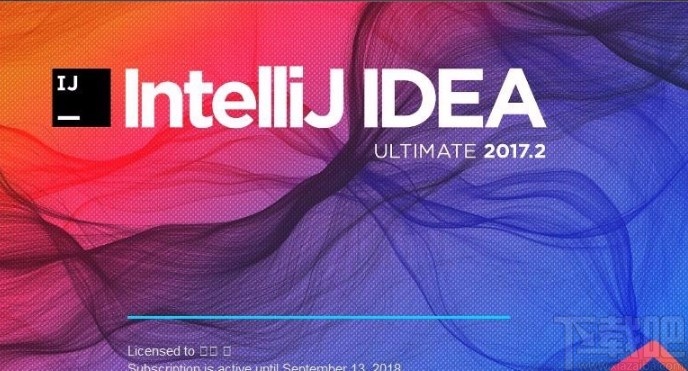
 网公网安备
网公网安备