spring+mybatis实现图书管理系统
本文为大家分享了spring+mybatis实现的图书管理系统,供大家参考,具体内容如下
一、流程
jsp页面发起请求-->控制器-->控制器通过一个service对象调用service方法-->service中通过xxxMapper对象调用dao中的方法-->查询数据库
二、图书管理系统
1、目录结构
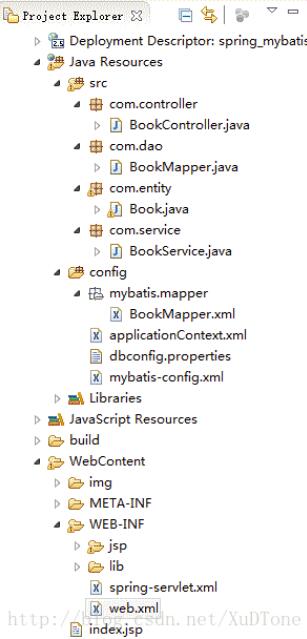
2、Book实体类
package com.entity; import java.io.Serializable;import java.util.Map;import org.apache.ibatis.type.Alias; public class Book implements Serializable{ private static final long serialVersionUID = 1L; private Integer id; private String name; private String author; private String bookconcern; private String date; private String synopsis; private String pic; public String getPic() { return pic; } public void setPic(String pic) { this.pic = pic == null ? null : pic.trim(); } public Book() { super(); } public Book(Integer id, String name, String author,String bookconcern,String date,String synopsis,String pic) { super(); this.id = id; this.name = name; this.author = author; this.bookconcern = bookconcern; this.date =date; this.synopsis = synopsis; this.pic = pic == null ? null : pic.trim(); } public Integer getId() { return id; } public void setId(Integer id) { this.id = id; } public String getName() { return name; } public void setName(String name) { this.name = name; } public String getAuthor() { return author; } public void setAuthor(String author) { this.author = author; } public String getBookconcern() { return bookconcern; } public void setBookconcern(String bookconcern) { this.bookconcern = bookconcern; } public String getDate() { return date; } public void setDate(String date) { this.date = date; } public String getSynopsis() { return synopsis; } public void setSynopsis(String synopsis) { this.synopsis = synopsis; } public String toString() { return 'Book [id=' + id + ', name=' + name + ', author=' + author + ', bookconcern=' + bookconcern + ', date=' + date + ', synopsis=' + synopsis +', pic=' + pic+']'; } }
3、BookMapper增删改查接口
package com.dao; import java.util.List;import org.springframework.web.multipart.MultipartFile;import com.entity.Book; public interface BookMapper { public Book getBookById(Integer id); public List<Book> getBooks(); public void insertBook(Book book); public void deleteBookById(Integer id); public void updateBook(Book book); public Book findById(Integer id); }
4、BookMapper.xml实现增删改查操作
<?xml version='1.0' encoding='UTF-8' ?><!DOCTYPE mapper PUBLIC '-//mybatis.org//DTD Mapper 3.0//EN' 'http://mybatis.org/dtd/mybatis-3-mapper.dtd'><mapper namespace='com.dao.BookMapper'> <select resultType='com.entity.Book'> select * from book </select> <insert > insert into book (name,author,bookconcern,date,synopsis,pic)values(#{name},#{author},#{bookconcern},#{date},#{synopsis},#{pic}); </insert> <delete > delete from book where id=#{id} </delete> <update id='updateBook'> update book set name=#{name},author=#{author},bookconcern=#{bookconcern},date=#{date},synopsis=#{synopsis},pic=#{pic} where id=#{id} </update> <select parameterType='int' resultType='com.entity.Book'> select * from book where id=#{id}; </select> </mapper>
5、控制类
package com.controller; import java.io.File;import java.io.IOException;import java.util.List;import java.util.Map;import java.util.UUID;import org.springframework.beans.factory.annotation.Autowired;import org.springframework.stereotype.Controller;import org.springframework.ui.Model;import org.springframework.web.bind.annotation.RequestMapping;import org.springframework.web.multipart.MultipartFile;import com.entity.Book;import com.service.BookService; @Controllerpublic class BookController { @Autowired BookService bookService; @RequestMapping('/getbooks') public String books(Map<String,Object> map){ List<Book> books = bookService.getBooks(); map.put('allBooks', books); return 'allbooks'; } @RequestMapping(value='/insert',produces='text/html;charset=UTF-8') public String insert(){ return 'insert'; } @RequestMapping(value='/insertBook') public String insertBook(Book book,MultipartFile book_pic) throws IllegalStateException, IOException{ String originalFilename = book_pic.getOriginalFilename(); if(book_pic!=null && originalFilename!=null && originalFilename.length()>0){ String pic_path = 'E:spring_mybatispicture'; String newFileName = UUID.randomUUID() + originalFilename.substring(originalFilename.lastIndexOf('.')); File newFile = new File(pic_path+newFileName); book_pic.transferTo(newFile); book.setPic(newFileName); } bookService.insertBook(book); return 'redirect:getbooks'; } @RequestMapping(value='/deleteBookById') public String deleteBookById(Integer id){ bookService.deleteBookById(id); return 'redirect:getbooks'; } @RequestMapping(value='/findById') public String findById(Model model,Integer id){ Book book=bookService.findById(id); model.addAttribute('book',book); return 'update'; } @RequestMapping(value='/updateBook') public String updateBook(Book book,MultipartFile book_pic) throws IllegalStateException, IOException{ String originalFilename = book_pic.getOriginalFilename(); if(book_pic!=null && originalFilename!=null && originalFilename.length()>0){ String pic_path = 'E:spring_mybatispicture'; String newFileName = UUID.randomUUID() + originalFilename.substring(originalFilename.lastIndexOf('.')); File newFile = new File(pic_path+newFileName); book_pic.transferTo(newFile); book.setPic(newFileName); } bookService.updateBook(book); return 'redirect:getbooks'; } }
6、BookService操作
package com.service; import java.util.List;import org.apache.ibatis.session.SqlSession;import org.springframework.beans.factory.annotation.Autowired;import org.springframework.stereotype.Service;import org.springframework.web.multipart.MultipartFile;import com.dao.BookMapper;import com.entity.Book; @Service //标识这是一个业务类public class BookService { @Autowired //用@Autowired将BookMapper的接口对象注入到spring中 private BookMapper bookMapper; @Autowired private SqlSession sqlSession; public List<Book> getBooks(){ return bookMapper.getBooks(); } public void insertBook(Book book) { bookMapper.insertBook(book); } public void deleteBookById(Integer id) { bookMapper.deleteBookById(id); } public void updateBook(Book book) { bookMapper.updateBook(book); } public Book findById(Integer id) { return bookMapper.findById(id); } }
7、mybatis配置文件mybatis-config.xml
<?xml version='1.0' encoding='UTF-8' ?><!DOCTYPE configuration PUBLIC '-//mybatis.org//DTD Config 3.0//EN' 'http://mybatis.org/dtd/mybatis-3-config.dtd'><configuration> <settings> <setting name='mapUnderscoreToCamelCase' value='true'/> <setting name='jdbcTypeForNull' value='NULL'/> <setting name='cacheEnabled' value='true'/> <setting name='lazyLoadingEnabled' value='true'/> <setting name='aggressiveLazyLoading' value='false'/> </settings> <databaseIdProvider type='DB_VENDOR'> <property name='MySQL' value='mysql'/> <property name='SQL Server' value='sqlserver'/> </databaseIdProvider> </configuration>
8、spring配置文件applicationContext.xml
<?xml version='1.0' encoding='UTF-8'?><beans xmlns='http://www.springframework.org/schema/beans' xmlns:xsi='http://www.w3.org/2001/XMLSchema-instance' xmlns:context='http://www.springframework.org/schema/context' xmlns:mybatis-spring='http://mybatis.org/schema/mybatis-spring' xmlns:tx='http://www.springframework.org/schema/tx' xsi:schemaLocation='http://www.springframework.org/schema/beans http://www.springframework.org/schema/beans/spring-beans.xsd http://mybatis.org/schema/mybatis-spring http://mybatis.org/schema/mybatis-spring-1.2.xsd http://www.springframework.org/schema/tx http://www.springframework.org/schema/tx/spring-tx-4.0.xsd http://www.springframework.org/schema/context http://www.springframework.org/schema/context/spring-context-4.0.xsd'> <context:component-scan base-package='com'> <context:exclude-filter type='annotation' expression='org.springframework.stereotype.Controller' /> </context:component-scan> <!-- 引入数据库的配置文件 --> <context:property-placeholder location='classpath:dbconfig.properties' /> <!-- spring用来控制业务逻辑 --> <bean class='com.mchange.v2.c3p0.ComboPooledDataSource'> <property name='jdbcUrl' value='${jdbc.url}'></property> <property name='driverClass' value='${jdbc.driver}'></property> <property name='user' value='${jdbc.username}'></property> <property name='password' value='${jdbc.password}'></property> </bean> <!-- spring事务管理 --> <bean class='org.springframework.jdbc.datasource.DataSourceTransactionManager'> <property name='dataSource' ref='dataSource'></property> </bean> <!-- 基于注解的事务 --> <tx:annotation-driven transaction-manager='dataSourceTransactionManager'/> <!--创建出SqlSessionFactory对象 --> <bean class='org.mybatis.spring.SqlSessionFactoryBean'> <property name='dataSource' ref='dataSource'></property> <!-- configLocation指定全局配置文件的位置 --> <property name='configLocation' value='classpath:mybatis-config.xml'></property> <!--mapperLocations: 指定mapper文件的位置--> <property name='mapperLocations' value='classpath:mybatis/mapper/*.xml'></property> </bean> <!--配置一个可以进行批量执行的sqlSession --> <bean class='org.mybatis.spring.SqlSessionTemplate'> <constructor-arg name='sqlSessionFactory' ref='sqlSessionFactoryBean'></constructor-arg> <constructor-arg name='executorType' value='BATCH'></constructor-arg> </bean> <!-- base-package:指定mapper接口的包名 --> <mybatis-spring:scan base-package='com.dao'/> </beans>
9、连接数据库信息dbconfig.properties
jdbc.driver=com.mysql.jdbc.Driverjdbc.url=jdbc:mysql://localhost:3306/login?allowMultiQueries=true&useUnicode=true&characterEncoding=UTF-8jdbc.username=rootjdbc.password=123456
10、web.xml配置
<?xml version='1.0' encoding='UTF-8'?><web-app xmlns:xsi='http://www.w3.org/2001/XMLSchema-instance' xmlns='http://java.sun.com/xml/ns/javaee' xsi:schemaLocation='http://java.sun.com/xml/ns/javaee http://java.sun.com/xml/ns/javaee/web-app_2_5.xsd' version='2.5'> <display-name>spring_mybatis</display-name> <context-param> <param-name>contextConfigLocation</param-name> <param-value>classpath:applicationContext.xml</param-value> </context-param> <listener> <listener-class>org.springframework.web.context.ContextLoaderListener</listener-class> </listener> <filter> <filter-name>characterEncodingFilter</filter-name> <filter-class>org.springframework.web.filter.CharacterEncodingFilter</filter-class> <init-param> <param-name>encoding</param-name> <param-value>UTF-8</param-value> </init-param> <init-param> <param-name>forceEncoding</param-name> <param-value>true</param-value> </init-param> </filter> <filter-mapping> <filter-name>characterEncodingFilter</filter-name> <url-pattern>/*</url-pattern> </filter-mapping> <servlet> <servlet-name>spring</servlet-name> <servlet-class>org.springframework.web.servlet.DispatcherServlet</servlet-class> <load-on-startup>1</load-on-startup> </servlet> <servlet-mapping> <servlet-name>spring</servlet-name> <url-pattern>/</url-pattern> </servlet-mapping> </web-app>
11、spring mvc配置文件spring-servlet.xml
<?xml version='1.0' encoding='UTF-8'?><beans xmlns='http://www.springframework.org/schema/beans' xmlns:xsi='http://www.w3.org/2001/XMLSchema-instance' xmlns:context='http://www.springframework.org/schema/context' xmlns:mvc='http://www.springframework.org/schema/mvc' xsi:schemaLocation='http://www.springframework.org/schema/mvc http://www.springframework.org/schema/mvc/spring-mvc-4.0.xsd http://www.springframework.org/schema/beans http://www.springframework.org/schema/beans/spring-beans.xsd http://www.springframework.org/schema/context http://www.springframework.org/schema/context/spring-context-4.0.xsd'> <!-- 只扫描控制器 --> <context:component-scan base-package='com' use-default-filters='false'> <context:include-filter type='annotation' expression='org.springframework.stereotype.Controller'/> </context:component-scan> <!-- 视图解析器 --> <bean class='org.springframework.web.servlet.view.InternalResourceViewResolver'> <property name='prefix' value='/WEB-INF/jsp/'></property> <property name='suffix' value='.jsp'></property> </bean> <mvc:annotation-driven></mvc:annotation-driven> <mvc:default-servlet-handler/></beans>
12、jsp页面
(1)index.jsp
<%@ page language='java' contentType='text/html; charset=utf-8' pageEncoding='utf-8'%><%@ taglib prefix='c' uri='http://java.sun.com/jsp/jstl/core' %><!DOCTYPE html PUBLIC '-//W3C//DTD HTML 4.01 Transitional//EN' 'http://www.w3.org/TR/html4/loose.dtd'><html><head><meta http-equiv='Content-Type' content='text/html; charset=utf-8'><title>首页</title> <style type='text/css'> #top{ border:1px solid gainsboro; width:100%; height:100px; } #left{ border:1px solid gainsboro; float:left; width:10%; height:400px; } #left ul{ width:980px; margin:0px auto; height:38px; padding:0; } #left ul li a{ width:80px; height:28px; line-height:28px; background:gray; color:#FFF; margin:5px 10px; font-size:16px; display:block; text-align:center; text-decoration:none; } #left ul li a:hover{ width:78px; height:26px; line-height:28px; color:gray; background:#FFF; } #right{ border:1px solid gainsboro; width:89%; height:400px; float:right; } </style></head><body> <div id='top'> <img src='https://www.haobala.com/bcjs/img/title.jpg' /> </div> <div id='left'> <ul><li><a href='https://www.haobala.com/bcjs/getbooks' rel='external nofollow' >所有图书</a></li> <li><a href='https://www.haobala.com/bcjs/insert' rel='external nofollow' >添加图书</a></li> </ul> </div> <div id='right'> <img src='https://www.haobala.com/bcjs/img/3.jpg' width=100% height=100%> </div> </body></html>
(2)allbooks.jsp
<%@ page language='java' contentType='text/html; charset=UTF-8' pageEncoding='UTF-8'%><%@taglib prefix='c' uri='http://java.sun.com/jsp/jstl/core' %><!DOCTYPE html PUBLIC '-//W3C//DTD HTML 4.01 Transitional//EN' 'http://www.w3.org/TR/html4/loose.dtd'><html><head><meta http-equiv='Content-Type' content='text/html; charset=UTF-8'><title>所有图书</title> </head><body> <table border='5' width=70% height=60%> <tr> <td colspan='7'><h1>所有图书</h1></td> </tr> <tr> <td >编号</td> <td align='center'>书名</td> <td width=10% >作者</td> <td align='center'>出版社</td> <td width=15% >出版时间</td> <td align='center'>简介</td> <td align='center'>图书图片</td> <td width=12%>操作</td> </tr> <c:forEach items='${allBooks }' var='book'> <tr> <td>${book.id }</td> <td>${book.name }</td> <td>${book.author }</td> <td>${book.bookconcern }</td> <td>${book.date }</td> <td>${book.synopsis }</td> <td> <c:if test='${book.pic !=null}'> <img src='https://rkxy.com.cn/pic/${book.pic}' width=100 height=100/> <br/> </c:if> </td> <td align='center'><a href='https://www.haobala.com/bcjs/deleteBookById?id=${book.id }' rel='external nofollow' >删除</a>|<a href='https://www.haobala.com/bcjs/findById?id=${book.id} ' rel='external nofollow' >修改</a></td> </tr> </c:forEach> <tr><td border='0'><input type='button' value='返回首页' οnclick='javascript:window.location.href =’index.jsp’;'/></td></tr> </table> </body></html>
(3)insert.jsp
<%@ page language='java' import='java.util.*' contentType='text/html; charset=UTF-8' pageEncoding='UTF-8'%><!DOCTYPE HTML PUBLIC '-//W3C//DTD HTML 4.01 Transitional//EN'><html> <head> <title>添加图书</title> </head> <body> <form action='insertBook' method='post' enctype='multipart/form-data' enctype='multipart/form-data'> <table border='5' width=70% height=60%> <tr> <td colspan='2'><h1>添加图书</h1></td> </tr> <tr> <td>书籍名称:</td> <td><input type='text' name='name' size=85/></td> </tr> <tr> <td>书籍作者:</td> <td><input type='text' name='author' size=85/></td> </tr> <tr> <td>出版社:</td> <td><input type='text' name='bookconcern' size=85/></td> </tr> <tr> <td>出版时间:</td> <td><input type='text' name='date' size=85/></td> </tr> <tr> <td>简介:</td> <td><input type='text' name='synopsis' size=85/></td> </tr> <tr> <td>图书图片</td><td><input type='file' name='book_pic'/> </td></tr> <tr> <td colspan='2'> <input type='submit' value='提交'/> <input type='reset' value='清空'/> <input type='button' value='返回首页' οnclick='javascript:window.location.href =’index.jsp’;'/> </td> </tr> </table> </form> </body></html>
(4)update.jsp
<%@ page language='java' import='java.util.*' contentType='text/html; charset=UTF-8' pageEncoding='UTF-8'%><%@taglib prefix='c' uri='http://java.sun.com/jsp/jstl/core' %><!DOCTYPE HTML PUBLIC '-//W3C//DTD HTML 4.01 Transitional//EN'><html> <head> <meta http-equiv='Content-Type' content='text/html; charset=UTF-8'> <title>修改图书信息</title> </head> <body> <form action='updateBook' method='post' enctype='multipart/form-data' > <table border='5' width=70% height=60%> <tr> <td colspan='2'><h1>修改图书信息</h1></td> </tr> <tr> <td>编号:</td> <td><input type='text' name='id' value='${book.id}' readonly='readonly' size=85/></td> </tr> <tr> <td>书名:</td> <td><input type='text' name='name' value='${book.name}' size=85/></td> </tr> <tr> <td>作者:</td> <td><input type='text' name='author' value='${book.author}' size=85/></td> </tr> <tr> <td>出版社:</td> <td><input type='text' name='bookconcern' value='${book.bookconcern}' size=85/></td> </tr> <tr> <td>出版时间:</td> <td><input type='text' name='date' value='${book.date}' size=85/></td> </tr> <tr> <td>简介:</td> <td><input type='text' name='synopsis' value='${book.synopsis}' size=85/></td> </tr> <tr><td>图书图片</td><td><c:if test='${book.pic !=null}'><img src='https://rkxy.com.cn/pic/${book.pic}' width=100 height=100/><br/></c:if><input type='file' name='book_pic'/> </td></tr> <tr> <td colspan='2'> <input type='submit' value='提交'/> <input type='button' value='返回首页' οnclick='javascript:window.location.href =’index.jsp’;'/> </td> </tr> </table> </form> </body></html>
13、所需的jar包
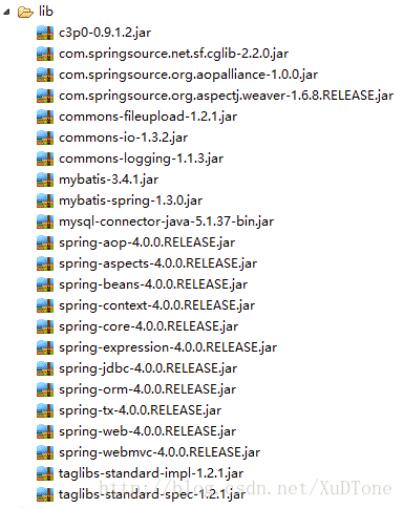
更多学习资料请关注专题《管理系统开发》。
以上就是本文的全部内容,希望对大家的学习有所帮助,也希望大家多多支持好吧啦网。
相关文章:

 网公网安备
网公网安备