如何获得spring上下文的方法总结
一 前言
打算重温spring,以后可能每周会发一篇吧,有空就搞搞;
二 获取上下文的几种方式
AnnotationConfigApplicationContext:从一个或多个基于Java的配置类中加载Spring应用上下文。 AnnotationConfigWebApplicationContext:从一个或多个基于Java的配置类中加载Spring Web应用上下文。 ClassPathXmlApplicationContext:从类路径下的一个或多个XML配置文件中加载上下文定义。 FileSystemXmlapplicationcontext:从文件系统下的一个或多个XML配置文件中加载上下文定义。 XmlWebApplicationContext:从Web应用下的一个或多个XML配置文件中加载上下文定义2.1 准备工作
被单实体
public class Sheet { // 颜色 private String color; // 长度 private String length; // 省略 set get}
sheet.xml 里面注入了Bean Sheet, 并且默认初始化 color值为red;
<?xml version='1.0' encoding='UTF-8'?><beans xmlns='http://www.springframework.org/schema/beans' xmlns:xsi='http://www.w3.org/2001/XMLSchema-instance' xsi:schemaLocation='http://www.springframework.org/schema/beans http://www.springframework.org/schema/beans/spring-beans.xsd'> <bean class='com.zszxz.bean.Sheet'> <property name='color' value='pink'></property> </bean></beans>
2.2FileSystemXmlapplicationcontext 获取上下文
FileSystemXmlApplicationContext 构造器参数中需要指定sheet.xml具体文件系统路径;获得上下文之后再通过getBean方法获取Bean Sheet; 拿到对象后使用getColor 方法打印颜色,为pink;
public static void main(String[] args) { // xml路径 String path = 'C:javaworkspaceforresourcestudy-springobtain-bean-waysrcmainresourcessheet.xml'; // 从文件系统中获取上下文 ApplicationContext applicationContext = new FileSystemXmlApplicationContext(path); // 获取bean Sheet sheet = (Sheet) applicationContext.getBean('sheet'); // pink System.out.println(sheet.getColor()); }
2.3ClassPathXmlApplicationContext获取上下文
ClassPathXmlApplicationContext 传入参数是类路径下sheet.xml的路径;
public static void main(String[] args) { // 获取上下文 ApplicationContext applicationContext = new ClassPathXmlApplicationContext('sheet.xml'); // 获得实例 Sheet sheet = (Sheet) applicationContext.getBean('sheet'); // pink System.out.println(sheet.getColor()); }
2.4AnnotationConfigApplicationContext获取上下文
AnnotationConfigApplicationContext 获取上下文,是通过java配置的方式获取上下文;知识追寻者这边需要进行java配置,内容如下,等同于之前的sheet.xml
/** * @Author lsc * <p> sheet配置类等同于sheet.xml</p> */@Configurationpublic class SeetConfig { // 往配置类中注入Bean @Bean public Sheet sheet(){ // 创建对象 Sheet sheet = new Sheet(); // 设置属性 sheet.setColor('pink'); return sheet; }}
获取方式如下,传入AnnotationConfigApplicationContext 参数是SeetConfig.class
public static void main(String[] args) { // 获取上下文 ApplicationContext applicationContext = new AnnotationConfigApplicationContext(SeetConfig.class); // 获得实例 Sheet sheet = (Sheet) applicationContext.getBean('sheet'); // pink System.out.println(sheet.getColor()); }
以上就是本文的全部内容,希望对大家的学习有所帮助,也希望大家多多支持好吧啦网。
相关文章:
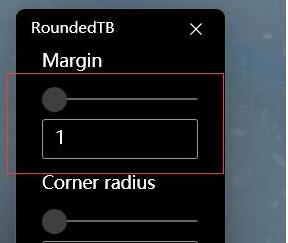
 网公网安备
网公网安备