phpMyAdmin安装注意事项
phpMyAdmin安装注意事项(phpMyAdmin-2.6.1-pl3 php-4.3.10 apache-2.0.53)首先,PHP必须安装正确如果phpMyAdmin要使用http方式验证,PHP必须以apache模块形式安装此外,还要添加mbstring支持具体安装过程./configure --with-apxs2=/usr/local/apache/bin/apxs --enable-mbstring(一般:./configure --prefix=/usr/local/php4 --with-mysql=/usr/local/mysql --with-apxs2=/usr/local/apache/bin/apxs --enable-mbstring)makemake install(FreeBSD)在/usr/local/apache/etc/conf/httpd.conf中,添加AddType application/x-httpd-php .php AddType application/x-httpd-php-source .phps检查是否有LoadModule php4_module modules/libphp4.so没有则添加
然后安装phpMyAdmin(一般就是解压)修改$cfg['PmaAbsoluteUri']$cfg['Servers'][$i]['host']$cfg['Servers'][$i]['auth_type'] # 如果按apache模块安装,就可以用http,按cgi就要用cookie
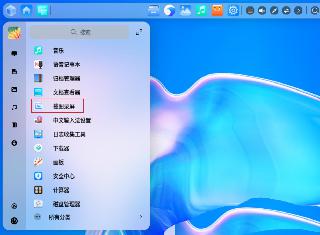
 网公网安备
网公网安备