JS实现手风琴特效
本文实例为大家分享了JS实现手风琴特效的具体代码,供大家参考,具体内容如下
效果图

<!DOCTYPE html><html lang='en'><head> <meta charset='UTF-8'> <meta name='viewport' content='width=device-width, initial-scale=1.0'> <meta http-equiv='X-UA-Compatible' content='ie=edge'> <title>手风琴</title> <link rel='stylesheet' href='https://www.haobala.com/bcjs/index.css' rel='external nofollow' ></head><body> <div class='wrapper'> <ul class='wrapUl'> <li><div class='title'> <h1>温泉酒店</h1></div><div class='picBox picBox1'></div><div class='decration'>有谁不爱泡温泉?浸入雾气蒸腾的泉水之中,把身体泡成一片茶叶,舒展轻盈。有比这更美妙的感觉吗?</div> </li> <li><div class='title'> <h1>时尚酒店</h1></div><div class='picBox picBox2'></div><div class='decration'>浪漫,是香闺围笼,是灯火迷离,泪眼婆裟的唯美,是杨柳岸、晓风残月中的无语凝噎……</div> </li> <li><div class='title'> <h1>设计师酒店</h1></div><div class='picBox picBox3'></div><div class='decration'>前卫的酒店设计理念,独具魅力的风格,优美的自然风光才能有这样顶级的酒店</div> </li> <li><div class='title'> <h1>青年旅店</h1></div><div class='picBox picBox4'></div><div class='decration'>我为你煮一杯温茶,斟一杯美酒。让我们席地而坐,听你的梦想。用你的只言片语装点我们的梦想博物馆</div> </li> <li><div class='title'> <h1>民宿客栈</h1></div><div class='picBox picBox5'></div><div class='decration'>在这里,你可以静静发呆,而不被人打扰;在这里,你能看见最美好的星星,能让你找到最深的感动</div> </li> <li><div class='title'> <h1>海岛酒店</h1></div><div class='picBox picBox6'></div><div class='decration'>不想过冬,厌倦沉重,就飞去热带的岛屿游泳,卸下包袱,放下压力,在这碧海蓝天之中</div> </li> <li><div class='title'> <h1>海外酒店</h1></div><div class='picBox picBox7'></div><div class='decration'>因地形地质的区别,世界各地的温泉也千差万别,选择一处适合自己的温泉,你会忘记世界</div> </li> </ul> </div> <script src='https://www.haobala.com/bcjs/jquery.js'></script> <script src='https://www.haobala.com/bcjs/index.js'></script></body></html>
JS代码
var oUl = $(’ul’), oLi = $(’li’), len = oLi.length, width = parseInt(oUl.css(’width’)), gw = width / len, ot = Math.floor((width - 400) / (len - 1)); flag = true;function init(){ if(flag){ change($(oLi[len-1])); }}function bindEvent(){ oLi.on(’click’,function(){ change($(this)); if(($(this).index() +1) == len){ flag = false; }else{ flag = true; } }); oUl.on(’mouseleave’,function(){ init(); })}function change(event){ event.animate({ ’width’:’400px’ },300,’linear’).siblings().animate({ ’width’:ot + ’px’ },300,’linear’); event.find(’.title’).css({ ’display’:’none’ }) event.siblings().find(’.title’).css({ ’display’:’block’ }) event.find(’.decration’).css({ ’bottom’:’0px’ }) event.siblings().find(’.decration’).css({ ’bottom’:’-50px’ })}init();bindEvent();
CSS代码
*{ margin:0; padding:0; list-style:none;}body{ background-color:#333;}.wrapper{ width:80%; margin:50px auto; padding:40px;}.wrapper ul{ width:100%; height:300px; overflow: hidden;}.wrapper ul li{ float: left; width:14.2; height:260px; position:relative; overflow:hidden; cursor:pointer; }.picBox{ width:100%; height:100%;}.picBox1{ background:url(images/1.jpg) no-repeat center 0;}.picBox2{ background:url(images/2.jpg) no-repeat center 0;}.picBox3{ background:url(images/3.jpg) no-repeat center 0;}.picBox4{ background:url(images/4.jpg) no-repeat center 0;}.picBox5{ background:url(images/5.jpg) no-repeat center 0;}.picBox6{ background:url(images/6.jpg) no-repeat center 0;}.picBox7{ background:url(images/7.jpg) no-repeat center 0;}.wrapper ul li .title{ position:absolute; overflow:hidden; width:100%; height:100%; left:0; top:0; background:rgba(0,0,0,0.5);}.wrapper ul li .title h1{ color:#fff; width:30px; margin:0 auto; display:block; font:20px; padding-top:30px; opacity:0.8;}.wrapper ul li .decration{ width:400px; height:40px; padding-left:20px; padding-right:30px; position:absolute; left:0; bottom:-50px; background:rgba(0,0,0,0.3); color:#FFF; }
以上就是本文的全部内容,希望对大家的学习有所帮助,也希望大家多多支持好吧啦网。
相关文章:
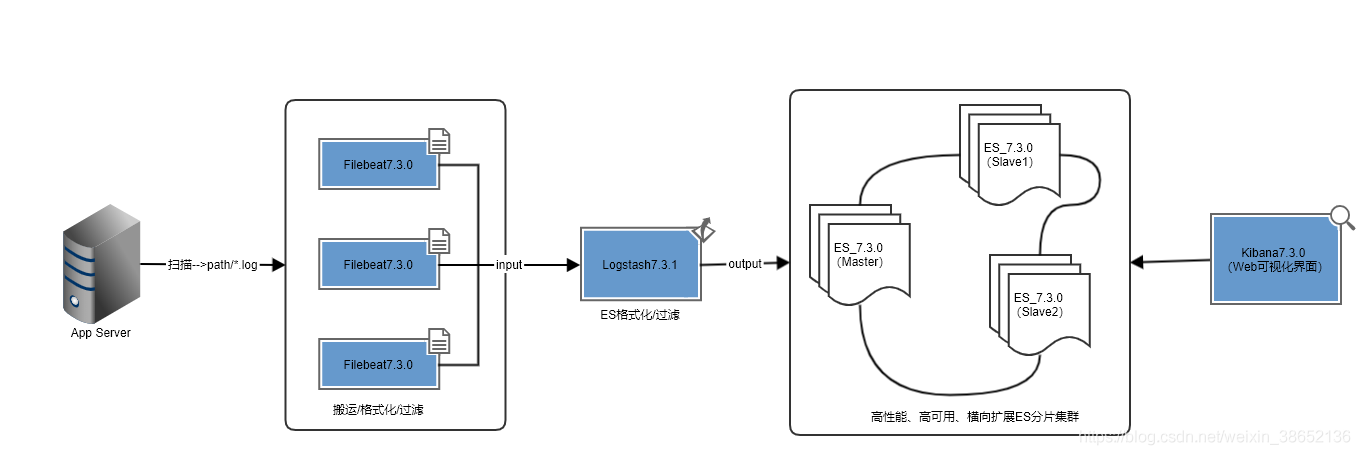
 网公网安备
网公网安备