js实现拖拽与碰撞检测
本文实例为大家分享了js实现拖拽与碰撞检测的具体代码,供大家参考,具体内容如下
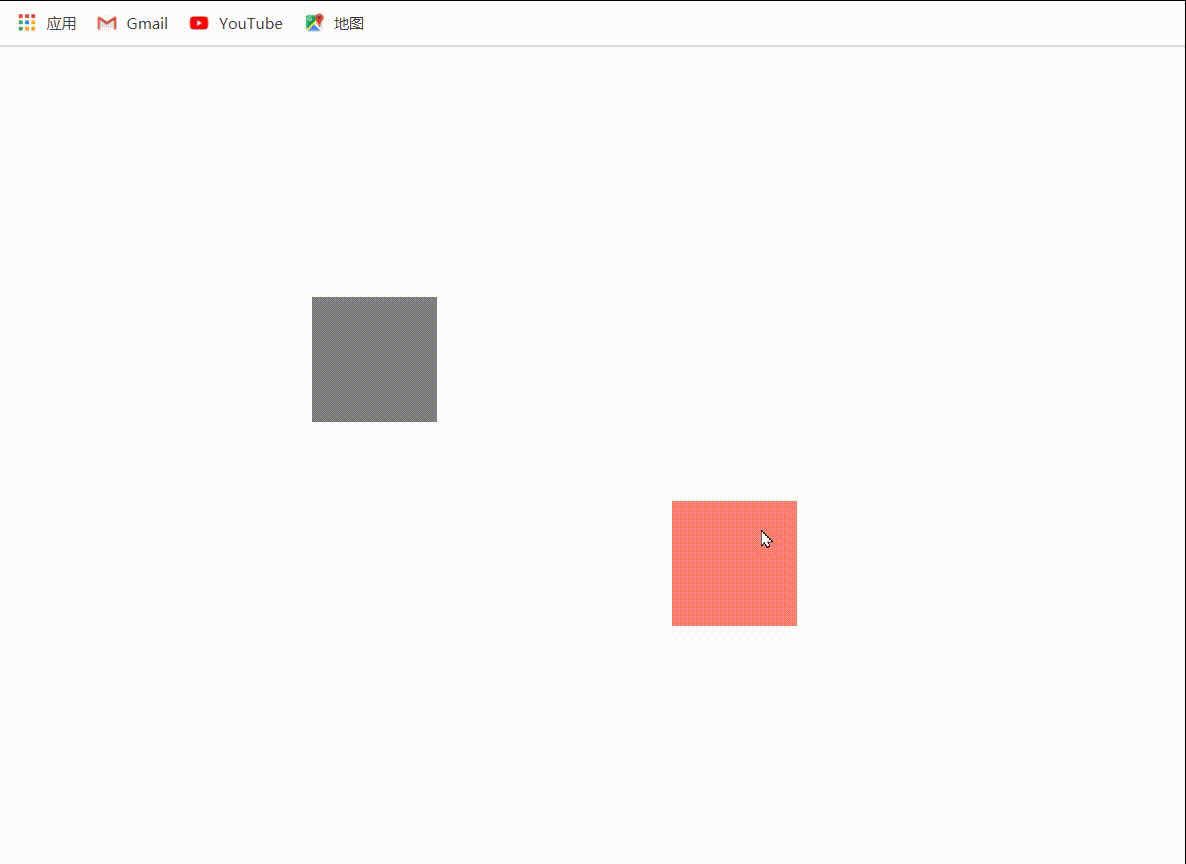
拖拽
原理分析
对于拖拽一个div盒子,首先我们需要将鼠标移动到盒子上,然后按住鼠标左键,移动鼠标到目标位置,再松开鼠标,对于这一过程的分析,
显然需要三个鼠标事件:
按住鼠标:onmousedown 移动鼠标:onmousemove 松开鼠标:onmouseup实现步骤
1、**鼠标按下时:**我们获取鼠标当前所在的位置距离页面左边界与上边界的距离,分别减去盒子距离页面左边界与上边界的值,这样我们
就得到了鼠标距离盒子左边界与上边界的值;
2、**鼠标移动时:**我们重新获取此时鼠标距离页面左边界与上边界的值,再用它们减去步骤一中得到的鼠标距离盒子左边界与上边界的
值,将得到的值重新赋给盒子,这样盒子就能与鼠标保持相对静止,在页面上移动;
3、**松开鼠标时:**将鼠标移动事件清除。
实现代码
var oDiv = document.getElementById(’box2’); oDiv.onmousedown = function(ev){ var e = ev||window.event; var offsetX = e.clientX - oDiv.offsetLeft; var offsetY = e.clientY - oDiv.offsetTop; document.onmousemove = function(ev){ var e = ev||window.event; var l =e.clientX-offsetX; var t = e.clientY- offsetY;if(l<=0){ l=0; } if(t<=0){ t=0; } var windowWidth =document.documentElement.clientWidth||document.body.clientWidth; if(l>=windowWidth-oDiv.offsetWidth){ l=windowWidth-oDiv.offsetWidth; } var windowHeight = document.documentElement.clientHeight||document.body.clientHeight if(t>=windowHeight-oDiv.offsetHeight){ t=windowHeight-oDiv.offsetHeight; } oDiv.style.left = l + 'px'; oDiv.style.top = t + 'px'; } } document.onmouseup = function(){ document.onmousemove = null; }
碰撞检测
原理分析
js中碰撞检测在应用于制作一些小游戏,如飞机大战、打砖块、贪吃蛇等,那么如何实现碰撞检测呢?
对于两个矩形方块之间的碰撞,如果直接思考如何书写代码检测它们之间有没有发生接触,这是一个比较难的事情,我们可以换一个思路,
找出它们没有发生碰撞得情况,排除这些情况,那么剩余的情况必然是发生了碰撞。
如下图,检测方块a与b之间是否发生碰撞,我们可以分别获取a与b的上、下边的top值,左右边的left值,那么以下四种情况是没有发生碰撞的:
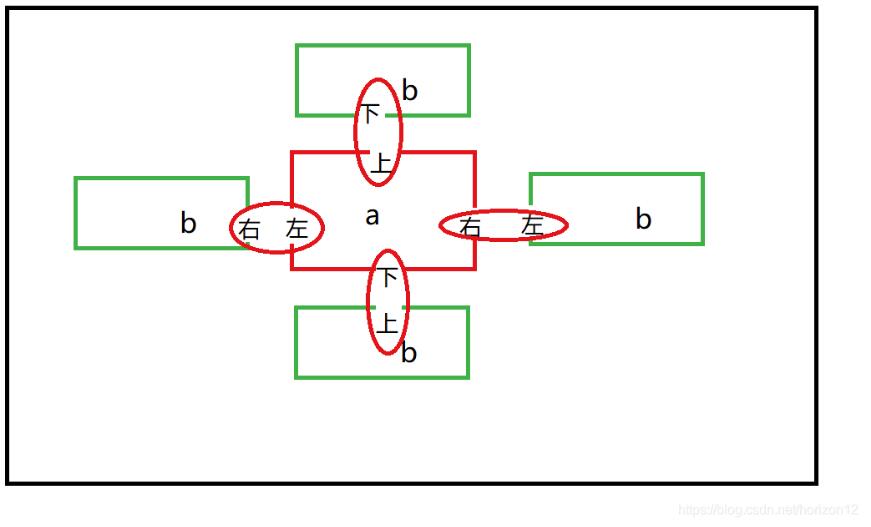
不会发生碰撞的4种情况:
1、a左>b右2、a上>b下3、a右<b左4、a下<b上
a左:a.offsetLeft;a右:a.offsetLeft + a.offsetWidth;a上:a.offsetTop;a下:a.offsetTop+a.offsetHeight;b左:b.offsetLeft;b右: b.offsetLeft + b.offsetWidth;b上:b.offsetTop;b下: b.offsetTop+b.offsetHeight;
只要发生了上面四种情况任意一种,那么就没有碰撞:
实现代码
function knock(node1,node2){ var l1 = node1.offsetLeft; var r1 = node1.offsetLeft + node1.offsetWidth; var t1 = node1.offsetTop; var b1 = node1.offsetTop+node1.offsetHeight; var l2 = node2.offsetLeft; var r2 = node2.offsetLeft + node2.offsetWidth; var t2 = node2.offsetTop; var b2 = node2.offsetTop+node2.offsetHeight; if(l2>r1||r2<l1||t2>b1||b2<t1){ return false; }else{ return true; } }
拖拽与碰撞完整代码
<!DOCTYPE html><html lang='en'><head> <meta charset='UTF-8'> <meta name='viewport' content='width=device-width, initial-scale=1.0'> <title>Document</title> <style> #box1{ width: 100px;height: 100px;position: absolute; top: 200px;left: 250px;background-color: blueviolet; } #box2{ width: 100px;height: 100px;position: absolute; top: 400px;left: 550px;background-color: salmon; } </style></head><body> <div id='box1'></div> <div id='box2'></div> <script> var box11 = document.getElementById('box1') var box21 = document.getElementById('box2')if(knock(box21,box11)){ box1.style.backgroundColor='blue'; }else{ box1.style.backgroundColor='grey'; }function knock(node1,node2){ var l1 = node1.offsetLeft; var r1 = node1.offsetLeft + node1.offsetWidth; var t1 = node1.offsetTop; var b1 = node1.offsetTop+node1.offsetHeight; var l2 = node2.offsetLeft; var r2 = node2.offsetLeft + node2.offsetWidth; var t2 = node2.offsetTop; var b2 = node2.offsetTop+node2.offsetHeight; if(l2>r1||r2<l1||t2>b1||b2<t1){return false; }else{return true; } } var oDiv = document.getElementById(’box2’); oDiv.onmousedown = function(ev){ var e = ev||window.event; var offsetX = e.clientX - oDiv.offsetLeft; var offsetY = e.clientY - oDiv.offsetTop; document.onmousemove = function(ev){var e = ev||window.event;var l =e.clientX-offsetX;var t = e.clientY- offsetY;if(knock(box21,box11)){ box1.style.backgroundColor='blue';}else{ box1.style.backgroundColor='grey';}if(l<=0){ l=0;}if(t<=0){ t=0;}var windowWidth =document.documentElement.clientWidth||document.body.clientWidth;if(l>=windowWidth-oDiv.offsetWidth){ l=windowWidth-oDiv.offsetWidth;}var windowHeight = document.documentElement.clientHeight||document.body.clientHeightif(t>=windowHeight-oDiv.offsetHeight){ t=windowHeight-oDiv.offsetHeight;}oDiv.style.left = l + 'px';oDiv.style.top = t + 'px'; } } document.onmouseup = function(){ document.onmousemove = null; } </script></body></html>
以上就是本文的全部内容,希望对大家的学习有所帮助,也希望大家多多支持好吧啦网。
相关文章:

 网公网安备
网公网安备