js+css实现扇形导航效果
本文实例为大家分享了js+css实现扇形导航效果的具体代码,供大家参考,具体内容如下
<!DOCTYPE html><html> <head> <meta charset='utf-8'> <title>扇形导航</title> <style type='text/css'> *{ margin: 0; padding: 0; } html,body{ height: 100%; overflow: hidden; } #wrap{ height: 50px; width: 50px; /* background-color: pink; */ position: fixed; right: 15px; bottom: 15px; /* overflow: hidden; */ } #wrap>.home{ height: 49px; width: 49px; /* margin: auto; */ background: url(img/home.png) ; background-position: center; border-radius: 50%; transition: 1s; position: absolute; z-index: 1; } #wrap>.nav{ height: 100%; position: relative; } #wrap>.nav>img{ position: absolute ; right: 0px; bottom: 0px; margin: 4px; border-radius: 50% ; } .home:hover{ transform: rotate(360); } </style> </head> <body> <div id='wrap'> <div class='home'></div> <div class='nav'> <img src='https://www.haobala.com/bcjs/img/clos.png' > <img src='https://www.haobala.com/bcjs/img/full.png' > <img src='https://www.haobala.com/bcjs/img/open.png' > <img src='https://www.haobala.com/bcjs/img/prev.png' > <img src='https://www.haobala.com/bcjs/img/refresh.png' > </div> </div> </body> <script type='text/javascript'> window.onload =function(){ var homeEle = document.querySelector('#wrap>.home'); var flag= true; var imgs =document.querySelectorAll('#wrap>.nav>img'); function fn(){ this.style.transition=0.3+'s'; this.style.transform ='rotate(-360deg) scale(1)'; this.style.opacity =1; this.removeEventListener('transitionend',fn); } for (var i=0;i<imgs.length;i++) { imgs[i].onclick =function(){ this.style.transform ='rotate(-360deg) scale(2)'; this.style.transition ='0.3s'; this.style.opacity =0.1; this.addEventListener('transitionend',fn); } } homeEle.onclick =function(){ console.log(imgs.length); if(flag){ this.style.transform='rotate(-720deg) '; imgs.forEach((index,No)=>{ imgs[No].style.right = getLocation(140,No*22.5/180*Math.PI).left+'px'; imgs[No].style.bottom = getLocation(140,No*22.5/180*Math.PI).top+'px'; imgs[No].style.transform ='rotate(-360deg) scale(1)'; imgs[No].style.transition ='1s '+No*0.1+'s'; }); }else{ this.style.transform='rotate(0)'; imgs.forEach((index,No)=>{ imgs[No].style.right = 0+'px'; imgs[No].style.bottom = 0+'px'; imgs[No].style.transform ='rotate(0deg) scale(1)'; imgs[No].style.transition='1s '+(0.4-No*0.1)+'s'; }); } flag =!flag; } var getLocation =function(r,deg){ var x =Math.round(r*Math.sin(deg)); var y =Math.round(r*Math.cos(deg)); return{left:x,top:y}; } } </script></html>

以上就是本文的全部内容,希望对大家的学习有所帮助,也希望大家多多支持好吧啦网。
相关文章:
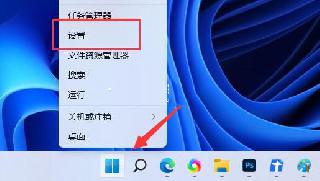
 网公网安备
网公网安备