js实现ajax的用户简单登入功能
本文实例为大家分享了js实现ajax的用户简单登入的具体代码,供大家参考,具体内容如下
原生js实现ajax
html页面
<!doctype html><html lang='en'><head> <meta charset='UTF-8'> <title>ajax登录</title></head><body><div> <div id='showInfo'></div> <form id='form'> 用户名:<input type='text' name='username' id='username'><br> 密码:<input type='password' name='password' id='password'> <input type='button' value='登录'> </form></div> <script type='text/javascript'> window.onload = function(){ var btn = document.getElementById(’btn’); btn.onclick = function(){ var username = document.getElementById(’username’).value; var password = document.getElementById(’password’).value; //第一步:创建对象 var xhr = null; if(window.XMLHttpRequest){ xhr = new XMLHttpRequest(); }else{ xhr = new ActiveXObject('Microsoft.XMLHTTP'); } //初始化 //准备好了 var url = ’./check.php?username=’+username+'&password='+password; xhr.open(’post’,url,false); //这段代码在xhr.send();执行完之后才能执行 //这件事做完了怎么办 //事情办完之后干什么 xhr.onreadystatechange = function(){ if(xhr.readyState == 4){ if(xhr.status == 200){ alert(1); var data = xhr.responseText; if(data == 1){ document.getElementById(’showInfo’).innerHTML = ’用户名或者密码错误’; }else if(data == 2){ document.getElementById(’showInfo’).innerHTML = ’登录成功’; } } }; } //实际的去做这件事 //去做这件事情 xhr.send(null); alert(2); } } </script></body></html>
check.php
<?php $username = $_GET[’username’];$password = $_GET[’password’];if($username == ’admin’ && $password == ’123’){ echo 2;}else{ echo 1;}?>
以上就是本文的全部内容,希望对大家的学习有所帮助,也希望大家多多支持好吧啦网。
相关文章:
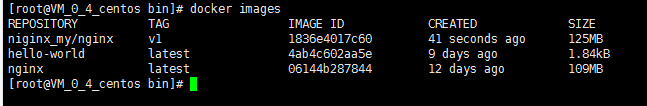
 网公网安备
网公网安备