JS实现前端动态分页码代码实例
思路分析:有3种情况
第一种情况,当前页面curPage < 4

第二种情况,当前页面curPage == 4

第三种情况,当前页面curPage>4

此外,还要考虑,当前页码 curPage < pageTotal(总页码)-2,才显示 ...
首先,先是前端的布局样式
<body> /*首先,在body中添加div */ <div id='pagination'><!-- 后面会在JS中动态追加 ,此处为了,实现前端效果,所以注册<a id='prevBtn'><</a><a id='first'>1</a><a href='https://www.haobala.com/bcjs/14609.html#' rel='external nofollow' rel='external nofollow' rel='external nofollow' rel='external nofollow' rel='external nofollow' rel='external nofollow' rel='external nofollow' rel='external nofollow' rel='external nofollow' >2</a><a href='https://www.haobala.com/bcjs/14609.html#' rel='external nofollow' rel='external nofollow' rel='external nofollow' rel='external nofollow' rel='external nofollow' rel='external nofollow' rel='external nofollow' rel='external nofollow' rel='external nofollow' >3</a><a href='https://www.haobala.com/bcjs/14609.html#' rel='external nofollow' rel='external nofollow' rel='external nofollow' rel='external nofollow' rel='external nofollow' rel='external nofollow' rel='external nofollow' rel='external nofollow' rel='external nofollow' >4</a><span>...</span><a href='https://www.haobala.com/bcjs/14609.html#' rel='external nofollow' rel='external nofollow' rel='external nofollow' rel='external nofollow' rel='external nofollow' rel='external nofollow' rel='external nofollow' rel='external nofollow' rel='external nofollow' id='last'>10</a><a href='https://www.haobala.com/bcjs/14609.html#' rel='external nofollow' rel='external nofollow' rel='external nofollow' rel='external nofollow' rel='external nofollow' rel='external nofollow' rel='external nofollow' rel='external nofollow' rel='external nofollow' id='nextBtn'>></a>--> </div></body>
其次,是css代码
*{ margin: 0; padding: 0; } #pagination{ width: 500px; height: 100px; border: 2px solid crimson; margin: 50px auto ; padding-top: 50px ; padding-left: 50px; }.over,.pageItem{ float: left; display: block; width: 35px; height: 35px; line-height: 35px; text-align: center; }.pageItem{ border: 1px solid orangered; text-decoration: none; color: dimgrey; margin-right: -1px;/*解决边框加粗问题*/ } .pageItem:hover{ background-color: #f98e4594; color:orangered ; } .clearfix{ clear: both; } .active{ background-color: #f98e4594; color:orangered ; } .banBtn{ border:1px solid #ff980069; color: #ff980069; } #prevBtn{ margin-right: 10px; } #nextBtn{ margin-left: 10px; }
JavaScript代码
<script type='text/javascript'> var pageOptions = {pageTotal:10,curPage:7,paginationId:’’}; dynamicPagingFunc(pageOptions); function dynamicPagingFunc(pageOptions){ var pageTotal = pageOptions.pageTotal || 1; var curPage = pageOptions.curPage||1; var doc = document; var paginationId = doc.getElementById(’’+pageOptions.paginationId+’’) || doc.getElementById(’pagination’); var html = ’’; if(curPage>pageTotal){ curPage =1; } /*总页数小于5,全部显示*/ if(pageTotal<=5){ html = appendItem(pageTotal,curPage,html); paginationId.innerHTML = html; } /*总页数大于5时,要分析当前页*/ if(pageTotal>5){ if(curPage<=4){html = appendItem(pageTotal,curPage,html);paginationId.innerHTML = html; }else if(curPage>4){html = appendItem(pageTotal,curPage,html);paginationId.innerHTML = html; } } } function appendItem(pageTotal,curPage,html){ var starPage = 0; var endPage = 0;html+=’<a id='prevBtn'><</a>’;if(pageTotal<=5){ starPage = 1; endPage = pageTotal; }else if(pageTotal>5 && curPage<=4){ starPage = 1; endPage = 4; if(curPage==4){endPage = 5; } }else{ if(pageTotal==curPage){starPage = curPage-3;endPage = curPage; }else{starPage = curPage-2;endPage = curPage+1; } html += ’<a id='first'>1</a><span>...</span>’; }for(let i = starPage;i <= endPage;i++){ if(i==curPage){html += ’<a id='first'>’+i+’</a>’; }else{html += ’<a href='https://www.haobala.com/bcjs/14609.html#' rel='external nofollow' rel='external nofollow' rel='external nofollow' rel='external nofollow' rel='external nofollow' rel='external nofollow' rel='external nofollow' rel='external nofollow' rel='external nofollow' >’+i+’</a>’; } }if(pageTotal<=5){ html+=’<a href='https://www.haobala.com/bcjs/14609.html#' rel='external nofollow' rel='external nofollow' rel='external nofollow' rel='external nofollow' rel='external nofollow' rel='external nofollow' rel='external nofollow' rel='external nofollow' rel='external nofollow' id='nextBtn'>></a>’; }else{ if(curPage<pageTotal-2){ html += ’<span>...</span>’; } if(curPage<=pageTotal-2){html += ’<a href='https://www.haobala.com/bcjs/14609.html#' rel='external nofollow' rel='external nofollow' rel='external nofollow' rel='external nofollow' rel='external nofollow' rel='external nofollow' rel='external nofollow' rel='external nofollow' rel='external nofollow' >’+pageTotal+’</a>’; } html+=’<a href='https://www.haobala.com/bcjs/14609.html#' rel='external nofollow' rel='external nofollow' rel='external nofollow' rel='external nofollow' rel='external nofollow' rel='external nofollow' rel='external nofollow' rel='external nofollow' rel='external nofollow' id='nextBtn'>></a>’; } return html; } </script>
以上就是本文的全部内容,希望对大家的学习有所帮助,也希望大家多多支持好吧啦网。
相关文章:
1. docker /var/lib/docker/aufs/mnt 目录清理方法2. python+excel接口自动化获取token并作为请求参数进行传参操作3. Vuex localStorage的具体使用4. python GUI库图形界面开发之PyQt5中QWebEngineView内嵌网页与Python的数据交互传参详细方法实例5. Docker究竟是什么 为什么这么流行 它的优点和缺陷有哪些?6. 在IDEA中实现同时运行2个相同的java程序7. Python matplotlib画图时图例说明(legend)放到图像外侧详解8. 《CSS3实战》笔记--渐变设计(三)9. 基于Python制作一副扑克牌过程详解10. ASP.NET泛型三之使用协变和逆变实现类型转换
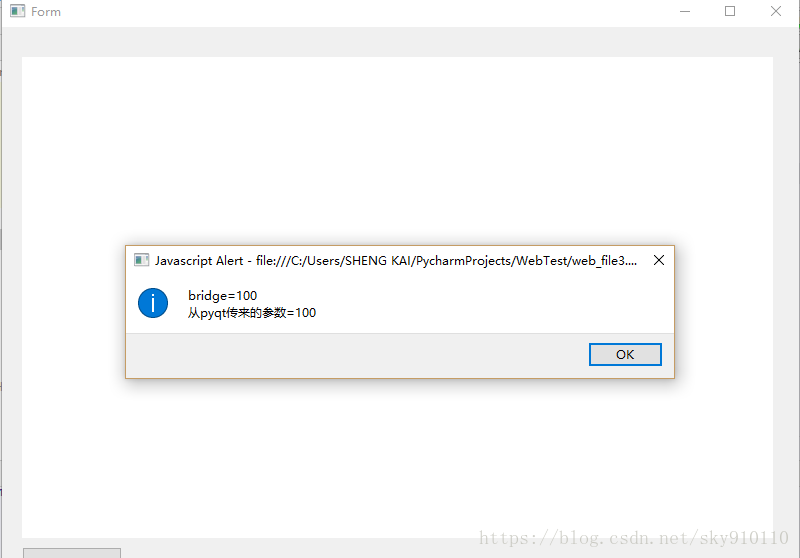
 网公网安备
网公网安备