Centos下添加用户到用户组
将一个用户添加到用户组中,千万不能直接用:usermod -G groupA
这样做会使你离开其他用户组,仅仅做为 这个用户组 groupA 的成员。应该用 加上 -a 选项:usermod -a -G groupA user
(FC4: usermod -G groupA,groupB,groupC user)-a 代表 append, 也就是 将自己添加到 用户组groupA 中,而不必离开 其他用户组。
命令的所有的选项,及其含义:Options:-c, --comment COMMENT new value of the GECOS field-d, --home HOME_DIR new home directory for the user account-e, --expiredate EXPIRE_DATE set account expiration date to EXPIRE_DATE-f, --inactive INACTIVE set password inactive after expirationto INACTIVE-g, --gid GROUP force use GROUP as new primary group-G, --groups GROUPS new list of supplementary GROUPS-a, --append append the user to the supplemental GROUPSmentioned by the -G option without removinghim/her from other groups-h, --help display this help message and exit-l, --login NEW_LOGIN new value of the login name-L, --lock lock the user account-m, --move-home move contents of the home directory to the newlocation (use only with -d)-o, --non-unique allow using duplicate (non-unique) UID-p, --password PASSWORD use encrypted password for the new password-s, --shell SHELL new login shell for the user account-u, --uid UID new UID for the user account-U, --unlock unlock the user account
查看用户所属的组使用命令:$ groups user
或者查看文件:$ cat /etc/group
相关文章:
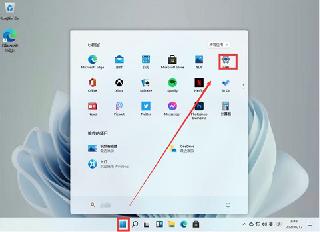
 网公网安备
网公网安备