利用django创建一个简易的博客网站的示例
一、页面实现
index.htmlbase.htmlpost.htmlheader.htmlfooter.html
<!-- index.html-->{% extends ’base.html’ %}<html lang='en'><head> <meta charset='UTF-8'> <title>个人博客</title></head><body><h1>欢迎来到我的博客</h1>{% for post in posts %} <hr> <p style='font-family: 微软雅黑 '> <a href='https://www.haobala.com/post/{{ post.slug }}' rel='external nofollow' rel='external nofollow' >{{ post.title }}</a> </p>{% endfor %}<br>{{ now }}</body></html><div class='mainContext'> <div class='rightContext'> {% block title %}欢迎来到我的博客{% endblock %} {% block headmessage %}<h3 style='font: 微软雅黑;'>文章列表</h3>{% endblock %} {% block content %} <ul> {% for post in posts %}<p> <li><a href='https://www.haobala.com/post/{{ post.slug }}' rel='external nofollow' rel='external nofollow' >{{ post.title }}</a></li></p> {% endfor %} </ul> {% endblock %}</div></div>
<!-- base.html--><!DOCTYPE html><html lang='en'><head> <meta charset='UTF-8'> <title>{% block title %} {% endblock %}</title></head><body><div class='mainContext'> <div class='leftContext'> <h3 style='font: 微软雅黑;'>文章分类</h3> <ul> <li><a href='https://www.haobala.com/tag/?p=唐诗' rel='external nofollow' >唐诗</a></li> <li><a href='https://www.haobala.com/tag/?p=宋词' rel='external nofollow' >宋词</a></li> <li><a href='https://www.haobala.com/tag/?p=五言古诗' rel='external nofollow' >五言古诗</a></li> </ul> </div> <div class='rightContext'> <div class='top1'> {% include ’header.html’ %} </div> <div class='mid2'> {% block headmessage %} {% endblock %} {% block content %} {% endblock %} </div> <div class='bot3'> <br/> {% include ’footer.html’ %} </div> </div></div></body></html>
<!-- post.html--><!DOCTYPE html><html lang='en'><head> <meta charset='UTF-8'> <title>post</title></head><body><a href='http://localhost:8000/' rel='external nofollow' >返回上一页</a><br/>{{ post.body }}</body></html>
<!-- footer.html-->{% block footer %} {% if now %} <p style='font-family: 微软雅黑'>时间:{{ now }}</p> {% else %} <p style='font-family: 微软雅黑'>如需转载请注明来源</p> {% endif %}{% endblock %}
models.py 数据表的设计
from django.db import modelsfrom django.utils import timezonefrom tinymce.models import HTMLField# Create your models here.class Post(models.Model): title = models.CharField(max_length = 200,verbose_name=u’标题’)#标题 slug = models.CharField(max_length=200,verbose_name=u’文章网址’)#文章网址 body = models.TextField()#文章内容 tags = models.CharField(max_length=100, verbose_name=u’标签’) pub_date = models.DateTimeField(default = timezone.now)#发表时间 #pub_date 以timezone.now的方式让其自动产生时间 在执行需要pytz模块支撑 class Meta: db_table = ’博客’ ordering = [’pub_date’]#按照发表时间排序显示顺序依据 def __str__(self):#设置此类所提供的数据项,显示文章标题 return self.title
数据表的迁移 在cmd中执行
python manage.py makemigrationspython manage.py migrate
views.py 方法的实现
#初始页面 显示所有文章列表def homepage(request): posts = Post.objects.all().order_by(’-pub_date’) return render(request, ’index.html’, locals()) now = datetime.now() #显示文章内容def show_detail(request,slug): try: post = Post.objects.get(slug = slug) if post != None: return render(request,’post.html’,locals()) except: return redirect(’/’)#返回首页#在views中调用属于同一个标签文章def search_tag(request): #tag在URL中获取 tag = request.GET.get(’p’) print(tag) try: posts = Post.objects.filter(tags=tag)#注意这里写的是filter if posts != None:#这里使用的是posts,和index.html中对应 return render(request,’index.html’,locals()) except: print(’没找到’)
url.py在url中注册路径
from django.conf.urls import url, includefrom django.contrib import adminfrom django.urls import pathfrom myblogs import views#import tinymceurlpatterns = [ path(’’, views.homepage),#进入系统主页 path(’admin/’, admin.site.urls),#进入管理员页面 path(’post/<slug:slug>/’,views.show_detail),#显示详细信息# 定义拼接地址,获取标签信息 url(r’^tag/$’, views.search_tag)#注意这里使用的是url 和正则表达式 需要前文中引入 #url(r’^tinymce/’, include(’tinymce.urls’)), # 这是富文本编辑器]
在界面中添加css或者是图片
配置setting
STATIC_URL = ’/static/’STATICFILES_DIRS = [ os.path.join(BASE_DIR, ’static’),]
在界面中引入
1.方法一{% load staticfiles %}<title>{% block title %} {% endblock %}</title>2.方法二{% load staticfiles %}<link rel='stylesheet' href='https://www.haobala.com/bcjs/{% static ’index.css’ %}' rel='external nofollow' >
以上就是利用django创建一个简易的博客网站的示例的详细内容,更多关于django创建网站的资料请关注好吧啦网其它相关文章!
相关文章:
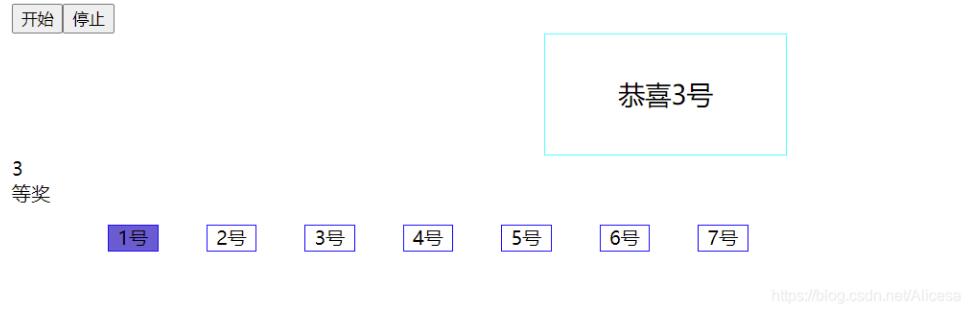
 网公网安备
网公网安备