文章详情页
Django crontab定时任务模块操作方法解析
浏览:294日期:2024-09-22 10:53:16
Django crontab定时任务
安装
pip install django-crontab
配置
在settings.py中 INSTALLED_APP中添加’django_crontab’
CRONJOBS = [(’*/1 * * * *’,’echo 'hello world' > /dev/null’)]
应用
函数
def demo():你所要执行的业务逻辑
CRONJOBS = [(’*/1 * * * *’,’demo函数路径' ’)]
查看已有的定时任务
python manage.py crontab show
添加定时任务
python manage.py crontab add
删除 python manage.py crontab remove 运行 python manage.py crontab run从服务器确认定时任务是否已经添加
crontab -lcrontab -e
以上就是本文的全部内容,希望对大家的学习有所帮助,也希望大家多多支持好吧啦网。
标签:
Django
相关文章:
1. 一文读懂Spring Cloud-Hystrix2. PHP终止脚本执行的实例代码3. 详解JavaScript是如何验证URL的4. SQL+HTML+PHP 一个简单论坛网站的综合开发案例(注册、登录、注销、修改信息、留言等)5. Python Pandas pandas.read_sql函数实例用法6. Python Opencv轮廓常用操作代码实例解析7. Python中Selenium模块的使用详解8. Python语言规范之Pylint的详细用法9. 使用python创建生成动态链接库dll的方法10. python用dataframe将csv中的0值数据转化为nan缺失值字样
排行榜
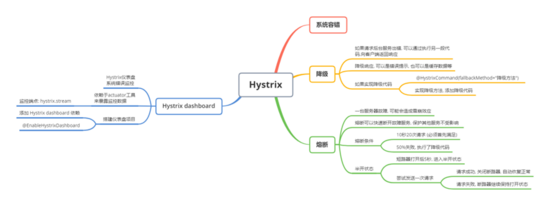
 网公网安备
网公网安备