python pytesseract库的实例用法
1、pytesseract需要与安装在本地的tesseract-ocr.exe文件一起使用。
2、需要注意的是,安装时必须选择中文包,默认只支持英文识别。
安装命令pip install pytesseract实例
import pytesseractfrom PIL import Imagetext = pytesseract.image_to_string(Image.open(r'd:Desktop39DEE621-40EA-4ad1-90CC-79EB51D39347.png'))print(text)
识别结果输出
Using Tesseract OCR with Python# import the necessary packagesfrom PIL import Imageimport pytesseractimport ergperseimport cv2import os # construct the argument parse and parse the argumentsap = argparse.ArgunentParser()ap.add_argument('-i', '--image', required-True,help='path to input image to be OCR’d')ap.add_argument('-p', '--preprocess', typesstr, default='thresh',helpe'type of preprocessing to be done')args = vars (ap.parse_args())
实例扩展:
Python使用pytesseract库识别图片文字
准备
首先需在本机安装Tesseract客户端,然后安装pytesseract库:
pip install pytesseract
没安装过PIL的也要安装一下,因为所调用的第一个参数是由Image类返回:
pip install PILLOW
实例
import pytesseractfrom PIL import Imageimg = Image.open('D://aa.jpg')text = pytesseract.image_to_string(img, lang='chi_sim')print(text)
到此这篇关于python pytesseract库的实例用法的文章就介绍到这了,更多相关python pytesseract库是什么内容请搜索好吧啦网以前的文章或继续浏览下面的相关文章希望大家以后多多支持好吧啦网!
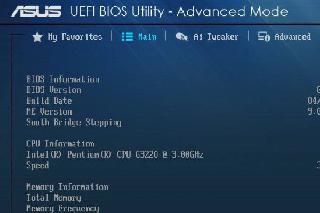
 网公网安备
网公网安备