文章详情页
MySQL在Windows中net start mysql 启动MySQL服务报错 发生系统错误解决方案
浏览:3日期:2023-10-01 11:13:33
目录1-错误详情2-单次解决方法2.1-目录 C:WindowsSystem32 -> 找到 cmd.exe2.2-右击属性 -> 以管理员身份运行2.3-运行成功3-永久解决方法3.1-在 2.2 中:右击属性 -> 发送到(N) -> 桌面快捷方式3.2-右击属性 -> 快捷方式 -> 高级 -> 以管理员身份运行 -> 确定3.3-运行成功:4-备注4.1-Windows 服务名不区分大小写4.2-两条语句含义1-错误详情
cmd下运行net start mysql启动MySQL服务:提示发生系统错误5。拒绝访问。
cmd管理员模式运行可以启动MySQL服务


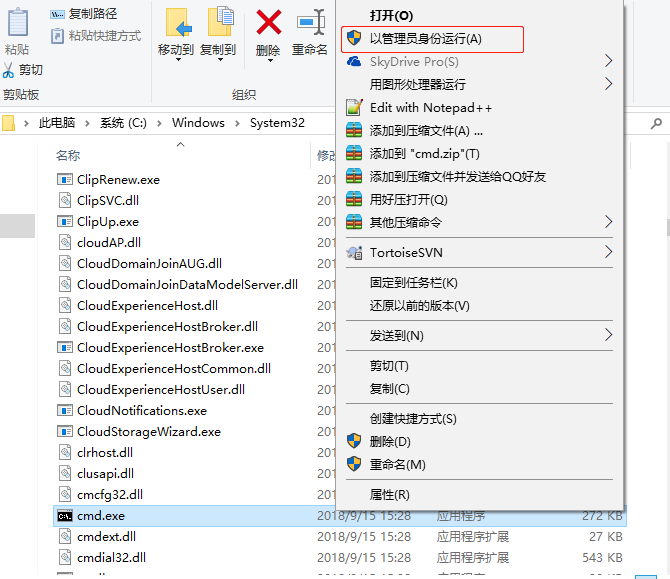


以后只要打开快捷方式就可以以管理员的身份运行cmd了!
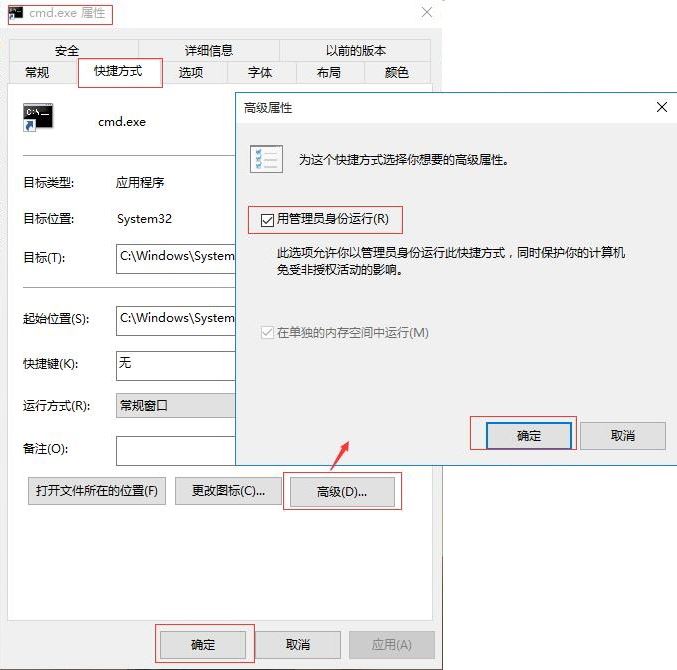
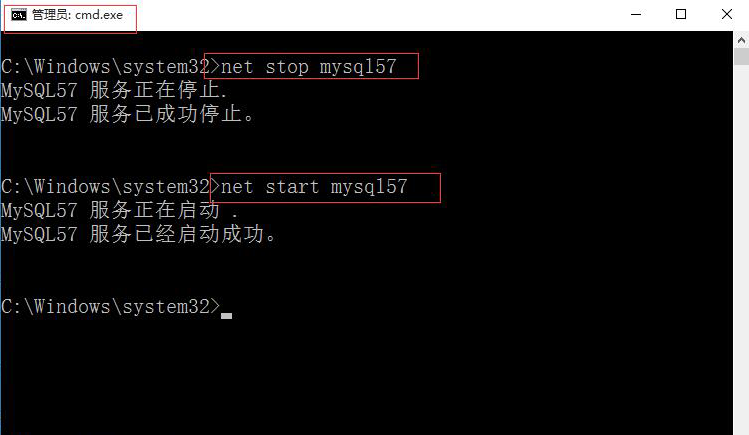
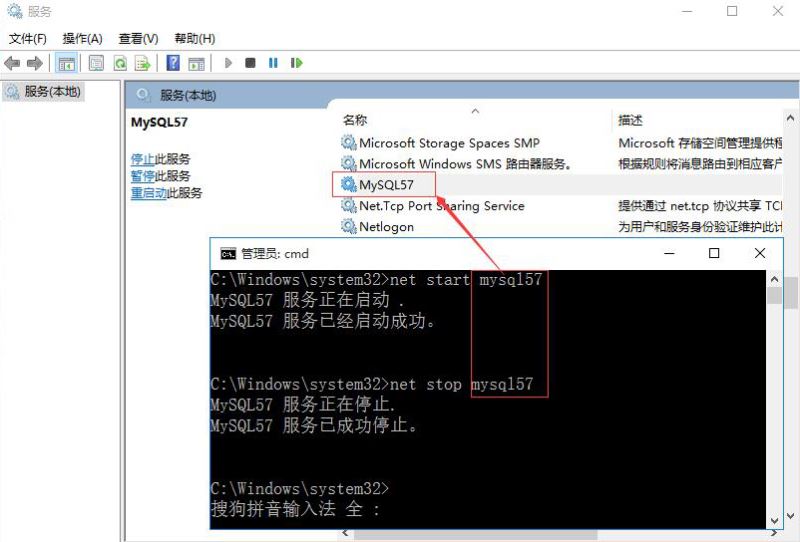
# 启动 Windows 中服务net start + 服务名 # 关闭 Windows 中服务net stop + 服务名
例如:
# 启动 Windows 中服务名为 mysql57 的服务net start mysql57# 关闭 Windows 中服务名为 mysql57 的服务。net stop mysql57
到此这篇关于MySQL在Windows中net start mysql 启动MySQL服务报错 发生系统错误解决方案的文章就介绍到这了,更多相关MySQL net start mysql启动MySQL服务报错内容请搜索好吧啦网以前的文章或继续浏览下面的相关文章希望大家以后多多支持好吧啦网!
上一条:MySQL系列之二 多实例配置下一条:解决MySQL启动报错:ERROR 2003 (HY000): Can't connect to MySQL server on 'localhost' (10061)
相关文章:
排行榜

 网公网安备
网公网安备