如何通过XML方式配置并实现Mybatis
idea中创建一个maven项目
在pom文件中导入下面的依赖
<!--mybatis核心包--> <dependency> <groupId>org.mybatis</groupId> <artifactId>mybatis</artifactId> <version>3.4.6</version> </dependency> <!--mysql数据库驱动包--> <dependency> <groupId>mysql</groupId> <artifactId>mysql-connector-java</artifactId> <version>8.0.18</version> </dependency> <!--log4j日志包--> <dependency> <groupId>log4j</groupId> <artifactId>log4j</artifactId> <version>1.2.17</version> </dependency>
创建一个java源文件夹和resources资源文件夹并准备好mybatis配置文件mybaits.xml和数据库文件db.properties
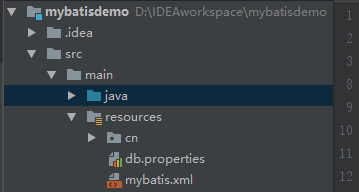
mybaits.xml
<?xml version='1.0' encoding='UTF-8'?><!DOCTYPE configuration PUBLIC '-//mybatis.org//DTD Config 3.0//EN' 'http://mybatis.org/dtd/mybatis-3-config.dtd'><configuration> <!--数据库参数文件--> <properties resource='db.properties'></properties> <!--别名的配置,可以不用--> <typeAliases> <package name='cn.cqy.domain'></package> </typeAliases> <!--配置环境,可以多个,这里要设置一个默认使用的环境--> <environments default='dev'> <!--配置环境名,唯一一个id名称--> <environment id='dev'> <!--事务管理 type:JDBC(支持事务)/MANAGED(什么都不做)--> <transactionManager type='JDBC'></transactionManager> <!--数据源, 连接池 type(POOLED):MyBatis自带的连接池--> <dataSource type='POOLED'><property name='driver' value='${driverClassName}'></property><property name='url' value='${url}'></property><property name='username' value='${username}'></property><property name='password' value='${password}'></property> </dataSource> </environment> </environments> <!--这个mappers代表的是相应的ORM映射文件 这里先准备好了--> <mappers> <mapper resource='cn/cqy/mapper/StudentMapper.xml'></mapper> </mappers></configuration>
db.properties
driverClassName=com.mysql.jdbc.Driver url=jdbc:mysql://localhost:3306/prc?userUnicode=true&characterEncoding=utf8&serverTimezone=UTCusername=rootpassword=root
数据库准备
准备相应的对象
创建一个Student对象,和数据库的表对应
public class Student { private String s_id; private String s_name; private String s_birth; private String s_sex; public Student() {} //getter,setter 方法省略}
mapper的准备 ,创建一个mapper文件夹,并在内创建一个StudentMapper接口
public interface StudentMapper {//查找学生表全部信息 public List<Student> selectAll();//根据姓名查找学生 public Student selectByName(String name);//插入一条学生信息 public void insertOne(Student stu);//根据姓名删除一条学生信息 public void deleteByName(String name);//根据姓名修改一条学生信息 public void updateByName(Student stu);}
在resoures资源文件夹下创建和mapper文件夹路径相同的文件夹
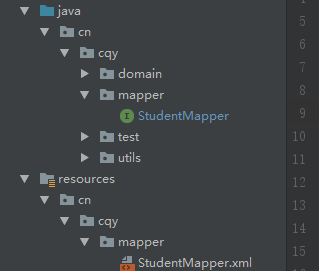
然后创建映射文件StudentMapper.xml
<?xml version='1.0' encoding='UTF-8'?><!DOCTYPE mapper PUBLIC '-//mybatis.org//DTD Mapper 3.0//EN' 'http://mybatis.org/dtd/mybatis-3-mapper.dtd'><!--命名空间 必须和所对应接口的全限定名一致--><mapper namespace='cn.cqy.mapper.StudentMapper'> <!--定义sql的标签的id,需要和对应接口的方法名一致 resultType的类型在没有配置别名的情况下,应该是POJO类的全限定名 如cn.cqy.domain.Student--> <select resultType='Student'> SELECT s_id,s_name,s_birth,s_sex FROM student </select> <!--参数类型为自定类型没有别名,输入类型全限定名,为Java类型时输入其对应映射名 如 long:大Long _long:小long (具体的对应请参见文档)--> <select resultType='Student' parameterType='String'> SELECT s_id,s_name,s_birth,s_sex FROM student WHERE s_name = #{name} </select> <insert parameterType='Student'> INSERT INTO student (s_id,s_name,s_birth,s_sex) VALUES (#{s_id},#{s_name},#{s_birth},#{s_sex}) </insert> <delete parameterType='String'> DELETE FROM student where s_name = #{s_name} </delete> <update parameterType='Student' > UPDATE student SET s_birth = #{s_birth},s_sex = #{s_sex} WHERE s_name = #{s_name} </update></mapper>
抽取出一个MybatisUtil工具类
public class MybatisUtil { private static SqlSessionFactory sqlSessionFactory;//静态代码块:在使用的时候先执行,并且执行一次 static { try { InputStream is = Resources.getResourceAsStream('mybatis.xml'); SqlSessionFactoryBuilder builder = new SqlSessionFactoryBuilder(); //创建一个工厂实例(加载了我们的配置文件) sqlSessionFactory = builder.build(is); } catch (IOException e) { e.printStackTrace(); } }/** *拿到了一个SqlSession对象 */ public static SqlSession getSqlSession() { return sqlSessionFactory.openSession(); } public static void closeSqlSession(SqlSession sqlSession) { if (sqlSession != null) { sqlSession.close(); } }}
编写测试类
public class SqlTest { @Test public void testSelectAll() { //通过工具类获得SqlSession对象 SqlSession sqlSession = MybatisUtil.getSqlSession(); //获取到绑定到SqlSession的POJO类对应的映射 StudentMapper studentMapper = sqlSession.getMapper(StudentMapper.class); //通过映射调用查询方法 List<Student> students = studentMapper.selectAll(); //关闭SqlSession sqlSession.close(); for (Student student : students) { System.out.println(student); } } @Test public void testSelectByName() { SqlSession sqlSession = MybatisUtil.getSqlSession(); StudentMapper studentMapper = sqlSession.getMapper(StudentMapper.class); Student stu = studentMapper.selectByName('吴兰'); sqlSession.close(); System.out.println(stu); } @Test public void testInsertOne() { SqlSession sqlSession = MybatisUtil.getSqlSession(); StudentMapper studentMapper = sqlSession.getMapper(StudentMapper.class); Student stu = new Student(); stu.setS_id('09'); stu.setS_name('李水'); stu.setS_birth('1988-08-22'); stu.setS_sex('男'); studentMapper.insertOne(stu); //增、删、改需要提交事务,否则不会修改 sqlSession.commit(); sqlSession.close(); } @Test public void testDeleteByName() { SqlSession sqlSession = MybatisUtil.getSqlSession(); StudentMapper studentMapper = sqlSession.getMapper(StudentMapper.class); studentMapper.deleteByName('李水'); sqlSession.commit(); sqlSession.close(); } @Test public void testUpdateByName() { SqlSession sqlSession = MybatisUtil.getSqlSession(); StudentMapper studentMapper = sqlSession.getMapper(StudentMapper.class); Student stu = new Student(); stu.setS_name('李水'); stu.setS_birth('1999-01-22'); stu.setS_sex('女'); studentMapper.updateByName(stu); sqlSession.commit(); sqlSession.close(); }}
测试查询结果
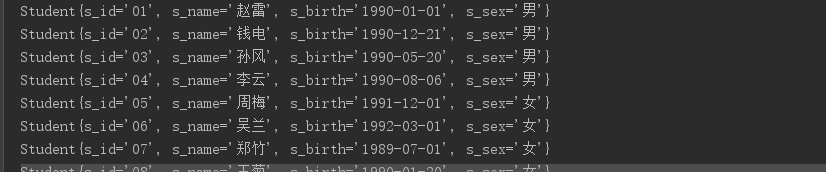
以上就是本文的全部内容,希望对大家的学习有所帮助,也希望大家多多支持好吧啦网。
相关文章:

 网公网安备
网公网安备