SQL Server 2005(32 位)系统要求
最低要求 处理器500 MHz 或更快处理器(推荐 1 GHz 或更快)操作系统• SQL Server 2005 Enterprise Edition 可在以下操作系统上运行:
• Windows Server 2003,Standard Edition1• Windows Server 2003,Enterprise Edition2• Windows Server 2003,Datacenter Edition3• Windows Small Business Server 2003 Standard Edition• Windows Small Business Server 2003 Premium Edition• Windows 2000 Server*• Windows 2000 Advanced Server*• Windows 2000 Datacenter Server*• SQL Server 2005 Standard Edition 可在以下操作系统上运行:
• Microsoft Windows 2000 Server 包含Service Pack (SP) 4或更新版本• Windows 2000专业版包含Pack (SP) 4或更新版本• Windows XP 包含SP 2或更新版本• Windows Small Business Server 2003包含SP 1或更新版本• Windows Server 2003 标准版,企业版,或者数据中心版(Datacenter Edition)包含SP 1或更新版本• Windows Small Business Server 2003包含SP 1或更新版本• SQL Server 2005 Evaluation Edition 和 Workgroup Edition 可在以上列出的任意操作系统的 Standard Edition 和 Enterprise Edition 上运行,此外还包括以下操作系统:
• Windows XP Professional**• Windows XP Media Edition**• Windows XP Tablet Edition**• Windows 2000 Professional*• SQL Server 2005 Developer Edition 和 Express Edition 可在以上列出的任意操作系统上运行,此外还包括以下操作系统:
• Windows XP Home Edition** • Windows Server 2003 Web Edition4(仅限于 Express)
* 需要应用 Windows 2000 SP4 或更高版本** 需要应用 Windows XP SP2 或更高版本内存5• Enterprise Edition:512 MB(推荐 1 GB 或更高)• Standard Edition:512 MB(推荐 1 GB 或更高)• Workgroup Edition:512 MB(推荐 1 GB 或更高,最多 3 GB)• Evaluation Edition:512 MB(推荐 1 GB 或更高)• Developer Edition:512 MB(推荐 1 GB 或更高)• Express Edition:128 MB(推荐 512 MB 或更高,最多 1 GB)硬盘6SQL Server 2005 要求:
• 完全安装需要 350 MB 可用硬盘空间。• 示例数据库需要 390 MB 空间。驱动器CD-ROM 驱动器显示器VGA 或更高分辨率显示器其他设备• Microsoft Internet Explorer 5.0 或更高版本• Windows 95、Windows 98、Windows Me、Windows NT 4.0、Windows 2000 和 Windows XP 具有内置网络软件。如果使用 Banyan VINES 或 AppleTalk ADSP,则需要安装其他网络软件。由基于 Windows 的联网 NWLink 协议提供的 Novell NetWare IPX/SPX 客户端支持。
客户端支持:
• Windows 957支持 Windows 98、Windows Me、Windows NT Workstation 4.0、Windows 2000 Professional、Windows XP Professional 和 Windows XP Home Edition。• UNIX、Apple Macintosh 和 OS/2 需要非 Microsoft 提供商提供的开放式数据库连接 (ODBC) 客户端软件。1 需要应用 Windows Server 2003 Service Pack 1 或更高版本。 2 需要应用 Windows Server 2003 Service Pack 1 或更高版本。 3 需要应用 Windows Server 2003 Service Pack 1 或更高版本。 4 需要应用 Windows Server 2003 Service Pack 1 或更高版本。 5 可能需要额外内存,这取决于操作系统要求。 6 根据系统配置和您所选择安装的应用程序和功能的不同,硬盘要求也不同。 7 仅支持客户端连接;不包括图形工具支持。
返回页首SQL Server 2005(64 位)系统要求注意:SQL Server 2005 64 位版本支持扩展系统,称为 Windows on Windows (WOW64)。WOW64 是 Microsoft Windows 64 位版本的一种功能,允许 32 位应用程序在本机以 32 位模式执行。应用程序可在 32 位模式下运行,即使基础操作系统在 64 位平台上运行。
最低要求 处理器IA64 最低要求:733 MHz 或更快的 Itanium 处理器或更高处理器 X64 最低要求:1 GHz 或更快的 AMD Opteron、AMD Athlon 64、具有 Intel EM64T 支持的 Intel Xeon、具有 EM64T 支持的 Intel Pentium IV操作系统SQL Server 2005 Enterprise Edition (IA64)和 Developer Edition (IA64) 可在以下操作系统上运行:
• Windows Server 2003,SP1 64 位 Itanium Datacenter Edition• Windows Server 2003,SP1 64 位 Itanium Enterprise Edition
SQL Server 2005 Enterprise Edition (X64)和 Developer Edition (X64) 可在以下操作系统上运行:
• Windows Server 2003,SP1 64 位 X64 Datacenter Edition• Windows Server 2003,SP1 64 位 X64 Enterprise Edition• Windows Server 2003,SP1 64 位 X64 Standard Edition
SQL Server 2005 Standard Edition 可在以下操作系统上运行:
• Microsoft Windows Server 2003 标准 x64 版, 企业 x64 版, 或者数据中心(Datacenter)x64版包含SP 1或更新版本• Windows XP 专业x64版或更新版本
SQL Server 2005 Express Edition 可在以上列出的任意操作系统上运行,此外还包括以下操作系统:
• Windows XP X64 Professional(64 位)内存• IA64:512 MB(推荐 1 GB 或更高,最多 32 TB)• X64:512 MB(推荐 1 GB 或更高,最多 32 TB)硬盘1SQL Server 2005 要求:
• 完全安装需要 350 MB 可用硬盘空间。• 示例数据库需要 390 MB 空间。驱动器CD-ROM 驱动器显示器VGA 或更高分辨率显示器其他设备• Microsoft Internet Explorer 5.0 或更高版本• Windows 95、Windows 98、Windows Me、Windows NT 4.0、Windows 2000 和 Windows XP 具有内置网络软件。如果使用 Banyan VINES 或 AppleTalk ADSP,则需要安装其他网络软件。由基于 Windows 的联网 NWLink 协议提供的 Novell NetWare IPX/SPX 客户端支持。
客户端支持:
• Windows 952支持 Windows 98、Windows Me、Windows NT Workstation 4.0、Windows 2000 Professional、Windows XP Professional 和 Windows XP Home Edition。• UNIX、Apple Macintosh 和 OS/2 需要非 Microsoft 提供商提供的开放式数据库连接 (ODBC) 客户端软件。1 根据系统配置和您所选择安装的应用程序和功能的不同,硬盘要求也不同。 2 仅支持客户端连接;不包括图形工具支持。
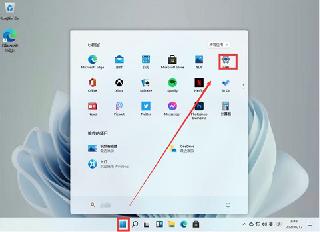
 网公网安备
网公网安备