文章详情页
ORACLE 9I 重建 TEMP 表空间
浏览:2日期:2023-11-14 19:16:49
1.startup--启动数据库2.create temporary tablespace; TEMP2 TEMPFILE '/home2/Oracle/oradata/sysmon/temp02.dbf' SIZE 512M REUSE AUTOEXTEND ON NEXT; 640K MAXSIZE UNLIMITED;--创建中转临时表空间 3.alter database default; temporary tablespace; temp2;;--改变缺省临时表空间 为刚刚创建的新临时表空间temp24.drop tablespace temp including contents and datafiles;--删除原来临时表空间5.create temporary tablespace; TEMP TEMPFILE '/home2/oracle/oradata/sysmon/temp01.dbf' SIZE 512M REUSE AUTOEXTEND ON NEXT; 640K MAXSIZE UNLIMITED;--重新创建临时表空间6.alter database default; temporary tablespace; temp;;--重置缺省临时表空间为新建的temp表空间7.drop tablespace temp2 including contents and datafiles;--删除中转用临时表空间8.alter user roll temporary tablespace; temp;--重新指定用户表空间为重建的临时表空间
排行榜
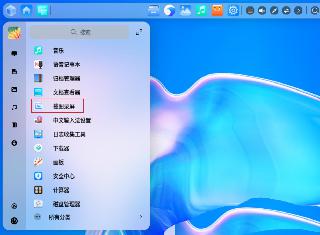
 网公网安备
网公网安备