文章详情页
Logrotate如何实现每小时切割日志文件
浏览:354日期:2023-06-15 15:23:21
目录
- 一、Logrotate背景介绍
- 1.1 安装
- 二、logrotate配置介绍
- 三、实现每小时切割日志文件
- 3.1、添加 logrotate 配置文件
- 3.2 执行命令
- 3.3加入定时任务
- 总结
一、Logrotate背景介绍
logrotate 程序是一个日志文件管理工具。
用来把旧的日志文件删除,并创建新的日志文件,我们把它叫做“转储”。
我们可以根据日志文件的大小,也可以根据其天数来转储,这个过程一般通过crontab 定时任务。
1.1 安装
一般在服务器初始化的时候这些工具都已经存在的,但是为了保险,还是手动安装一下:
yum -y install logrotate
服务简单的说明:
服务的主配置文件:/etc/logrotate.conf
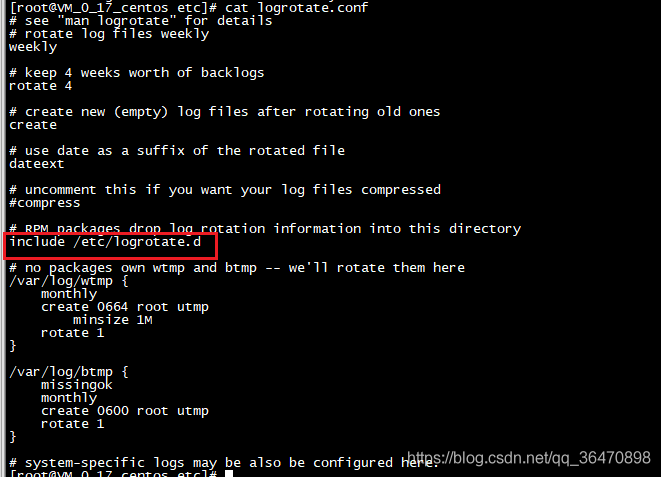
在主配置中可以看到 include /etc/logrotate.d 说明我们可以将用户定义的配置直接放到这下面,系统会自动为我们执行。
当然,系统的并不能很好的满足我们需求。
二、logrotate配置介绍
再看看配置模板:
日志文件绝对路径 { 各种参数...}参数包含:
三、实现每小时切割日志文件
3.1、添加 logrotate 配置文件
vim /etc/logrotate.d/nginx
内容如下:
/data2/data/cp*log/cp.log {copytruncate rotate 87600missingokifemptydateextdateformat -%Y%m%d-%H sharedscriptspostrotate if [ -f /usr/local/openresty/nginx/logs/nginx.pid ]; thenkill -USR1 `cat /usr/local/openresty/nginx/logs/nginx.pid` fiendscript}3.2 执行命令
//手动执行一次轮替: /usr/sbin/logrotate -vf /etc/logrotate.d/nginx
执行命令
logrotate [-dv] [-f|--force] [-s|--state statefile] config_file ..
执行命令选项
# logrotate --helpUsage: logrotate [OPTION...] <configfile> -d, --debug Don"t do anything, just test (implies -v) 不做实际处理,仅调试 -f, --force Force file rotation 强制执行,忽视参数要求 -m, --mail=commandCommand to send mail (instead of `/bin/mail") 发送mail -s, --state=statefile Path of state file 查看状态文件 -v, --verbose Display messages during rotation 轮替一次,并显示轮替过程信息 --versionDisplay version information 显示logrotate版本Help options: -?, --helpShow this help message --usage Display brief usage message
3.3加入定时任务
crontab -e
每小时的59分进行切割 内容如下:
# Logrotate59 * * * * /usr/sbin/logrotate -vf /etc/logrotate.d/nginx
这里只简单地介绍该种定时任务配置。
#格式*(分钟) *(小时) *(天) *(月) *(周几) 用户 命令# 若分钟位值为 *,表示0-59之间的任意有效值;# 若分钟位值为 1,表示每小时的第1分钟;# 若分钟位值为 */5,表示每5分钟# 若分钟位值为10,20 表示每小时的第10分钟和第20分钟# 若分钟位值为10-12 表示每小时的第10、11、12分钟
效果如下:
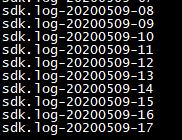
总结
以上为个人经验,希望能给大家一个参考,也希望大家多多支持。
标签:
Nginx
排行榜
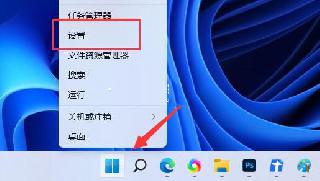
 网公网安备
网公网安备