文章详情页
nginx搭建文件服务器的详细过程
浏览:8日期:2023-08-07 20:15:49
目录安装nginx搭建文件服务器1.改为root用户2.加一个server①配置文件位置②html目录③在原来的nginx.conf里加一个server配置3.启动4.访问界面5.完整的nginx配置参考安装nginxyum -y install nginx搭建文件服务器1.改为root用户
原来的nginx.conf里,第一行是
user ngix; # 不同版本的不一样改为
user root;2.加一个server①配置文件位置[root@VM_0_9_centos ~]# find / -name nginx.conf/var/opt/gitlab/nginx/conf/nginx.conf/opt/gitlab/embedded/lib/ruby/gems/2.4.0/gems/unicorn-5.1.0/examples/nginx.conf/opt/gitlab/embedded/conf/nginx.conf /etc/nginx/nginx.conf # 这个是要找的文件②html目录/usr/share/nginx/html # 默认的③在原来的nginx.conf里加一个server配置配置写在http { } 里面,与其他server 同级别。
autoindex on;# 显示目录autoindex_exact_size on;# 显示文件大小autoindex_localtime on;# 显示文件时间server {listen 8080 default_server;listen [::]:8080 default_server;server_name _;#root /usr/share/nginx/html;root /data/;location / {}error_page 404 /404.html;location = /40x.html {}error_page 500 502 503 504 /50x.html;location = /50x.html {}}参考:https://www.jb51.net/article/247578.htm
3.启动service nginx startservice nginx stop service nginx restart # 重启nginx -s reload # 修改配置后重启,或者使用reload重载配置文件4.访问界面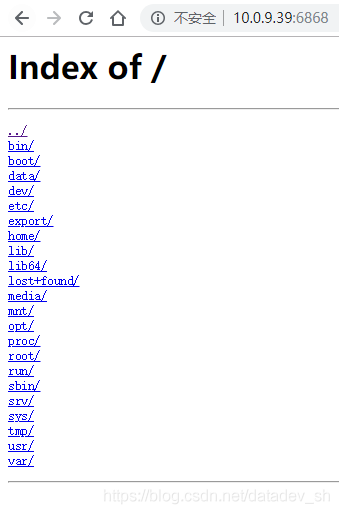
到此这篇关于nginx搭建文件服务器的文章就介绍到这了,更多相关nginx文件服务器内容请搜索好吧啦网以前的文章或继续浏览下面的相关文章希望大家以后多多支持好吧啦网!
标签:
Nginx
相关文章:
排行榜
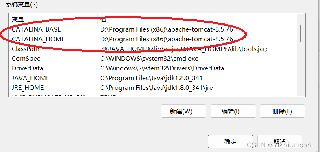
 网公网安备
网公网安备