文章详情页
详解apache编译安装httpd-2.4.54及三种风格的init程序特点和区别
浏览:256日期:2023-03-07 14:40:24
目录
- 源码包编译实例
- 下载编译工具,httpd以及其两个依赖包的源码包
- 安装apr
- 安装apr-util
- 安装httpd
- 源码编译报错信息处理
- init程序的三种风格
- init程序三种风格的特点
源码包编译实例
下面通过编译安装httpd来深入理解源码包安装(httpd-2.4.54)
下载编译工具,httpd以及其两个依赖包的源码包
//源码包建议到官方网站下载
[root@lnh ~]# mkdir xbz[root@lnh ~]# cd xbz/[root@lnh xbz]# dnf -y install gcc gcc-c++ make wget[root@lnh xbz]# wget https://mirrors.aliyun.com/apache/httpd/httpd-2.4.54.tar.gz[root@lnh xbz]# wget https://mirrors.aliyun.com/apache/apr/apr-1.7.0.tar.gz[root@lnh xbz]# wget https://mirrors.aliyun.com/apache/apr/apr-util-1.6.1.tar.gz[root@lnh xbz]# lsapr-1.7.0.tar.gz apr-util-1.6.1.tar.gz httpd-2.4.54.tar.gz
安装apr
[root@lnh xbz]# lsapr-1.7.0.tar.gz apr-util-1.6.1.tar.gz httpd-2.4.54.tar.gz[root@lnh xbz]# tar -xf apr-1.7.0.tar.gz [root@lnh xbz]# ls apr-1.7.0 apr-1.7.0.tar.gz apr-util-1.6.1.tar.gz httpd-2.4.54.tar.gz//将apr解压到当前目录[root@lnh xbz]# cd apr-1.7.0/[root@lnh apr-1.7.0]# lsapr-config.in build-outputs.mk helpers misc stringsapr.depCHANGES include mmap supportapr.dspCMakeLists.txt libapr.dep network_io tablesapr.dswconfig.layout libapr.dsp NOTICE testapr.makconfigure libapr.mak NWGNUmakefile threadprocapr.pc.in configure.in libapr.rc passwd timeapr.spec docs LICENSE poll toolsatomic dso locks random userbuild emacs-modeMakefile.in READMEbuild.conf encoding Makefile.win README.cmakebuildconf file_io memoryshmem//进入这个源码包可以看见里面被解压出来的东西[root@lnh apr-1.7.0]# ./configure --prefix=/usr/local/src/apr...configure: creating ./config.statusconfig.status: creating Makefileconfig.status: creating include/apr.hconfig.status: creating build/apr_rules.mkconfig.status: creating build/pkg/pkginfoconfig.status: creating apr-1-configconfig.status: creating apr.pcconfig.status: creating test/Makefileconfig.status: creating test/internal/Makefileconfig.status: creating include/arch/unix/apr_private.hconfig.status: executing libtool commandsrm: cannot remove "libtoolT": No such file or directoryconfig.status: executing default commands//生成Makefile一般常用的有 --prefix=PREFIX 这个选项的意思是定义软件包安装到哪里建议,源码包都是安装在/opt/目录下或者/usr/local/src目录下面[root@lnh apr-1.7.0]# make...gcc -E -DHAVE_CONFIG_H -DLINUX -D_REENTRANT -D_GNU_SOURCE -I./include -I/root/xbz/apr-1.7.0/include/arch/unix -I./include/arch/unix -I/root/xbz/apr-1.7.0/include/arch/unix -I/root/xbz/apr-1.7.0/include -I/root/xbz/apr-1.7.0/include/private -I/root/xbz/apr-1.7.0/include/private export_vars.c | sed -e "s/^\#[^!]*//" | sed -e "/^$/d" >> apr.expsed "s,^\(location=\).*$,\1installed," < apr-1-config > apr-config.outsed -e "s,^\(apr_build.*=\).*$,\1/usr/local/src/apr/build-1," -e "s,^\(top_build.*=\).*$,\1/usr/local/src/apr/build-1," < build/apr_rules.mk > build/apr_rules.outmake[1]: Leaving directory "/root/xbz/apr-1.7.0"//编译生成Makefile,此处虽然出现了make[1]: Leaving directory "/root/xbz/apr-1.7.0",但是没关系可以继续进行下一步安装[root@lnh apr-1.7.0]# make install.../usr/bin/install -c -m 755 /root/xbz/apr-1.7.0/build/mkdir.sh /usr/local/src/apr/build-1for f in make_exports.awk make_var_export.awk; do \ /usr/bin/install -c -m 644 /root/xbz/apr-1.7.0/build/${f} /usr/local/src/apr/build-1; \done/usr/bin/install -c -m 644 build/apr_rules.out /usr/local/src/apr/build-1/apr_rules.mk/usr/bin/install -c -m 755 apr-config.out /usr/local/src/apr/bin/apr-1-config//进行安装[root@lnh apr-1.7.0]# cd /usr/local/src/apr/[root@lnh apr]# lsbin build-1 include lib//进入apr的路径进行查看,默认情况下,系统搜索库文件的路径只有/lib,/usr/lib,我们需要进行修改在/etc/ld.so.conf.d/中创建以.conf为后缀名的文件,而后把要增添的路径直接写至此文件中。此时库文件增添的搜索路径重启后有效,若要使用增添的路径立即生效则要使用ldconfig命令[root@lnh apr]# cd /etc/ld.so.conf.d/[root@lnh ld.so.conf.d]# echo /usr/local/src/apr/lib/ >apr.conf[root@lnh ld.so.conf.d]# cd -/usr/local/src/apr//切换到前一个工作目录[root@lnh apr]# ldconfig //使命令生效[root@lnh apr]# ln -s /usr/local/src/apr/include/ /usr/include/apr[root@lnh apr]# ll /usr/include/apr/total 4drwxr-xr-x. 2 root root 4096 Jul 12 20:18 apr-1lrwxrwxrwx. 1 root root 27 Jul 12 20:44 include -> /usr/local/src/apr/include/将头文件软链接到/usr/include目录下折叠
安装apr-util
[root@lnh xbz]# dnf -y install expat-devel libxml2-devel pcre-devel//需要先安装这个依赖[root@lnh xbz]# lsapr-1.7.0 apr-1.7.0.tar.gz apr-util-1.6.1.tar.gz httpd-2.4.54.tar.gz[root@lnh xbz]# tar -xf apr-util-1.6.1.tar.gz [root@lnh xbz]# lsapr-1.7.0 apr-util-1.6.1 httpd-2.4.54.tar.gzapr-1.7.0.tar.gz apr-util-1.6.1.tar.gz//解压到当前目录[root@lnh xbz]# cd apr-util-1.6.1/[root@lnh apr-util-1.6.1]# lsaprutil.dep CHANGES include NWGNUmakefileaprutil.dsp CMakeLists.txt ldap READMEaprutil.dsw config.layout libaprutil.dep README.cmakeaprutil.mak configure libaprutil.dsp README.FREETDSapr-util.pc.in configure.in libaprutil.mak redisapr-util.spec crypto libaprutil.rc renames_pendingapu-config.in dbdLICENSE strmatchbuckets dbmMakefile.in testbuild docs Makefile.win uribuild.confencoding memcachexlatebuildconf export_vars.sh.in misc xmlbuild-outputs.mk hooks NOTICE//进入源码包查看被解压出来的东西[root@lnh apr-util-1.6.1]# ./configure --prefix=/usr/local/src/apr-util --with-apr=/usr/local/src/apr...configure: creating ./config.statusconfig.status: creating Makefileconfig.status: creating export_vars.shconfig.status: creating build/pkg/pkginfoconfig.status: creating apr-util.pcconfig.status: creating apu-1-configconfig.status: creating include/private/apu_select_dbm.hconfig.status: creating include/apr_ldap.hconfig.status: creating include/apu.hconfig.status: creating include/apu_want.hconfig.status: creating test/Makefileconfig.status: creating include/private/apu_config.hconfig.status: executing default commands//生成Makefile文件,需要伴随着上一个指定的依赖[root@lnh apr-util-1.6.1]# make...gcc -E -DHAVE_CONFIG_H -DLINUX -D_REENTRANT -D_GNU_SOURCE -I/root/xbz/apr-util-1.6.1/include -I/root/xbz/apr-util-1.6.1/include/private -I/usr/local/src/apr/include/apr-1 exports.c | grep "ap_hack_" | sed -e "s/^.*[)]\(.*\);$/\1/" >> aprutil.expgcc -E -DHAVE_CONFIG_H -DLINUX -D_REENTRANT -D_GNU_SOURCE -I/root/xbz/apr-util-1.6.1/include -I/root/xbz/apr-util-1.6.1/include/private -I/usr/local/src/apr/include/apr-1 export_vars.c | sed -e "s/^\#[^!]*//" | sed -e "/^$/d" >> aprutil.expsed "s,^\(location=\).*$,\1installed," < apu-1-config > apu-config.outmake[1]: Leaving directory "/root/xbz/apr-util-1.6.1"//编译生成的Makefile文件,出现make[1]: Leaving directory "/root/xbz/apr-util-1.6.1"这个没有关系可以继续进行下一步安装[root@lnh apr-util-1.6.1]# make install...See any operating system documentation about shared libraries formore information, such as the ld(1) and ld.so(8) manual pages.----------------------------------------------------------------------/usr/bin/install -c -m 644 aprutil.exp /usr/local/src/apr-util/lib/usr/bin/install -c -m 755 apu-config.out /usr/local/src/apr-util/bin/apu-1-config//进行安装[root@lnh apr-util-1.6.1]# cd /usr/local/src/apr-util/[root@lnh apr-util]# lsbin include lib//切换到apr-util安装目录进行查看,默认情况下,系统搜索库文件的路径只有/lib,/usr/lib,我们需要进行修改在/etc/ld.so.conf.d/中创建以.conf为后缀名的文件,而后把要增添的路径直接写至此文件中。此时库文件增添的搜索路径重启后有效,若要使用增添的路径立即生效则要使用ldconfig命令[root@lnh apr-util]# cd /etc/ld.so.conf.d/[root@lnh ld.so.conf.d]# echo /usr/local/src/apr-util/ >apr-util.conf [root@lnh ld.so.conf.d]# cd -/usr/local/src/apr-util//切换到上一个工作目录[root@lnh apr-util]# ln -s /usr/local/src/apr-util/include/ /usr/include/apr-util//将头文件软链接到/usr/include目录下
折叠
安装httpd
[root@lnh xbz]# tar -xf httpd-2.4.54.tar.gz [root@lnh xbz]# lsapr-1.7.0 apr-util-1.6.1 httpd-2.4.54apr-1.7.0.tar.gz apr-util-1.6.1.tar.gz httpd-2.4.54.tar.gz//解压到当前目录[root@lnh xbz]# cd httpd-2.4.54/[root@lnh httpd-2.4.54]# lsABOUT_APACHE CMakeLists.txt InstallBin.dsp READMEacinclude.m4 config.layout LAYOUT README.CHANGESApache-apr2.dsw configure libhttpd.dep README.cmakeApache.dsw configure.in libhttpd.dsp README.platformsapache_probes.d docs libhttpd.mak ROADMAPap.d emacs-style LICENSE serverbuild httpd.dep Makefile.in srclibBuildAll.dsp httpd.dsp Makefile.win supportBuildBin.dsp httpd.mak modules testbuildconfhttpd.spec NOTICE VERSIONINGCHANGES include NWGNUmakefilechanges-entries INSTALL os//查看被解压出来的东西[root@lnh httpd-2.4.54]# ./configure --prefix=/usr/local/src/httpd --with-apr=/usr/local/src/apr --with-apr-util=/usr/local/src/apr-util...config.status: creating build/config_vars.shconfig.status: creating include/ap_config_auto.hconfig.status: executing default commandsconfigure: summary of build options: Server Version: 2.4.54 Install prefix: /usr/local/src/httpd C compiler: gcc CFLAGS: -g -O2 -pthread CPPFLAGS:-DLINUX -D_REENTRANT -D_GNU_SOURCE LDFLAGS: LIBS: C preprocessor: gcc -E//生成Makefile文件[root@lnh httpd-2.4.54]# make.../usr/local/src/apr/build-1/libtool --silent --mode=link gcc -g -O2 -pthread -o mod_rewrite.la -rpath /usr/local/src/httpd/modules -module -avoid-version mod_rewrite.lo make[4]: Leaving directory "/root/xbz/httpd-2.4.54/modules/mappers"make[3]: Leaving directory "/root/xbz/httpd-2.4.54/modules/mappers"make[2]: Leaving directory "/root/xbz/httpd-2.4.54/modules"make[2]: Entering directory "/root/xbz/httpd-2.4.54/support"make[2]: Leaving directory "/root/xbz/httpd-2.4.54/support"make[1]: Leaving directory "/root/xbz/httpd-2.4.54"//编译生成Makefile文件,出现的一些没有读取到的问题没有关系,继续进行下一步[root@lnh httpd-2.4.54]# make install...Installing man pages and online manualmkdir /usr/local/src/httpd/manmkdir /usr/local/src/httpd/man/man1mkdir /usr/local/src/httpd/man/man8mkdir /usr/local/src/httpd/manualmake[1]: Leaving directory "/root/xbz/httpd-2.4.54"//进行安装[root@lnh httpd-2.4.54]# cd /usr/local/src/httpd/[root@lnh httpd]# lsbin cgi-bin error icons logs manualbuild conf htdocs include man modules//切换到httpd的安装目录进行查看,默认情况下,系统搜索库文件的路径只有/lib,/usr/lib[root@lnh httpd]# ln -s /usr/local/src/httpd/include/ /usr/include/httpd[root@lnh httpd]# ll /usr/include/httpdlrwxrwxrwx. 1 root root 29 Jul 12 21:23 /usr/include/httpd -> /usr/local/src/httpd/include///将头文件软链接到/usr/include目录下[root@lnh httpd]# echo "export PATH=$PATH:/usr/local/src/httpd/bin" > /etc/profile.d/httpd.sh[root@lnh httpd]# source /etc/profile.d/httpd.sh //配置httpd的全局环境变量,并生成效果[root@lnh httpd]# which httpd /usr/local/src/httpd/bin/httpd[root@lnh httpd]# vim /etc/man_db.confMANDATORY_MANPATH /usr/manMANDATORY_MANPATH /usr/share/manMANDATORY_MANPATH /usr/local/share/manMANDATORY_MANPATH /usr/local/src/httpd/man//添加后面这一行[root@lnh ~]# httpdAH00558: httpd: Could not reliably determine the server"s fully qualified domain name, using fe80::20c:29ff:fe57:f6f5%ens33. Set the "ServerName" directive globally to suppress this messagehttpd (pid 35719) already running//启动服务[root@lnh ~]# ss -antlState Recv-Q Send-Q Local Address:Port Peer Address:Port Process LISTEN 0 128 0.0.0.0:22 0.0.0.0:* LISTEN 0 128 *:80 *:* LISTEN 0 128 [::]:22 [::]:*//查看端口 [root@lnh ~]# systemctl stop firewalld.service//关闭防火墙
折叠
服务80端口
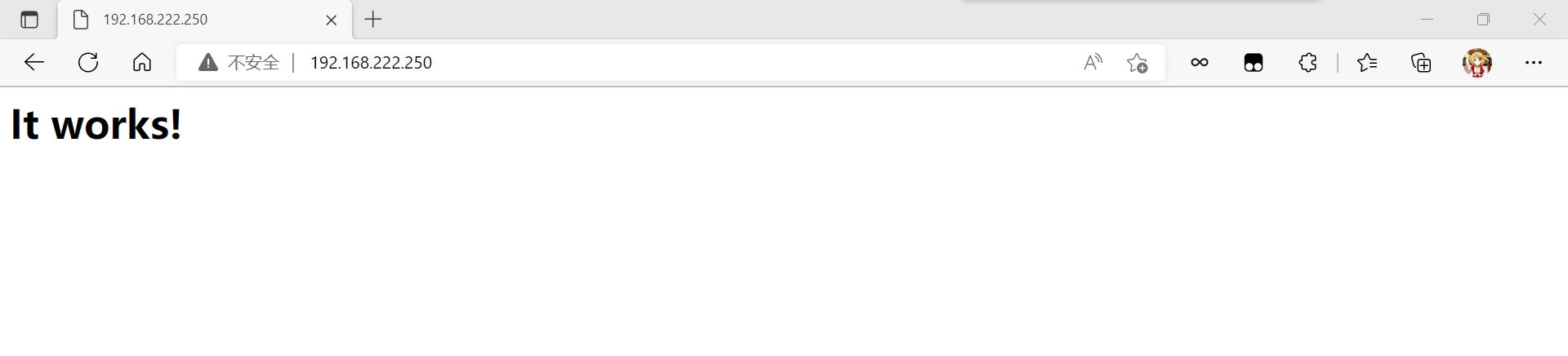
源码编译报错信息处理
checking for APR... noconfigure: error: APR not found. Please read the documentation.//解决方案[root@lnh xbz]# wget https://mirrors.aliyun.com/apache/apr/apr-1.7.0.tar.gz[root@lnh xbz]# wget https://mirrors.aliyun.com/apache/apr/apr-util-1.6.1.tar.gz提前把这两个依赖包安装好才可以进行生成Makefile文件无法进行生成两个依赖包的Makefile文件//解决方案[root@lnh xbz]# dnf -y install gcc gcc-c++ make wget提前下载编译工具
init程序的三种风格
- SysV⻛格:init(centos5),实现系统初始化时,随后的初始化操作都是借助于脚本来实现的,(/etc/inittab)
- Upstart风格:init(centos6),由ubuntu研发的,通过总线形式以接近于并行的方式工作,效率比SysV高,配置文件(/etc/inittab,/etc/init/*.conf)
- Systemd风格:systemd(centos7),启动速度快,系统引导时实现服务并行启动,比前两者的效率都高,配置文件(/usr/lib/systemd/system,/etc/systemd/system)
init程序三种风格的特点
SysV⻛格特点:
- 脚本中含有大量的命令,每个命令都要启动一个进程,命令执行完以后就要终止这个进程。如此一来,系统初始化时将大量的创建进程,销毁进程,工作效率会非常低
- 服务间可能会存在依赖关系,必须严格按照一定的顺序来启动服务,前一个服务没启动完后面的服务就无法执行启动过程。不能并行进行
Upstart风格特点:
- 基于总线方式能够让进程间互相通信的一个应用程序
- 不用等服务启动完成,只要一初始化就可以把自己的状态返回给其他进程
Systemd风格特点:
- 启动速度比SysV和Upstart都快
- 不需要通过任何脚本来启动服务,systemd自身就可以启动服务,其本身就是一个强大的解释器,启动服务时不需要sh/bash的参与
- systemd不真正在系统初始化时去启动任何一个服务只要服务没用到,它告诉你启动了,实际上并没有启动。仅当第一次去访问时才会真正启动服务
到此这篇关于apache编译安装httpd-2.4.54以及三种风格的init程序特点和区别的文章就介绍到这了,更多相关apache编译安装httpd-2.4.54内容请搜索以前的文章或继续浏览下面的相关文章希望大家以后多多支持!
排行榜
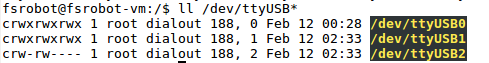
 网公网安备
网公网安备