Win10系统中使用anaconda的conda activate激活环境时报错应该怎么解决?
许多编程人员在Windows 10系统中使用anaconda的conda activate激活环境时都出现了报错这是什么情况呢?其实想要解决这个问题都十分的简单,下面小编就为大家讲解一下到底该怎么操作吧!
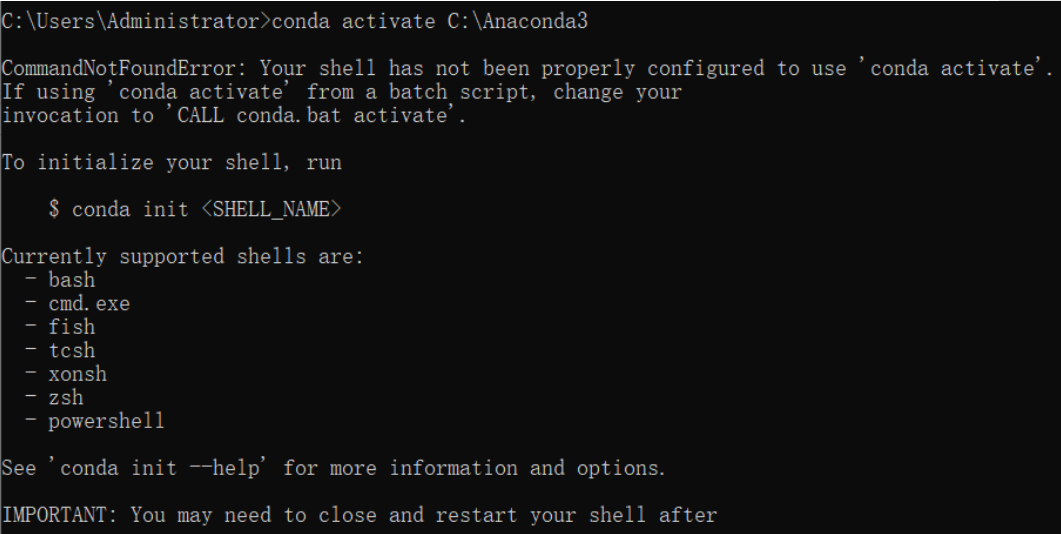
报错内容:
CommandNotFoundError: Your shell has not been properly configured to use ‘conda activate’。
If using ‘conda activate’ from a batch script, change your
invocation to ‘CALL conda.bat activate’。
To initialize your shell, run
$ conda init 《SHELL_NAME》
Currently supported shells are:
– bash
– cmd.exe
– fish
– tcsh
– xonsh
– zsh
– powershell
See ‘conda init --help’ for more information and options.
IMPORTANT: You may need to close and restart your shell after running ‘conda init’。
解决办法:
1、打开CMD,先输入activate,回车。
2、然后再conda activate xxx ,回车 。
注:(xxx是你的环境名或你的环境所在路径)
相关文章:
1. Debian11怎么添加桌面快捷图标? Debian桌面快捷方式的添加方法2. 鼠标怎么设置为左手? deepin20左手鼠标设置方法3. 如何在电脑PC上启动Windows11和Linux双系统4. 苹果 macOS 11.7.3 更新导致 Safari 收藏夹图标无法正常显示5. mac程序没反应怎么办 mac强制关闭程序的方法6. Win10怎样正确安装IIS组件?Win10安装iis详细步骤7. Centos7下删除virbr0网卡信息的方法8. 统信UOS终端窗口怎么设置总在最前? UOS置顶终端窗口的技巧9. Win11 Build预览版25276怎么启用新版文件管理器?10. UOS文档查看器怎么添加书签? UOS添加书签的三种方法

 网公网安备
网公网安备